CSS를 사용하여 이미지 위에 텍스트 배치
Jay Singh
2023년2월20일
CSS
CSS Alignment
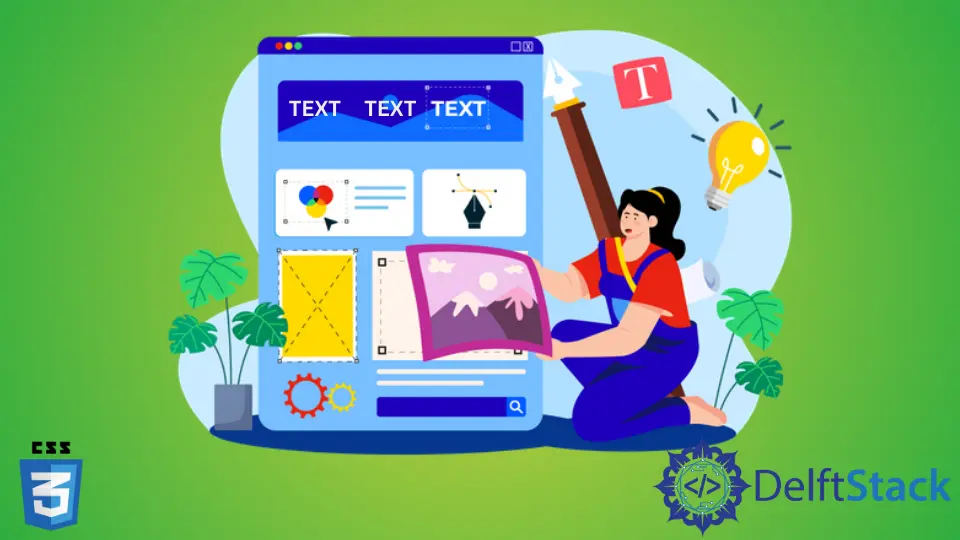
경우에 따라 웹 페이지의 사진에 텍스트를 추가할 수 있으며 이미지의 텍스트에서 이미지 캡션을 만들 수 있습니다. HTML 구성 요소만 사용하여 이미지 위에 텍스트를 배치할 수 없습니다.
이를 위해서는 CSS 속성이 필요합니다. 이 튜토리얼에서는 CSS를 사용하여 이미지 위에 텍스트를 배치하는 방법을 보여줍니다.
CSS를 사용하여 이미지 위에 텍스트 배치
그림의 텍스트는 CSS position 속성을 사용하여 배치할 수 있습니다. 그렇게 하려면 position:relative 그림과 position:absolute 텍스트를 제공하십시오.
<div> 요소 내에서 두 구성 요소를 모두 추가합니다. 위쪽, 아래쪽, 왼쪽 및 오른쪽 속성을 사용하여 특정 위치에 그림의 텍스트를 배치할 수 있습니다.
암호:
<html>
<head>
<meta name="viewport" content="width=device-width, initial-scale=1">
<style>
.container {
position: relative;
text-align: center;
color: blue;
}
.bottom-left {
position: absolute;
bottom: 5px;
left: 12px;
}
.top-left {
position: absolute;
top: 5px;
left: 12px;
}
.top-right {
position: absolute;
top: 5px;
right: 12px;
}
.bottom-right {
position: absolute;
bottom: 5px;
right: 12px;
}
.centered {
position: absolute;
top: 50%;
left: 50%;
transform: translate(-50%, -50%);
}
</style>
</head>
<body>
<h2>Image Text</h2>
<p>How to place text over an image:</p>
<div class="container">
<img src="/img/DelftStack/logo.png" alt="DelftStack Logo" style="width:100%;">
<div class="bottom-left">Left Bottom</div>
<div class="top-left">Left Top</div>
<div class="top-right">Right Top</div>
<div class="bottom-right">Right Bottom</div>
<div class="centered">Center</div>
</div>
</body>
</html>
다음은 CSS를 사용하여 이미지 위에 텍스트를 배치하는 또 다른 예입니다.
암호:
<html lang="en">
<head>
<meta charset="utf-8">
<title>HTML</title>
<style>
.container {
position: relative;
}
.text {
position: absolute;
color: white;
top: 5px;
}
</style>
</head>
<body>
<h2> Positioning the text over image</h2>
<div class="container">
<img src="/img/DelftStack/logo.png" alt="DelftStack Logo">
<h4 class="text"> Add any text to the image </h4>
</div>
</body>
</html>
튜토리얼이 마음에 드시나요? DelftStack을 구독하세요 YouTube에서 저희가 더 많은 고품질 비디오 가이드를 제작할 수 있도록 지원해주세요. 구독하다