How to Declare and Initialize String Array in VBA
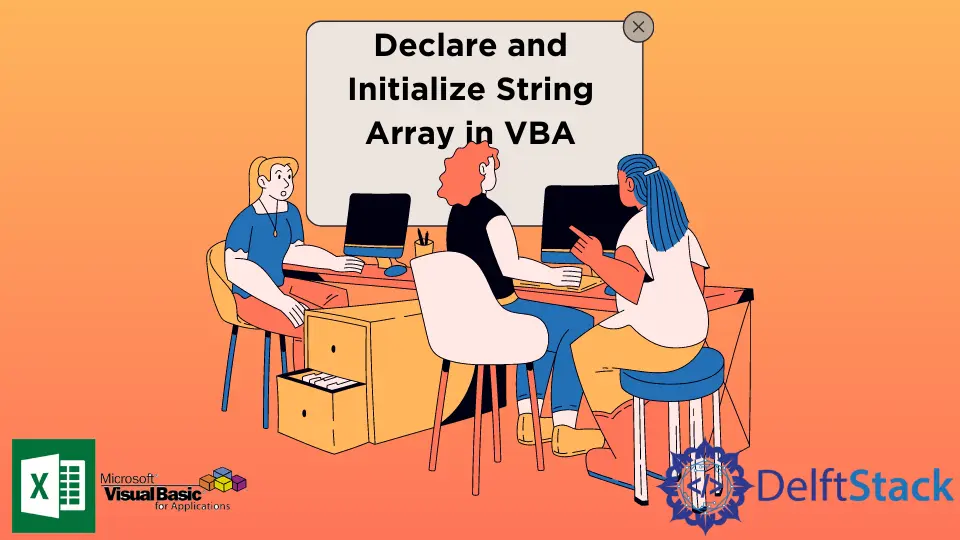
In any code execution in any programming language, the need for storing information is sometimes inevitable. The good thing is VBA allows several options when storing data, and one of these is the arrays.
In VBA, arrays are categorized based on their length and datatype flexibility.
- Dynamic Arrays - arrays that are variable in length and datatype
- Static Arrays - arrays that are fixed in length and datatype.
Moreover, arrays in VBA can also be categorized based on their dimensions.
- Single-Dimension array - arrays that have one single-line array only.
- Multidimensional array - arrays that have multiple single-line arrays.
Declare and Initialize Dynamic String Array
The code blocks below will demonstrate how to create and initialize a string array.
Method 1 - Declare as Variant datatype
Declare a dynamic array by creating a variable in a variant datatype. Then the array will be initialized by a collection (Array()).
Sub DynamicArrayDemo()
Dim stringArray As Variant
stringArray = Array("Lion", "Tiger", "Cheetah", "Monkey", "Elephant", "Zebra")
Debug.Print stringArray(3)
End Sub
DynamicArrayDemo Output:
Monkey
Method 2 - Declare as String, then use the Split() function
Declare a string array named stringArray without explicitly declaring the boundaries.
Sub DynamicArrayDemo()
Dim stringArray() As String
Dim str As String
str = "Lion,Tiger,Cheetah,Monkey,Elephant,Zebra"
stringArray = Split("Lion,Tiger,Cheetah,Monkey,Elephant,Zebra", ",")
Debug.Print stringArray(2)
End Sub
DynamicArrayDemo Output:
Cheetah
Declare and Initialize Static String Array
The code blocks below demonstrate different methods to declare and initialize a static string array.
Method 1 - Declaring LowerBound and UpperBound:
Declare a static string array by explicitly declaring its first and last elements.
Syntax:
Dim stringArray([LowerBound] To [UpperBound]) As String
Parameters:
[LowerBound] |
The key integer to which the first element of the array is referenced. |
[UpperBound] |
The key integer to which the last element of the array is referenced. |
The example below will declare a string array named stringArray with six elements from element 0 to 5.
Sub StaticArrayDemo()
Dim stringArray(0 To 5) As String
stringArray(0) = "Lion"
stringArray(1) = "Tiger"
stringArray(2) = "Cheetah"
stringArray(3) = "Monkey"
stringArray(4) = "Elephant"
stringArray(5) = "Zebra"
Debug.Print stringArray(4)
End Sub
StaticArrayDemo Output:
Elephant
Method 2 - Explicitly Change the Lower bound
Declare a string array by a generic Lower bound value.
Option Base 1
Sub StaticArrayDemo()
Dim stringArray(6) As String
stringArray(1) = "Lion"
stringArray(2) = "Tiger"
stringArray(3) = "Cheetah"
stringArray(4) = "Monkey"
stringArray(5) = "Elephant"
stringArray(6) = "Zebra"
Debug.Print stringArray(1)
End Sub
StaticArrayDemo Output:
Lion
Method 3 - Declare and Initialize using Multidimensional array
In VBA, you can declare arrays up to 60 dimensions.
Syntax:
Dim stingArray( [LowerBound1] to [UpperBound1],[LowerBound2] to [UpperBound2], . . . ) as String
Parameters:
[LowerBound1] |
The key integer is the first array element referenced on the first array dimension. |
[UpperBound1] |
The key integer is the last array element referenced on the first array dimension. |
[LowerBound2] |
The key integer is the first array element referenced on the second array dimension. |
[UpperBound2] |
The key integer is the last array element referenced on the second array dimension. |
In the example below, a multidimensional array was declared where the first dimension is 1 to 5; then the other is 1 to 5.
Sub MultiStaticArrayDemo()
Dim stringArray(1 To 5, 1 To 5) As String
Dim i, j As Integer
For i = 1 To 5
For j = 1 To 5
stringArray(i, j) = "The value of (" & i & "," & j & ") is " & i * j
Debug.Print stringArray(i, j)
Next j
Next i
End Sub
MultiStaticArrayDemo Output:
The value of (1,1) is 1
The value of (1,2) is 2
The value of (1,3) is 3
The value of (1,4) is 4
The value of (1,5) is 5
The value of (2,1) is 2
The value of (2,2) is 4
The value of (2,3) is 6
The value of (2,4) is 8
The value of (2,5) is 10
The value of (3,1) is 3
The value of (3,2) is 6
The value of (3,3) is 9
The value of (3,4) is 12
The value of (3,5) is 15
The value of (4,1) is 4
The value of (4,2) is 8
The value of (4,3) is 12
The value of (4,4) is 16
The value of (4,5) is 20
The value of (5,1) is 5
The value of (5,2) is 10
The value of (5,3) is 15
The value of (5,4) is 20
The value of (5,5) is 25