How to Use JSON Data in SQLite
- What is SQLite JSON
- How to Store JSON Object in SQLite Database
- How Does SQLite Use JSON Data
- JSON Functions
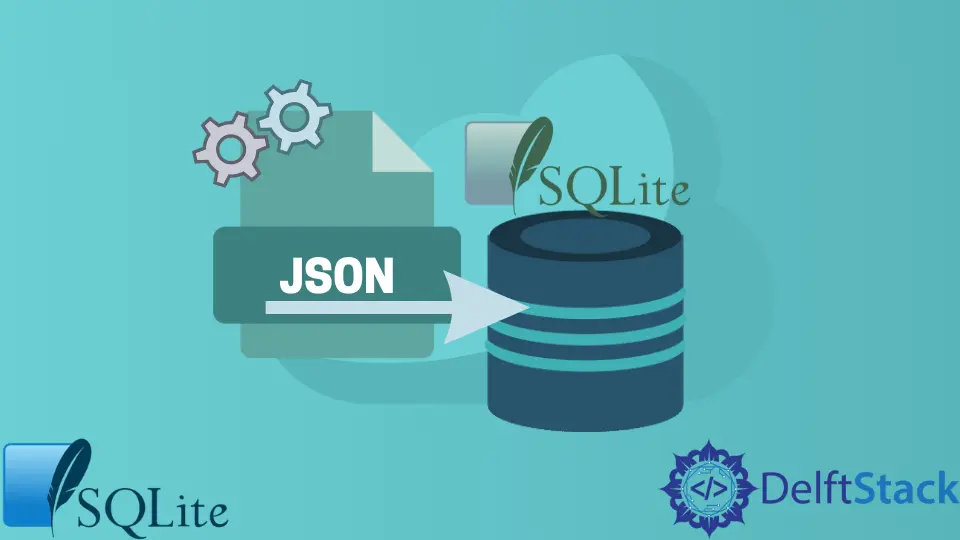
SQLite is a C-language software library that is open-sourced and built to run a full-featured, fast, reliable, serverless, zero-configuration, self-contained SQL database engine. This database engine is used throughout the world for various applications and devices.
It usually comes inbuilt for mobile phones, computers, and several other applications used in everyday life. The lite in SQLite is lightweight regarding database administration, setup, and required resources.
JSON is a text-based way of representing JavaScript arrays, object literals, and scaler data. It is compatible with all programming languages, easy to read and write, and for software to parse.
In SQLite, JSON functions, as well as operators, are built by default.
What is SQLite JSON
JSON stands for JavaScript Object Notation. It has no relation with JavaScript; the similarity in the name comes from the fact that JSON also stores its data in the form of an object the same way JavaScript does.
It is a lightweight format intended to transport and store data. It is characterized as ‘self-describing’ and easy to understand.
Its functionality often comes into practice when data is sent from a server to a webpage. The JSON format is syntactically identical to the code required to create JavaScript objects.
JSON is often used to serialize structured data and exchange it between servers and web applications.
Many advantages come with using JSON data. It has an easy format making it easy to read and understand.
The language is independent and supports all programming languages and a wide range of browsers. The syntax is simple, so parsing the data and its execution becomes even faster.
The faster server parsings ensure that the users get responses to their queries quickly.
JSON has become increasingly popular for public-facing API endpoints in recent years. SQLite has added JSON functions to modify JSON data in any required way.
These functions and SQLite triggers can automatically work JSON into any table. The support was added in SQLite 3.9.0 in 2015.
How to Store JSON Object in SQLite Database
While dealing with SQLite JSON, many people are confused about storing a JSON object in the SQLite database. This can be done by converting JSONObject into a string and saving it as TEXT/VARCHAR.
While retrieving the same column, proceed to convert the string into JSONObject.
For example:
-
Write into
DBString insertedString = jsonObject.toString(); -- insert this string into the database DB -
Now read from
DBString jsonstr = Read_column_value_logic_here JSONObject jsonObject = new JSONObject(jsonstr);
An alternative to this is using the new JSON extension for SQLite. This allows you to perform a certain level of querying on the stored JSON.
If you’ve used VARCHAR or TEXT to store a JSON string, then it would not be possible to query it.
If you have a JavaScript object, to store it in SQLite, you need to convert it to JSON and store it as text. Before version 3.9, querying the database for the variables of JavaScript data wasn’t possible since it was part of the JSON data.
The key would need to be extracted from the JSON data and create a database key.
Another way to use JSON data in SQLite is by converting it into a format that SQLite is familiar with. You can do this by first converting .json into the .sql.
You can do this with any online tool. Choose your intended file and convert it into .sql easily.
Once you’re done converting the file, download it. Now to open it in SQLite, convert .sql to .sqlite.
There are various tools available online to help you accomplish this.
How Does SQLite Use JSON Data
Since the data has been converted into the format that will allow for modification using SQLite queries, the data created in JSON data can be displayed in SQLite.
This can also be later edited using SQLite queries since it is now possible. By using SQLite built-in functions and operators, we can do the following:
- We can parse JSON text and proceed to read and modify the values.
- We can format the results of Transact queries in JSON format.
- We can run any Transact query on the converted JSON objects.
- We can transform an array of JSON objects into a table format.
- We can extract values from JSON text and use them in executing queries.
- Change JSON values
JSON Functions
JSON functions allow you to combine NoSQL and relational concepts all in the same database. This enables you to combine classic relational columns with the columns that contain JSON text in the same table and parse and import JSON documents in relational structures.
SQLite supports 15 functions and 2 operators for JSON values. It also consists of two table-valued functions that can be used to decompose a JSON string—SQLite stores JSON as a basic text.
With the backward compatibility constraints, SQLite can only store integers, floating-point numbers, text, BLOB, and NULL values. Here, adding another "JSON" type of data is impossible.
SQLite does not support a binary encoding of JSON at this point. For any functions that accept JSON as their first argument, it’s important to note that the argument must be a JSON, string, array, object, number, or NULL.
Since the JSON format is syntactically identical to JavaScript, the code for creating objects is the same. Because of this similarity, a JavaScript program can easily convert JSON data into JavaScript objects.
JSON data is a format that transports the data from the server to the website. In this article, we have outlined in detail the several layers that exist when dealing with JSON data and its integration into SQLite.
Hello, I am Bilal, a research enthusiast who tends to break and make code from scratch. I dwell deep into the latest issues faced by the developer community and provide answers and different solutions. Apart from that, I am just another normal developer with a laptop, a mug of coffee, some biscuits and a thick spectacle!
GitHub