How to Open .Sqlite File in Windows
- Method 1: Using Python’s SQLite3 Module
- Method 2: Reading Data from a Specific Table
- Method 3: Inserting Data into the Database
- Conclusion
- FAQ
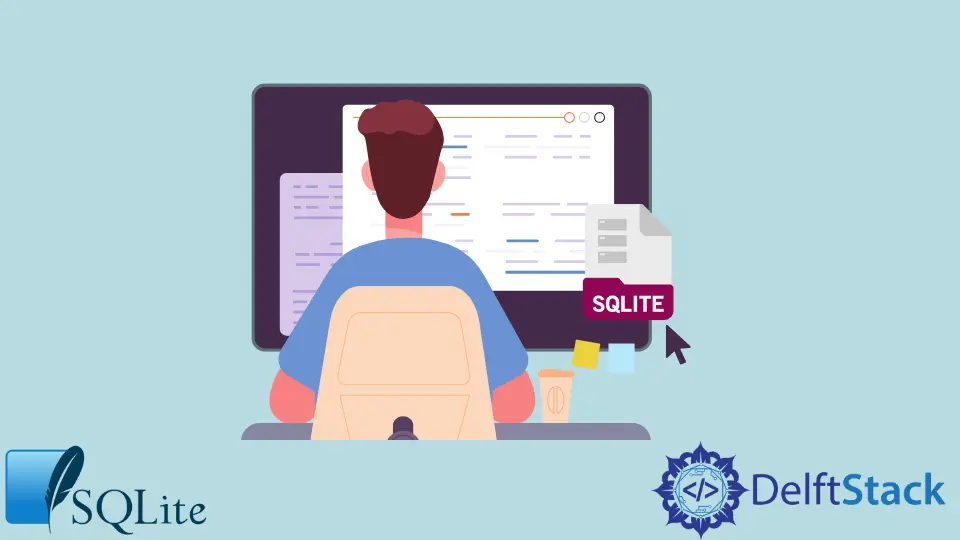
If you’ve stumbled upon a .sqlite file and are unsure how to open it on your Windows machine, you’re in the right place. SQLite is a popular database format that many applications use to store data. Whether you’re a developer, a data analyst, or just curious about the contents of a .sqlite file, this tutorial will guide you through the process of accessing these files. We will explore various methods, focusing on using Python, which provides a flexible and powerful way to interact with SQLite databases. With straightforward code examples and detailed explanations, you’ll be able to open and manage your .sqlite files in no time. Let’s dive in!
Method 1: Using Python’s SQLite3 Module
Python comes with a built-in library called sqlite3 that allows you to work with SQLite databases easily. To get started, you’ll need to have Python installed on your Windows machine. Once you have Python set up, you can use the following code to open a .sqlite file and retrieve data from it.
import sqlite3
connection = sqlite3.connect('your_database.sqlite')
cursor = connection.cursor()
cursor.execute("SELECT name FROM sqlite_master WHERE type='table';")
tables = cursor.fetchall()
for table in tables:
print(table)
connection.close()
Output:
('table1',)
('table2',)
In this code snippet, we first import the sqlite3 module. Then, we establish a connection to the .sqlite file using sqlite3.connect(), replacing ‘your_database.sqlite’ with the path to your file. Next, we create a cursor object which allows us to execute SQL commands. We execute a simple SQL query to retrieve the names of all the tables in the database. Finally, we loop through the results and print each table name. Don’t forget to close the connection to free up resources.
This method is straightforward and effective, especially if you’re familiar with SQL. It allows you to explore the structure of the database and understand its contents better.
Method 2: Reading Data from a Specific Table
Once you know the tables in your SQLite database, you might want to dive deeper and read data from a specific table. The following code will help you do just that.
import sqlite3
connection = sqlite3.connect('your_database.sqlite')
cursor = connection.cursor()
cursor.execute("SELECT * FROM table1;")
rows = cursor.fetchall()
for row in rows:
print(row)
connection.close()
Output:
(1, 'data1', 'data2')
(2, 'data3', 'data4')
In this example, we again connect to the SQLite database and create a cursor. This time, we execute a query to select all records from table1. The fetchall() method retrieves all rows of the query result. We then loop through the rows and print each one. This method allows you to see the actual data stored in your SQLite database, making it easier to analyze or manipulate as needed.
Using Python to read from a .sqlite file is a powerful way to automate data retrieval and processing, especially when dealing with large datasets.
Method 3: Inserting Data into the Database
If you’re looking to not just read but also modify the contents of your .sqlite file, you can easily insert new data using Python. The following code demonstrates how to add a new entry into a specific table.
import sqlite3
connection = sqlite3.connect('your_database.sqlite')
cursor = connection.cursor()
cursor.execute("INSERT INTO table1 (column1, column2) VALUES ('new_data1', 'new_data2');")
connection.commit()
print("Data inserted successfully")
connection.close()
Output:
Data inserted successfully
In this code, we connect to the SQLite database as before. We then execute an INSERT statement to add new data into table1. The commit() method is crucial here; it saves the changes to the database. After inserting the data, we print a success message. This method is particularly useful for developers who need to manage database records dynamically.
Inserting data into an SQLite database can be a vital part of many applications, allowing you to maintain and update your datasets easily.
Conclusion
Opening and managing .sqlite files in Windows can be a straightforward process, especially when using Python’s built-in sqlite3 module. Whether you want to explore the database structure, read specific data, or insert new records, Python provides the tools you need to work efficiently with SQLite databases. By following the methods outlined in this tutorial, you can effectively handle .sqlite files and leverage the power of SQLite for your data management needs. Happy coding!
FAQ
-
How do I check if Python is installed on my Windows machine?
You can check if Python is installed by opening the Command Prompt and typingpython --version. If Python is installed, it will display the version number. -
Can I open .sqlite files without Python?
Yes, you can use various database management tools like DB Browser for SQLite or SQLiteStudio to open and manage .sqlite files without programming. -
What is the difference between .sqlite and .db files?
Both .sqlite and .db are file extensions for SQLite databases. They are functionally the same; the difference lies in the naming convention. -
Is it safe to modify .sqlite files directly?
Modifying .sqlite files directly can be risky. It’s best to use appropriate tools or scripts to ensure data integrity. -
Can I use SQLite with other programming languages?
Yes, SQLite can be used with various programming languages, including Java, C#, and PHP, among others.
Aminul Is an Expert Technical Writer and Full-Stack Developer. He has hands-on working experience on numerous Developer Platforms and SAAS startups. He is highly skilled in numerous Programming languages and Frameworks. He can write professional technical articles like Reviews, Programming, Documentation, SOP, User manual, Whitepaper, etc.
LinkedIn