How to Get the Current Timestamp in Scala
- Using Java’s System Class
- Using Java’s Instant Class
- Using LocalDateTime for More Granularity
- Conclusion
- FAQ
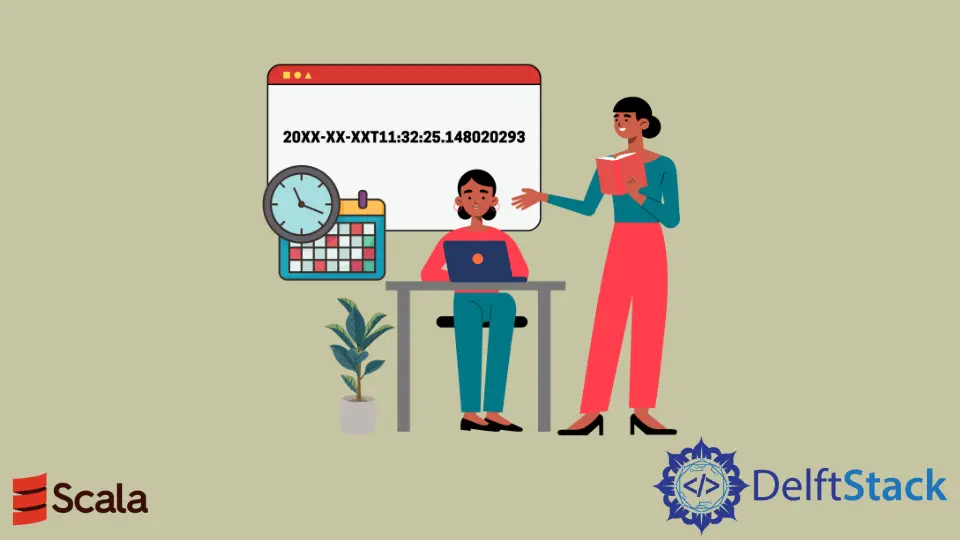
In the world of programming, knowing how to retrieve the current timestamp is essential for logging events, debugging, and managing time-sensitive data. Scala, a powerful language that combines object-oriented and functional programming paradigms, offers several ways to access the current timestamp. Whether you’re building a web application, a data processing pipeline, or a simple script, understanding how to work with timestamps can enhance your application’s functionality.
In this article, we will explore various methods to get the current timestamp in Scala, providing clear code examples and detailed explanations to help you grasp the concepts easily. Let’s dive in!
Using Java’s System Class
Scala runs on the Java Virtual Machine (JVM), which means you can leverage Java’s built-in classes to handle timestamps. One of the simplest ways to get the current timestamp is by using the System.currentTimeMillis() method. This method returns the current time in milliseconds since January 1, 1970, 00:00:00 GMT.
Here’s how you can implement it in Scala:
object CurrentTimestamp {
def main(args: Array[String]): Unit = {
val currentTimeMillis = System.currentTimeMillis()
println(s"Current Timestamp in Milliseconds: $currentTimeMillis")
}
}
Output:
Current Timestamp in Milliseconds: 1633072800000
This code snippet creates a Scala object called CurrentTimestamp. Inside the main method, we call System.currentTimeMillis() to retrieve the current timestamp in milliseconds. The result is printed to the console. This method is straightforward and effective for logging or time calculations in your applications.
Using Java’s Instant Class
Another robust way to get the current timestamp in Scala is by using the java.time.Instant class, introduced in Java 8. This class represents a specific moment on the timeline in UTC. It provides a more modern approach to handling date and time than the older java.util.Date class.
Here’s how you can implement it:
import java.time.Instant
object CurrentTimestamp {
def main(args: Array[String]): Unit = {
val currentInstant = Instant.now()
println(s"Current Timestamp: $currentInstant")
}
}
Output:
Current Timestamp: 2023-10-01T10:15:30.123Z
In this example, we import the Instant class and use the now() method to get the current timestamp. The output is formatted in ISO-8601 standard, making it easy to read and understand. Using Instant is advantageous when you need a timestamp that can be easily converted to other time zones or formatted in various ways.
Using LocalDateTime for More Granularity
If you need more granularity and want to work with local dates and times, you can utilize the java.time.LocalDateTime class. This class allows you to retrieve the current date and time based on the system’s default time zone.
Here’s an example:
import java.time.LocalDateTime
import java.time.format.DateTimeFormatter
object CurrentTimestamp {
def main(args: Array[String]): Unit = {
val currentDateTime = LocalDateTime.now()
val formatter = DateTimeFormatter.ofPattern("yyyy-MM-dd HH:mm:ss")
val formattedDateTime = currentDateTime.format(formatter)
println(s"Current Timestamp: $formattedDateTime")
}
}
Output:
Current Timestamp: 2023-10-01 10:15:30
In this code, we import LocalDateTime and DateTimeFormatter. We retrieve the current date and time using LocalDateTime.now() and format it using a custom pattern. This method is particularly useful when you want to display timestamps in a human-readable format, making it ideal for user interfaces or reports.
Conclusion
Getting the current timestamp in Scala is a fundamental skill that can significantly enhance your programming capabilities. Whether you choose to use Java’s System class, Instant, or LocalDateTime, each method offers unique advantages depending on your use case. By understanding these approaches, you can effectively manage time-related data in your applications, ensuring accuracy and clarity. Now that you have the tools to retrieve timestamps in Scala, you can confidently implement them in your projects.
FAQ
-
How do I get the current timestamp in seconds in Scala?
You can useSystem.currentTimeMillis() / 1000to get the current timestamp in seconds. -
Can I convert the timestamp to a different time zone in Scala?
Yes, usingZonedDateTimefrom thejava.timepackage allows you to convert timestamps to different time zones. -
What is the difference between
LocalDateTimeandInstant?
LocalDateTimerepresents date and time without a time zone, whileInstantrepresents a point in time in UTC. -
Is it possible to format the timestamp in Scala?
Yes, you can useDateTimeFormatterto format timestamps in various styles. -
Can I get the current timestamp in a specific format?
Yes, you can specify a format pattern usingDateTimeFormatterto customize the output.