How to Update Ruby With Homebrew
- Prerequisites for Updating Ruby
- Updating Ruby Using Homebrew
- Using Homebrew to Manage Ruby Versions
- Conclusion
- FAQ
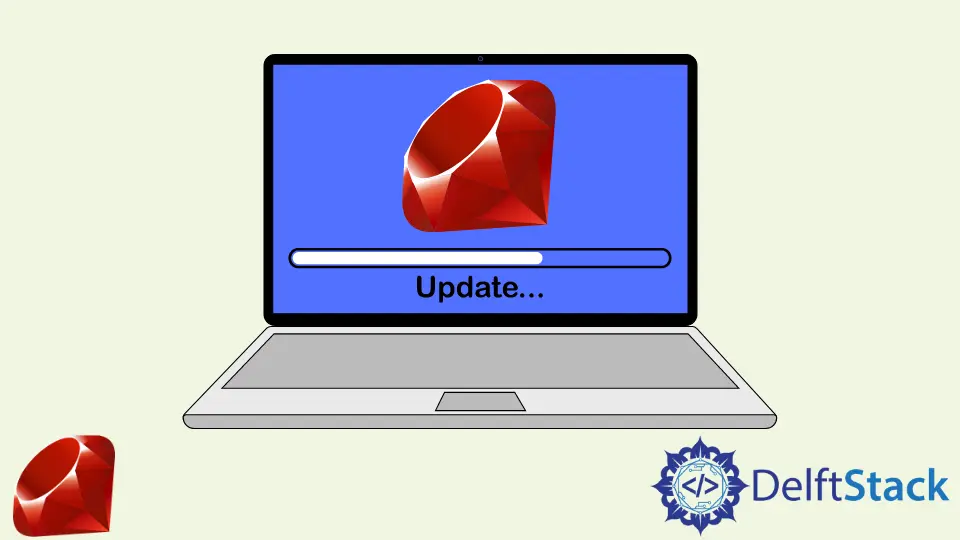
Updating Ruby can seem daunting, especially if you’re unfamiliar with the command line. However, with Homebrew, the process becomes straightforward and efficient. Homebrew is a popular package manager for macOS that simplifies the installation and management of software.
In this article, we will walk you through the steps to update Ruby using Homebrew. Whether you’re a seasoned developer or a beginner, you’ll find that keeping Ruby up-to-date is essential for maintaining compatibility with the latest features and security patches. So, let’s dive in and get your Ruby environment refreshed!
Prerequisites for Updating Ruby
Before we begin the update process, ensure you have Homebrew installed on your Mac. If you haven’t installed Homebrew yet, you can do so by running the following command in your terminal:
/bin/bash -c "$(curl -fsSL https://raw.githubusercontent.com/Homebrew/install/HEAD/install.sh)"
This command fetches and executes the Homebrew installation script. Once installed, you can verify the installation by checking the version:
brew --version
Output:
Homebrew 3.3.0
With Homebrew set up, you are now ready to update Ruby.
Updating Ruby Using Homebrew
To update Ruby with Homebrew, you’ll first need to ensure that Homebrew itself is up-to-date. This step is crucial as it ensures you have the latest package definitions. Open your terminal and run the following command:
brew update
Output:
Updated Homebrew from <old_version> to <new_version>.
After updating Homebrew, you can proceed to install or upgrade Ruby. To check the currently installed version of Ruby, use:
ruby -v
Output:
ruby 2.7.2p137 (2020-10-01 revision 4d4d2c3f4a) [x86_64-darwin20]
Now, to install the latest version of Ruby, run:
brew install ruby
Output:
==> Downloading https://www.ruby-lang.org/pub/ruby/3.1/ruby-3.1.0.tar.gz
==> Installing ruby 3.1.0
Once the installation is complete, you can confirm the update by checking the Ruby version again:
ruby -v
Output:
ruby 3.1.0p0 (2021-12-25 revision 9b0b0c1e69) [x86_64-darwin20]
Updating Ruby using Homebrew is a straightforward process. By keeping Homebrew and Ruby updated, you ensure that you have access to the latest features and security improvements, which is essential for any development project.
Using Homebrew to Manage Ruby Versions
If you’re working on multiple projects that require different Ruby versions, you might want to consider using a Ruby version manager. Homebrew can also help you manage these versions efficiently. One popular tool for this purpose is rbenv. To install rbenv, run the following command:
brew install rbenv
Output:
==> Downloading https://github.com/rbenv/rbenv/archive/v1.1.2.tar.gz
==> Installing rbenv 1.1.2
After installation, you need to set up rbenv in your shell. Add the following lines to your shell configuration file (like .bash_profile or .zshrc):
echo 'eval "$(rbenv init -)"' >> ~/.bash_profile
Output:
# Add rbenv initialization to your shell profile
Next, apply the changes by running:
source ~/.bash_profile
Output:
# Shell profile updated
Now, you can install specific Ruby versions using rbenv. For example, to install Ruby 3.1.0, run:
rbenv install 3.1.0
Output:
Downloading ruby-3.1.0.tar.gz...
Installed ruby-3.1.0
To set the global Ruby version, use:
rbenv global 3.1.0
Output:
# Global Ruby version set to 3.1.0
Using rbenv allows you to switch between Ruby versions seamlessly, which is especially useful if you’re maintaining legacy applications alongside newer ones. This flexibility can save you a lot of headaches in the long run.
Conclusion
Updating Ruby with Homebrew is a simple yet vital task for any developer. By keeping your Ruby environment current, you ensure that you have the latest features and security updates at your fingertips. Whether you choose to update Ruby directly or manage multiple versions with rbenv, both methods are efficient and user-friendly. Remember to regularly check for updates and maintain your development environment to avoid any compatibility issues. Happy coding!
FAQ
-
how do I check my current Ruby version?
you can check your current Ruby version by running the command ruby -v in your terminal. -
can I install multiple versions of Ruby?
yes, you can use a version manager like rbenv to install and manage multiple Ruby versions. -
what should I do if Homebrew is not installed?
you can install Homebrew by running the command /bin/bash -c “$(curl -fsSL https://raw.githubusercontent.com/Homebrew/install/HEAD/install.sh)" in your terminal.
-
is it necessary to update Ruby regularly?
yes, regularly updating Ruby is important for security and compatibility with the latest libraries and frameworks. -
can I uninstall Ruby if I no longer need it?
yes, you can uninstall Ruby using Homebrew by running brew uninstall ruby in your terminal.