The not Keyword in Ruby
- Understanding the Not Keyword
- Using Not with Conditional Statements
- Combining Not with Other Logical Operators
- Conclusion
- FAQ
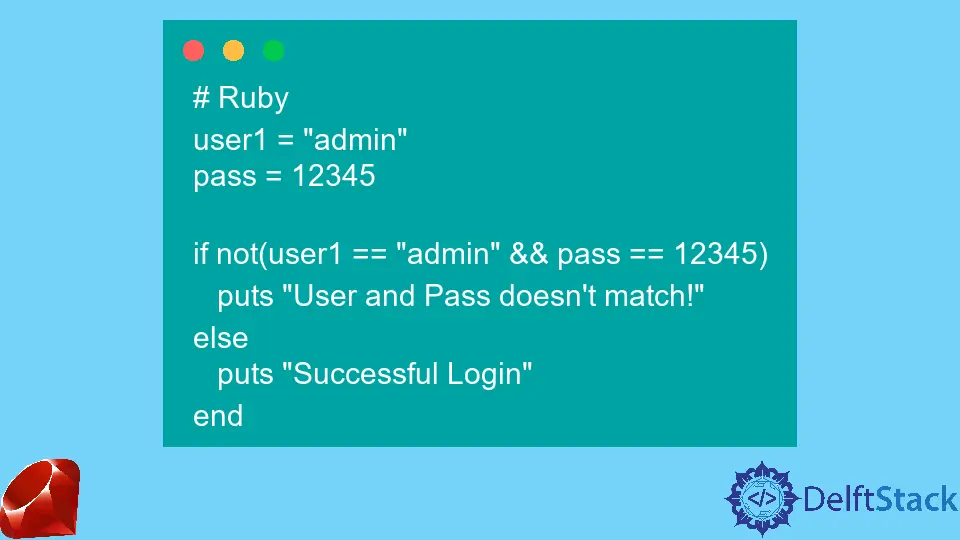
In the world of programming, clarity and precision are paramount. Ruby, known for its elegant syntax, offers various ways to handle logical operations. One such operation is the use of the “not” keyword. Understanding how to effectively implement the not keyword can enhance your coding efficiency and improve readability.
In this article, we will delve into the not keyword in Ruby, demonstrating its functionality and providing practical examples. Whether you’re a novice or an experienced developer, grasping this concept will elevate your programming skills. So, let’s explore how to use the not keyword in Ruby and discover its significance in logical expressions.
Understanding the Not Keyword
The not keyword in Ruby is a logical operator that negates a boolean expression. When you apply “not” to a condition, it reverses the truth value of that condition. For instance, if a condition evaluates to true, using “not” will make it false, and vice versa. This is particularly useful in scenarios where you want to execute code only when certain conditions are not met.
Here’s a simple example illustrating the use of the not keyword:
is_raining = false
if not is_raining
puts "It's a nice day!"
end
Output:
It's a nice day!
In this code snippet, we define a variable is_raining and set it to false. The if statement uses the not keyword to check if it is not raining. Since the condition evaluates to true, the message “It’s a nice day!” is printed. This demonstrates how the not keyword can simplify your logical expressions and improve code readability.
Using Not with Conditional Statements
Another common application of the not keyword is within conditional statements. By using not, you can create more readable and intuitive conditions. This is especially beneficial when dealing with multiple conditions or complex logic.
Consider the following example where we check if a user is not authorized:
user_authorized = false
if not user_authorized
puts "Access denied."
else
puts "Welcome!"
end
Output:
Access denied.
In this example, we have a variable user_authorized that indicates the user’s authorization status. The if statement checks if the user is not authorized using the not keyword. Since user_authorized is false, the program outputs “Access denied.” This approach allows for clear communication of the intended logic, making it easier for others to understand your code.
Combining Not with Other Logical Operators
The not keyword can also be effectively combined with other logical operators such as and and or. This combination allows for more complex logical expressions, enabling you to create sophisticated conditions.
Here’s an example that demonstrates this:
is_admin = false
is_active = true
if not is_admin and is_active
puts "You have limited access."
end
Output:
You have limited access.
In this case, we check if the user is not an admin and is active. The combination of not with and creates a condition that evaluates to true, resulting in the output “You have limited access.” This showcases the versatility of the not keyword, allowing for nuanced logic in your Ruby applications.
Conclusion
The not keyword in Ruby is a powerful tool for negating boolean expressions and enhancing code clarity. By utilizing this keyword, you can create more intuitive conditions and streamline your logical statements. Whether you’re writing simple scripts or complex applications, understanding how to effectively use the not keyword will significantly improve your coding practices. As you continue your Ruby journey, keep this keyword in mind to write cleaner, more efficient code.
FAQ
-
what does the not keyword do in Ruby?
The not keyword negates a boolean expression, reversing its truth value. -
how can I use not with conditional statements?
You can use not to create conditions that check if a certain state is not true, improving code readability.
-
can I combine not with other logical operators?
Yes, you can combine not with and and or to create complex logical expressions in your code. -
is the not keyword the only way to negate conditions in Ruby?
No, you can also use the ! operator to negate conditions in Ruby. -
when should I use the not keyword instead of !?
The not keyword is often more readable, especially in complex conditions, while ! is more concise.