How to Add an Item to a Ruby Hash
-
Use the Square Bracket Notation
[]to Add to Ruby Hash -
Use the
mergeMethod to Add to Ruby Hash -
Use the Assignment (
=) Operator to Add to Ruby Hash -
Use the
storeMethod to Add to Ruby Hash - Conclusion
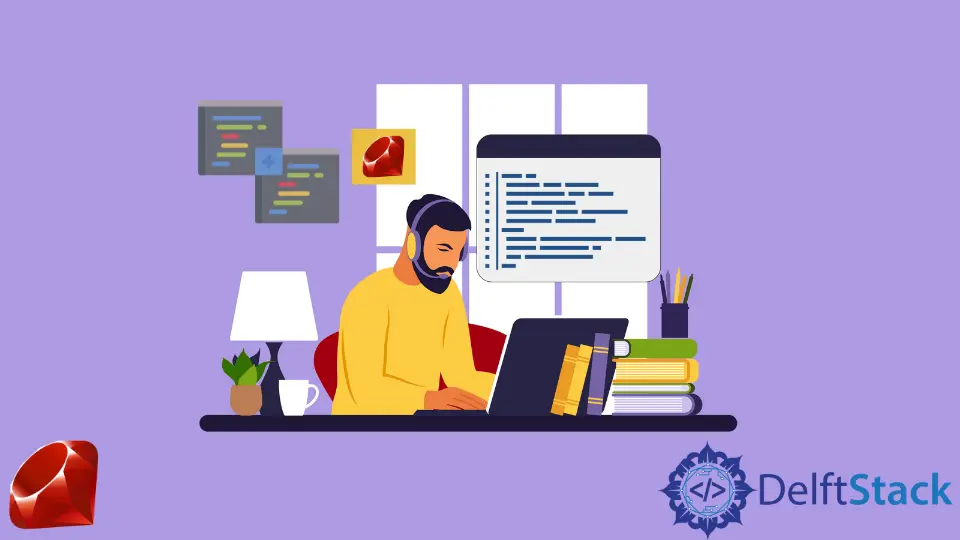
Adding items to a Ruby hash is a fundamental operation in manipulating data structures. Among the various methods available, the square bracket notation [] stands out as the most common and straightforward approach.
In this article, we’ll explore the usage of square brackets along with other methods to efficiently update Ruby hashes.
Use the Square Bracket Notation [] to Add to Ruby Hash
This is the most common way to add an item to a Ruby hash. We can use square bracket notation ([]) to add a new key-value pair to the hash.
When applied to a Hash, this notation allows you to specify a key inside the square brackets along with a value.
If the key already exists in the Hash, the corresponding value is updated. Otherwise, a new key-value pair is added to the Hash.
Using the square bracket notation provides a convenient and straightforward way to modify or extend a Hash by adding or updating key-value pairs dynamically. It allows you to interact with Hashes in a manner similar to arrays but with keys instead of numeric indices.
Example:
country_codes = {
'Nigeria' => 'NG',
'United State' => 'US'
}
country_codes['Canada'] = 'CN'
puts country_codes
Output:
{"Nigeria"=>"NG", "United State"=>"US", "Canada"=>"CN"}
In this code, we initialize a hash named country_codes with two key-value pairs. Following that, we use the square bracket notation ([]) to add a new key-value pair to the hash, assigning the code 'CN' to the key 'Canada'.
The output displays the modified hash, now containing three key-value pairs: 'Nigeria' => 'NG', 'United State' => 'US', and 'Canada' => 'CN'.
This concise code efficiently demonstrates how to add an item to a Ruby hash using the square bracket notation.
Use the merge Method to Add to Ruby Hash
If you want to add multiple items to a hash at once, you can use the merge method. This method takes another hash as an argument and adds its key-value pairs to the original hash.
Note that if a key exists in both hashes, the value from the second hash will overwrite the value from the first hash.
Example:
country_codes = {
'Nigeria' => 'NG',
'United State' => 'US'
}
new_country_codes = country_codes.merge({ 'Canada' => 'CN', 'Ghana' => 'GH' })
puts new_country_codes
Output:
{"Nigeria"=>"NG", "United State"=>"US", "Canada"=>"CN", "Ghana"=>"GH"}
In this code, we start with a hash named country_codes containing two key-value pairs. We then utilize the merge method to combine this hash with another hash containing key-value pairs for 'Canada' => 'CN' and 'Ghana' => 'GH'.
By using merge, we create a new hash named new_country_codes, which incorporates the contents of both hashes. The output reveals the merged hash, now containing four key-value pairs: 'Nigeria' => 'NG', 'United State' => 'US', 'Canada' => 'CN', and 'Ghana' => 'GH'.
If we want to update the content of the country_codes hash without re-assigning the merge result to another variable, we should add an exclamation point ! like merge!.
Example:
country_codes = {
'Nigeria' => 'NG',
'United State' => 'US'
}
country_codes.merge!({ 'Canada' => 'CN', 'Ghana' => 'GH' })
puts country_codes
Output:
{"Nigeria"=>"NG", "United State"=>"US", "Canada"=>"CN", "Ghana"=>"GH"}
In this code, we initialize a hash named country_codes with two key-value pairs. Next, we use the merge! method to add key-value pairs from another hash, specifically 'Canada' => 'CN' and 'Ghana' => 'GH', directly to the existing country_codes hash.
The exclamation mark (!) in merge! signifies that the original hash is modified in place. The output displays the modified hash, now containing four key-value pairs: 'Nigeria' => 'NG', 'United State' => 'US', 'Canada' => 'CN', and 'Ghana' => 'GH'.
Use the Assignment (=) Operator to Add to Ruby Hash
We can also add or update a key-value pair using the assignment (=) operator.
The assignment operator is used to add elements to a Hash. When applied to a Hash, you can assign a value to a specific key.
If the key already exists in the Hash, the corresponding value is updated. If the key is not present, a new key-value pair is added to the Hash.
Using the assignment operator provides a direct and simple way to modify or extend a Hash by adding or updating key-value pairs. This approach is particularly straightforward when you know the key you want to add or update, and it aligns with the typical assignment syntax used in Ruby.
Example:
hash = { a: 'Nigeria' }
hash[:b] = 'United States'
puts hash
Output:
{:a=>"Nigeria", :b=>"United States"}
In this code, we create a hash named hash with a single key-value pair. We then use the square bracket notation and the assignment (=) operator to add a new key-value pair to the hash.
The key :b is assigned the value 'United States'. The output displays the modified hash, now containing two key-value pairs: 'a' => 'Nigeria' and ':b' => 'United States'.
Use the store Method to Add to Ruby Hash
In Ruby, the store method is used to add or update elements in a Hash.
The store method takes two arguments: the key and the value. If the key already exists in the Hash, the corresponding value is updated; otherwise, a new key-value pair is added.
Using the store method provides a clear and explicit way to modify or extend a Hash by adding or updating key-value pairs. It is particularly useful when you want to emphasize the action of storing a value associated with a specific key in the Hash.
Example:
hash = { item1: 'Nigeria' }
hash.store(:item2, 'United States')
puts hash
Output:
{:item1=>"Nigeria", :item2=>"United States"}
In this code, we initiate a hash named hash with a single key-value pair: ':item1' => 'Nigeria'. Next, we use the store method, which serves as an alias for the square bracket notation, to add a new key-value pair to the hash.
The method hash.store(:item2, 'United States') inserts ':item2' as the key with the corresponding value 'United States'. The output showcases the modified hash, now containing two key-value pairs: ':item1' => 'Nigeria' and ':item2' => 'United States'.
Conclusion
Manipulating Ruby hashes to include new elements offers flexibility through different methods. While the square bracket notation ([]) is the go-to for adding individual items, the merge method proves useful for incorporating multiple key-value pairs simultaneously.
Additionally, the assignment (=) operator and the store method provide alternative ways to enhance and update hash contents. Choosing a method depends on the specific requirements of your code, providing developers with the versatility needed to manage and expand Ruby hashes effectively.