How to Use Callback With the useState Hooks in React
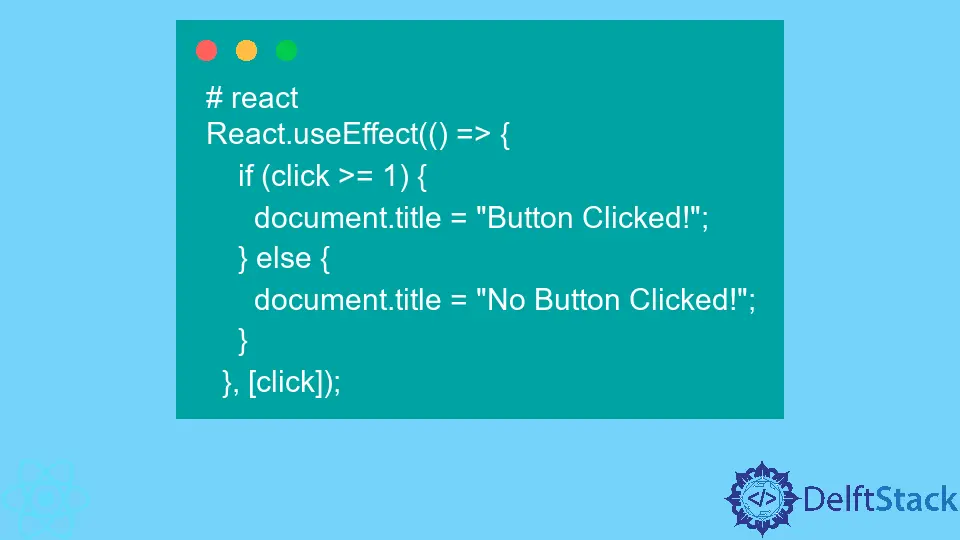
We will introduce useState and use callback with useState hooks in React.
useState in React
useState function is a built-in hook that can be imported from the React package, which allows us to add state to our functional components.
useState was introduced from React 16.7. Using a useState hook inside a function component allows us to create a piece of state without changing to class components.
To use callback with useState hooks, we can use useEffect.
Let’s go through an example. We will create a button; on the button-click page’s title will be changed.
First of all, in app.js inside the export default function App() we will declare two constants click and setClick using React useState.
# react
const [click, setClick] = React.useState(0);
Using useEffect, we will create a function that will check the value of click. If the click value is equal to or greater than 1, it will change document.title to Button clicked, and if click value is smaller than 1, it will change document.title to No button clicked.
# react
React.useEffect(() => {
if (click >= 1) {
document.title = "Button Clicked!";
} else {
document.title = "No Button Clicked!";
}
}, [click]);
Now, we will return the layout.
# react
<div className="App">
<h1>Press button to see changes</h1>
<button type="button" onClick={() => setClick(click + 1)}>
Change Document Title
</button>
</div>
Output:
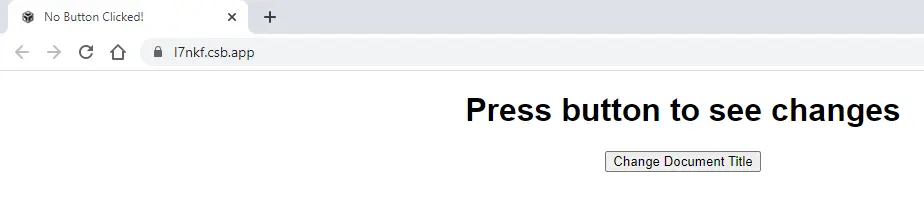
As seen in the above output, the title of our page is displaying No button clicked. Now let’s check after clicking the button.
Output:
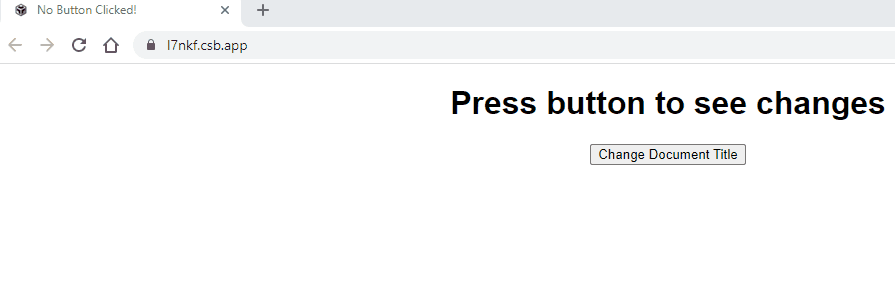
Rana is a computer science graduate passionate about helping people to build and diagnose scalable web application problems and problems developers face across the full-stack.
LinkedIn