The if Statement in React
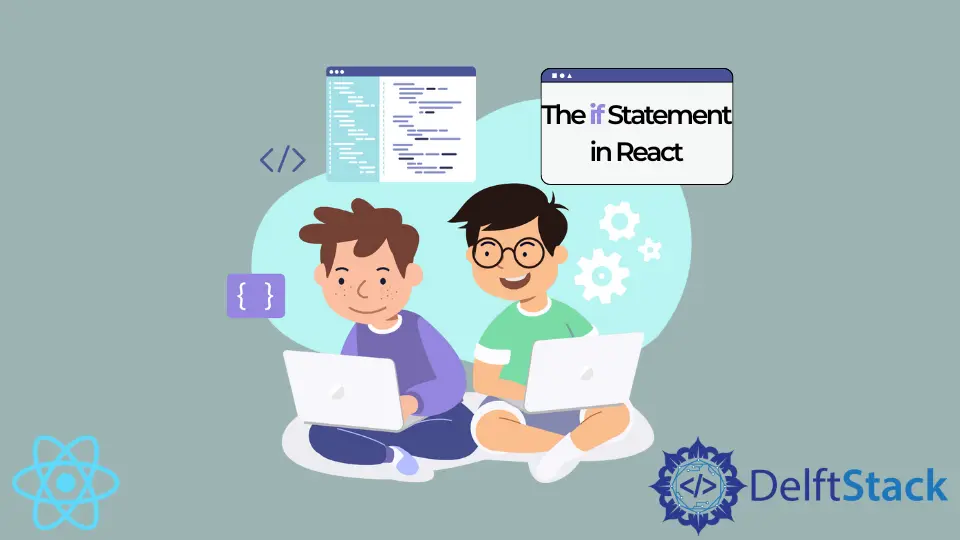
We will introduce the if statement in react and how to use it in the react render functions.
if Statement in React
When we build a react application, we may often need to display or hide some content based on a certain condition. Conditional rendering in react works the same way as the conditions work in JavaScript.
First, we will create a new file called UserGreetings.Js; within the file, let’s create a class component. Now let’s remove the named export.
In JSX, we will return Welcome User!. Our UserGreetings.Js file will look like below.
# react
import React, {Component} from 'react';
class UserGreetings extends Component {
render() {
return (
<div>
Welcome User!
</div>
);
}
}
export default UserGreetings;
Now we will import UserGreetings in the App.js file.
# react
import UserGreetings from "./UserGreetings"
Now we will include the UserGreetings component.
# react
<UserGreetings />
So, our code in App.js will look like below.
# react
import "./styles.css";
import UserGreetings from "./UserGreetings"
export default function App() {
return (
<div className="App">
<UserGreetings />
</div>
);
}
Output:
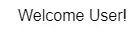
Now, let’s go back to the UserGreetings.js file and make changes by adding a constructor and within the constructor call super and then defining the state. Now let’s create one state property called LoggedIn and initialize it to false.
Now in the JSX, let’s add another message that says Welcome Guest!. Our code in UserGreetings.js will look like below.
# react
import React, { Component } from "react";
class UserGreetings extends Component {
constructor(props) {
super(props);
this.state = {
LoggedIn: false
};
}
render() {
return (
<div>
<div>Welcome User!</div>
<div>Welcome Guest!</div>
</div>
);
}
}
export default UserGreetings;
Now, let’s create a if statement. If LoggedIn is true, it should display Welcome User! and if LoggedIn is false, it should display Welcome Guest!.
# react
if(this.state.LoggedIn){
return(
<div>Welcome User!</div>
)
}
and else condition if LoggedIn is false.
# react
else{
return(
<div>Welcome Guest!</div>
)
}
So, our UserGreetings.js file will look like below.
# react
import React, { Component } from "react";
class UserGreetings extends Component {
constructor(props) {
super(props);
this.state = {
LoggedIn: false
};
}
render() {
if(this.state.LoggedIn){
return(
<div>Welcome User!</div>
)
}
else{
return(
<div>Welcome Guest!</div>
)
}
}
}
export default UserGreetings;
Output:
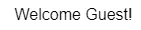
So, As you can see in the result, it works fine. It has returned Welcome Guest because LoggedIn is set to false.
Now let’s set it to true.
# react
import React, { Component } from "react";
class UserGreetings extends Component {
constructor(props) {
super(props);
this.state = {
LoggedIn: true
};
}
render() {
if(this.state.LoggedIn){
return(
<div>Welcome User!</div>
)
}
else{
return(
<div>Welcome Guest!</div>
)
}
}
}
export default UserGreetings;
Output:
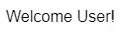
Rana is a computer science graduate passionate about helping people to build and diagnose scalable web application problems and problems developers face across the full-stack.
LinkedIn