How to Import JavaScript File Into ReactJS
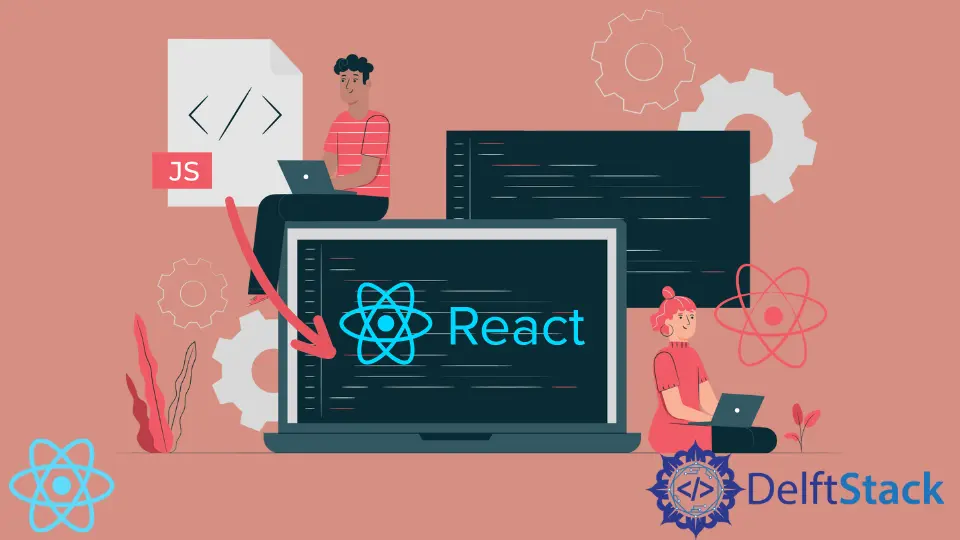
This tutorial demonstrates the use of import/export (ES6 module) and default exports to import JavaScript files into ReactJS.
Import JavaScript File Into ReactJS
Using the native ES6 module system, we can include a JavaScript file in another JavaScript file. It enables us to create code modularity and code sharing between various JavaScript files.
Several techniques include a JS file, such as JavaScript include and Node JS require.
The native ES6 module system offers a mechanism to split the code into several files and directories while guaranteeing that all the individual pieces of code may communicate.
We can import a JS file in one of two ways in React:
- Use
import/export| ES6 module - Use
DefaultExports
Use import/export (ES6 Module) to Import JS File Into ReactJS
Let’s begin by importing and exporting using the ES6 method. But, first, create the method and constants listed below in a file called helper.js.
export function greetFunction(name) {
return `Hello, ${name}`;
}
export const appMessage = 'Hello World! Welcome to DefltStack!';
You’ll see that we declared that the function and variable might be used by other files using the export keyword before them.
Syntax:
import {object1, object2, ...} from 'filename.js'
Create another file, name it main.js, and then paste the following code inside of it:
import {appMessage, greetFunction} from './helper.js';
export default function App() {
const greetDelftStack = greetFunction('DelftStack');
return (
<Fragment>
{appMessage}
<br>
{greetDelftStack}
</Fragment>
)
}
Output:
Hello World! Welcome to DefltStack!
Hello, DelftStack
By defining greetFunction and appMessage within curly braces in the first line, we are importing them from helper.js. We can now use the imported objects because they are defined in the same file after this line.
The output of both objects was then console-logged.
Use Default Exports to Import JS File Into ReactJS
The default keyword automatically allows us to export one object from a file. Why does this matter? Let’s look at an illustration. Add default before the function greetFunction(name) in helper.js to make it a default export:
export default function greetFunction(name) {
return `Hello, ${name}`;
}
You can now import it into the main.js similar to this:
import anyFnName from './helper.js';
export default function App() {
const greetDelftStack = anyFnName('DelftStack');
return (
<main>
{greetDelftStack}
</main>
)
}
Output:
Hello, DelftStack
The exact process will operate as before. AnyFnName is imported from helper.js during the default export. Due to the absence of anyFnName in helper.js, the default export is greetFunction(), in this case is exported as random name.
You can find the demo for these example codes here and practice. But, first, let’s talk about some crucial ES6 module-related aspects that users should keep in mind when utilizing them:
- The curly braces must be removed when importing
defaultexports. An error stating that no such export exists would have been generated. - Multiple exports may be present in one file. However, a file can only have one
defaultexport. - A standard export cannot be imported using an alias name. Therefore, we must use the same name when importing a typical export.
- We can blend
defaultand regular exports. For example, for named or standard exports,use {}andleave {}for the default export. - Using the
*, we can import a module’s contents. The module will then be used as anamespaceto access all exports. - We can export all the objects simultaneously at the file’s end.
So, you can choose any of the above approaches to import JavaScript files into ReactJS.
Shraddha is a JavaScript nerd that utilises it for everything from experimenting to assisting individuals and businesses with day-to-day operations and business growth. She is a writer, chef, and computer programmer. As a senior MEAN/MERN stack developer and project manager with more than 4 years of experience in this sector, she now handles multiple projects. She has been producing technical writing for at least a year and a half. She enjoys coming up with fresh, innovative ideas.
LinkedIn