How to Select Columns by Index in R
-
Select Columns by Index in R Using Square Brackets
[] -
Select Columns by Index in R Using the
select()Function From thedplyrPackage -
Select Columns by Index in R Using the
subset()Function - Conclusion
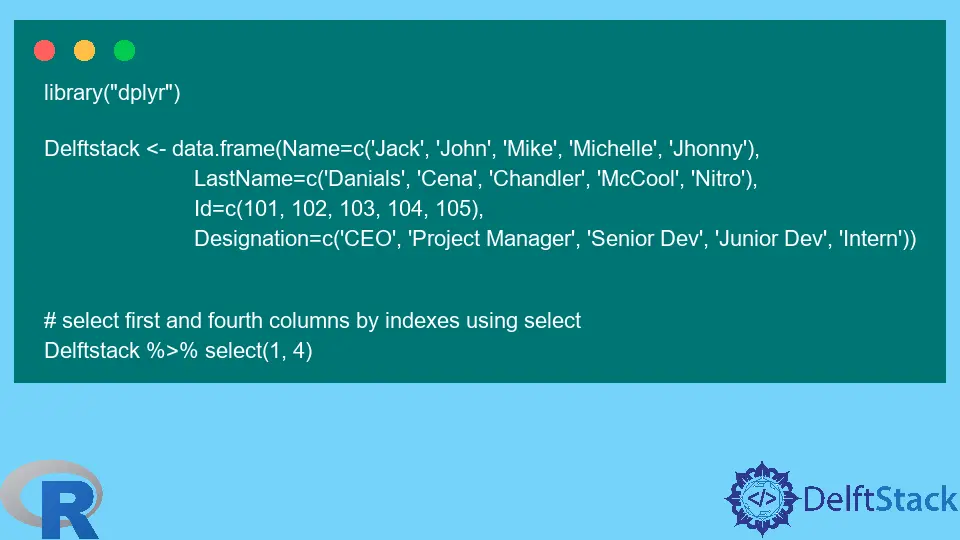
When working with data analysis or statistical tasks in R, the ability to selectively choose columns from a data frame based on their index is a fundamental skill. This process allows data scientists and analysts to focus on specific variables of interest, streamlining workflows and enhancing the interpretability of results.
In this article, we will explore various methods for selecting columns by index, covering both base R functionalities and powerful tools provided by popular packages like dplyr.
Select Columns by Index in R Using Square Brackets []
One of the fundamental methods to select columns by index from a data frame in R is by using square brackets [].
Square brackets [] are widely used in R for indexing and subsetting. When it comes to data frames, these brackets are particularly useful for selecting columns based on their index.
The basic syntax for selecting columns by index using square brackets is as follows:
dataframe[, c(indexes)]
Here, dataframe refers to the name of your data frame, and indexes represent the indices of the columns you want to select. Multiple indices can be specified within the c() function.
Let’s consider some practical examples using a sample data frame called Delftstack.
Example 1: Selecting Specific Columns by Index
# Selecting first and fourth columns by index
Delftstack <- data.frame(
Name = c("Jack", "John", "Mike", "Michelle", "Jhonny"),
LastName = c("Danials", "Cena", "Chandler", "McCool", "Nitro"),
Id = c(101, 102, 103, 104, 105),
Designation = c("CEO", "Project Manager", "Senior Dev", "Junior Dev", "Intern")
)
cat("Selected Columns:\n")
selected_columns <- Delftstack[, c(1, 4)]
print(selected_columns)
In this example, we use square brackets [] to select columns from the Delftstack data frame. The comma separates rows and columns, and since we are only interested in columns, we leave the row part blank.
Inside the square brackets, c(1, 4) specifies the indices of the columns we want to extract—column 1 (Name) and column 4 (Designation).
Output:
Selected Columns:
Name Designation
1 Jack CEO
2 John Project Manager
3 Mike Senior Dev
4 Michelle Junior Dev
5 Jhonny Intern
Example 2: Selecting a Range of Columns by Index
# Selecting second to fourth columns by index
Delftstack <- data.frame(
Name = c("Jack", "John", "Mike", "Michelle", "Jhonny"),
LastName = c("Danials", "Cena", "Chandler", "McCool", "Nitro"),
Id = c(101, 102, 103, 104, 105),
Designation = c("CEO", "Project Manager", "Senior Dev", "Junior Dev", "Intern")
)
cat("Selected Columns:\n")
selected_columns_range <- Delftstack[, c(2:4)]
print(selected_columns_range)
In this instance, we still use square brackets [], but this time, we specify a range of columns using the syntax c(2:4). This selects columns 2 (LastName) to 4 (Designation) inclusively.
Output:
Selected Columns:
LastName Id Designation
1 Danials 101 CEO
2 Cena 102 Project Manager
3 Chandler 103 Senior Dev
4 McCool 104 Junior Dev
5 Nitro 105 Intern
Example 3: Excluding Columns by Index
# Excluding second and third columns by index
Delftstack <- data.frame(
Name = c("Jack", "John", "Mike", "Michelle", "Jhonny"),
LastName = c("Danials", "Cena", "Chandler", "McCool", "Nitro"),
Id = c(101, 102, 103, 104, 105),
Designation = c("CEO", "Project Manager", "Senior Dev", "Junior Dev", "Intern")
)
cat("Selected Columns:\n")
selected_columns_excluded <- Delftstack[, -c(2, 3)]
print(selected_columns_excluded)
Here, we utilize the negative sign - within the square brackets to exclude columns from the selection. The syntax c(2, 3) specifies the indices of the columns we want to exclude—column 2 (LastName) and column 3 (Id).
Output:
Selected Columns:
Name Designation
1 Jack CEO
2 John Project Manager
3 Mike Senior Dev
4 Michelle Junior Dev
5 Jhonny Intern
These examples showcase the flexibility and simplicity of using square brackets for selecting columns by index in R. Whether you need to extract specific columns or a range of columns, this method provides a powerful and intuitive way to manipulate your data frames.
Select Columns by Index in R Using the select() Function From the dplyr Package
The dplyr package, part of the tidyverse ecosystem, provides another tool for selecting columns by index in R.
The select() function in dplyr is designed to make column selection and manipulation more intuitive and expressive. It provides a variety of options for selecting and renaming columns, and it can be especially handy when dealing with large datasets.
To select columns by index using the select() function, you can use the starts_with(), ends_with(), contains(), and matches() functions to specify a pattern or you can use the : operator to select a range of columns. However, for explicit selection by index, you can use the numeric indices directly.
# Syntax for selecting columns by index using select()
library(dplyr)
selected_data <- select(data_frame, index1, index2, ...)
Here, data_frame is the name of your data frame, and index1, index2, etc., are the numeric indices of the columns you want to select.
Let’s illustrate how to use the select() function to choose columns by index using the same sample data frame named Delftstack.
Example 1: Selecting Specific Columns by Index
library(dplyr)
Delftstack <- data.frame(
Name = c("Jack", "John", "Mike", "Michelle", "Jhonny"),
LastName = c("Danials", "Cena", "Chandler", "McCool", "Nitro"),
Id = c(101, 102, 103, 104, 105),
Designation = c("CEO", "Project Manager", "Senior Dev", "Junior Dev", "Intern")
)
cat("Selected Columns:\n")
selected_columns <- select(Delftstack, 1, 4)
print(selected_columns)
In this example, we load the dplyr package and use the select() function to choose specific columns by index. The arguments 1 and 4 indicate that we want to extract the first and fourth columns from the Delftstack data frame.
The resulting selected_columns data frame will only contain these selected columns.
Output:
Selected Columns:
Name Designation
1 Jack CEO
2 John Project Manager
3 Mike Senior Dev
4 Michelle Junior Dev
5 Jhonny Intern
Example 2: Selecting a Range of Columns by Index
library(dplyr)
Delftstack <- data.frame(
Name = c("Jack", "John", "Mike", "Michelle", "Jhonny"),
LastName = c("Danials", "Cena", "Chandler", "McCool", "Nitro"),
Id = c(101, 102, 103, 104, 105),
Designation = c("CEO", "Project Manager", "Senior Dev", "Junior Dev", "Intern")
)
cat("Selected Columns:\n")
selected_columns_range <- select(Delftstack, 2:4)
print(selected_columns_range)
Here, we use the colon (:) operator within the select() function to specify a range of columns (2 to 4). The resulting selected_columns_range data frame will include columns 2 to 4 from the original data frame.
Output:
Selected Columns:
LastName Id Designation
1 Danials 101 CEO
2 Cena 102 Project Manager
3 Chandler 103 Senior Dev
4 McCool 104 Junior Dev
5 Nitro 105 Intern
Example 3: Selecting Columns by Index Using Variables
library(dplyr)
Delftstack <- data.frame(
Name = c("Jack", "John", "Mike", "Michelle", "Jhonny"),
LastName = c("Danials", "Cena", "Chandler", "McCool", "Nitro"),
Id = c(101, 102, 103, 104, 105),
Designation = c("CEO", "Project Manager", "Senior Dev", "Junior Dev", "Intern")
)
# Defining a vector of indices
selected_indices <- c(1, 3)
# Selecting columns by indices stored in a variable using select
selected_columns_variable <- select(Delftstack, selected_indices)
cat("Selected Columns:\n")
print(selected_columns_variable)
In this case, we use a vector (selected_indices) to store the indices of the columns we want to select. The select() function then takes this vector, and the resulting selected_columns_variable data frame will include the columns specified by the indices stored in the variable.
Output:
Selected Columns:
Name Id
1 Jack 101
2 John 102
3 Mike 103
4 Michelle 104
5 Jhonny 105
The select() function in the dplyr package provides a convenient and readable way to select columns by index in R. Whether you need to pick specific columns or a range of columns, this function streamlines the process and enhances the readability of your code.
Select Columns by Index in R Using the subset() Function
In R, the subset() function provides another versatile way to filter data frames based on specific conditions, including selecting columns by index.
The subset() function in R is a powerful tool that allows you to filter data frames based on specified conditions. While it is commonly used for row-wise filtering, it can also be employed for column selection by leveraging its argument, select.
To use the subset() function for column selection by index, you need to provide the data frame and the desired column indices within the select argument.
# Syntax for selecting columns by index using subset()
subsetted_data <- subset(data_frame, select = c(index1, index2, ...))
Here, data_frame is the name of your data frame, and index1, index2, etc., are the numeric indices of the columns you want to select.
Let’s dive into some examples using a hypothetical data frame called Delftstack.
Example 1: Selecting Specific Columns by Index
Delftstack <- data.frame(
Name = c("Alice", "Bob", "Charlie", "David", "Emily"),
Age = c(25, 30, 22, 35, 28),
Salary = c(50000, 60000, 45000, 70000, 55000),
Department = c("HR", "IT", "Finance", "Marketing", "Operations")
)
# Selecting the first and third columns by index using a subset
selected_columns <- subset(Delftstack, select = c(1, 3))
cat("Selected Columns:\n")
print(selected_columns)
In this example, we use the subset() function to select columns from the Delftstack data frame. The select parameter is set to c(1, 3), indicating that we want to include the first and third columns.
The resulting selected_columns data frame will only contain these specified columns.
Output:
Selected Columns:
Name Salary
1 Alice 50000
2 Bob 60000
3 Charlie 45000
4 David 70000
5 Emily 55000
Example 2: Selecting Columns by Excluding Index
Delftstack <- data.frame(
Name = c("Alice", "Bob", "Charlie", "David", "Emily"),
Age = c(25, 30, 22, 35, 28),
Salary = c(50000, 60000, 45000, 70000, 55000),
Department = c("HR", "IT", "Finance", "Marketing", "Operations")
)
# Excluding the second and fourth columns by index using a subset
selected_columns_excluded <- subset(Delftstack, select = -c(2, 4))
cat("Selected Columns:\n")
print(selected_columns_excluded)
Here, we use a negative sign before c(2, 4) to exclude the second and fourth columns. The resulting selected_columns_excluded data frame will include all columns except those specified for exclusion.
Output:
Selected Columns:
Name Salary
1 Alice 50000
2 Bob 60000
3 Charlie 45000
4 David 70000
5 Emily 55000
Example 3: Selecting a Range of Columns by Index
Delftstack <- data.frame(
Name = c("Alice", "Bob", "Charlie", "David", "Emily"),
Age = c(25, 30, 22, 35, 28),
Salary = c(50000, 60000, 45000, 70000, 55000),
Department = c("HR", "IT", "Finance", "Marketing", "Operations")
)
# Selecting columns 2 to 4 by index using a subset
selected_columns_range <- subset(Delftstack, select = 2:4)
cat("Selected Columns:\n")
print(selected_columns_range)
Using the colon (:) operator within the select parameter, we specify a range of columns from 2 to 4. The resulting selected_columns_range data frame will include columns 2 to 4 from the original data frame.
Output:
Selected Columns:
Age Salary Department
1 25 50000 HR
2 30 60000 IT
3 22 45000 Finance
4 35 70000 Marketing
5 28 55000 Operations
The subset() function in R offers a straightforward approach to selecting columns by index. Whether you need to include specific columns, exclude certain columns, or choose a range of columns, the subset() function provides a concise and readable solution for column selection in your data frames.
Conclusion
Effectively selecting columns by index is a significant aspect of data manipulation in R, offering researchers and analysts the flexibility needed to extract meaningful insights from their datasets. Whether using the basic square bracket notation in base R or leveraging functions from packages like dplyr, the ability to tailor data frames to specific needs enhances the efficiency and clarity of data analysis.
With the knowledge presented in this article, you can confidently implement column selection in R, facilitating more precise and insightful data exploration and analysis.
Sheeraz is a Doctorate fellow in Computer Science at Northwestern Polytechnical University, Xian, China. He has 7 years of Software Development experience in AI, Web, Database, and Desktop technologies. He writes tutorials in Java, PHP, Python, GoLang, R, etc., to help beginners learn the field of Computer Science.
LinkedIn Facebook