How to Specify Virtual Environment for a Python Version
- Understanding Virtual Environments
- Creating a Virtual Environment with Specific Python Version
- Using Git to Manage Python Versions
- Specifying Python Version in a Requirements File
- Conclusion
- FAQ
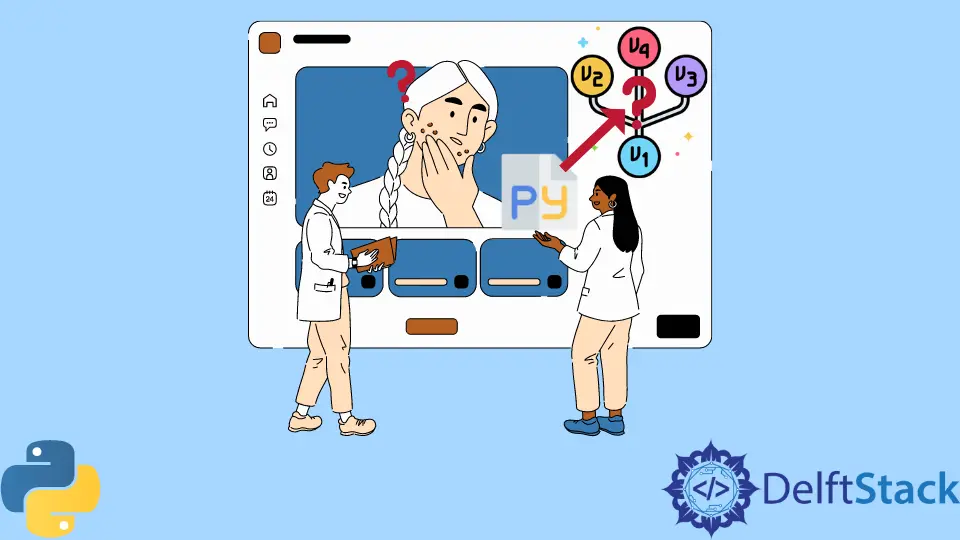
Creating a virtual environment in Python is a crucial skill for any developer. It allows you to manage dependencies for different projects without conflicts. However, specifying a virtual environment for a specific Python version can sometimes be tricky. This guide will walk you through the steps to create and manage virtual environments tailored to your desired Python version. Whether you are using Git to manage your code or working on a local project, this tutorial will provide clear instructions and examples to help you navigate the process smoothly. Let’s dive in and ensure your Python projects run seamlessly, regardless of the Python version you need.
Understanding Virtual Environments
Before we get into the nitty-gritty of specifying a virtual environment for a Python version, let’s clarify what a virtual environment is. In essence, a virtual environment is a self-contained directory that contains a Python installation for a particular version of Python, plus several additional packages. This allows you to manage dependencies for different projects separately, which is especially useful when different projects require different versions of the same package.
When you create a virtual environment, you can install packages without affecting the global Python installation. This isolation helps prevent version conflicts and makes it easier to manage your projects.
Creating a Virtual Environment with Specific Python Version
To create a virtual environment for a specific Python version, you can use the python command followed by the -m venv option. Here’s how you can do it:
python3.8 -m venv myenv
In this example, python3.8 specifies the Python version you want to use, and myenv is the name of your virtual environment. You can replace 3.8 with any version you have installed, such as 3.9 or 3.10.
Output:
Virtual environment 'myenv' created with Python 3.8
After running this command, you’ll have a new directory named myenv that contains the Python 3.8 interpreter and a copy of the pip package manager. You can now activate this virtual environment to start working with it.
To activate the virtual environment, use the following command:
source myenv/bin/activate
Output:
(myenv) user@machine:~$
When activated, your command prompt will change to indicate that the virtual environment is active. You can now install packages using pip, and they will only be available within this environment.
This method is straightforward and efficient. It allows you to specify exactly which version of Python you want to use for your project, ensuring compatibility and avoiding any potential issues with package versions.
Using Git to Manage Python Versions
If you’re using Git for version control, you can manage your projects more effectively alongside your virtual environments. One useful strategy is to create a .gitignore file that excludes the virtual environment directory. This prevents unnecessary files from being tracked in your repository.
Here’s how you can create a .gitignore file:
echo "myenv/" >> .gitignore
Output:
myenv/ added to .gitignore
By adding your virtual environment folder to .gitignore, you ensure that it won’t be included in your Git commits. This keeps your repository clean and avoids pushing unnecessary files to your remote repository.
Additionally, you can document the Python version required for your project in a requirements.txt file. This file lists all the dependencies your project needs, including the specific Python version. To create this file, you can run:
pip freeze > requirements.txt
Output:
Django==3.2.5
requests==2.25.1
This command captures the current state of your environment and saves it to requirements.txt. When someone else clones your repository, they can recreate the environment with the same dependencies by running:
pip install -r requirements.txt
Output:
Collecting Django==3.2.5
Collecting requests==2.25.1
This approach ensures that anyone working on your project can easily set up the same environment, minimizing compatibility issues.
Specifying Python Version in a Requirements File
Another effective way to specify the Python version for your project is by including it in your requirements.txt file. While requirements.txt is primarily used for listing dependencies, you can also specify the Python version at the top of the file.
Here’s how to do it:
# requirements.txt
python_version >=3.8
Django==3.2.5
requests==2.25.1
Output:
python_version >=3.8 specified
By adding the line python_version >=3.8, you indicate that your project requires at least Python 3.8. This way, when someone tries to install the dependencies, they will be alerted if they are using an incompatible Python version.
This method is particularly useful for teams or open-source projects, as it sets clear expectations regarding the Python version needed to run the project successfully.
Conclusion
Specifying a virtual environment for a specific Python version is crucial for maintaining compatibility and avoiding dependency conflicts in your projects. By using the methods outlined in this guide, you can create and manage virtual environments effectively, ensuring that your Python projects run smoothly. Whether you’re using Git for version control or simply want to keep your projects organized, these techniques will help you navigate the complexities of Python environments. By following best practices, you can set yourself up for success, allowing you to focus on what really matters: writing great code.
FAQ
-
How do I check which Python versions are installed on my system?
You can check the installed Python versions by running the commandls /usr/bin/python*on Unix-based systems orpy -0on Windows. -
Can I use virtual environments with Anaconda?
Yes, Anaconda has its own way of managing environments, but you can also create virtual environments usingvenvwithin an Anaconda setup. -
What is the difference between
venvandvirtualenv?
venvis included with Python 3.3 and later, whilevirtualenvis a third-party package that works with both Python 2 and 3.virtualenvoffers some additional features.
-
How can I delete a virtual environment?
Simply deactivate the virtual environment and delete its directory using the commandrm -rf myenv. -
Is it necessary to create a virtual environment for every project?
While it’s not strictly necessary, creating a virtual environment for each project is highly recommended to avoid dependency conflicts.
Related Article - Python Version
- How to Check the Python Version in the Scripts
- How to Switch Between Python 2 and 3
- How to Use Pip to Install Python Version
- How to Downgrade Python Version
- How to Update the Python Version in Anaconda