Requests Headers in Python
- Understanding the Requests Library
- Sending Basic GET Requests with Custom Headers
- Sending POST Requests with Additional Headers
- Handling Headers in Responses
- Modifying Default Headers
- Conclusion
- FAQ
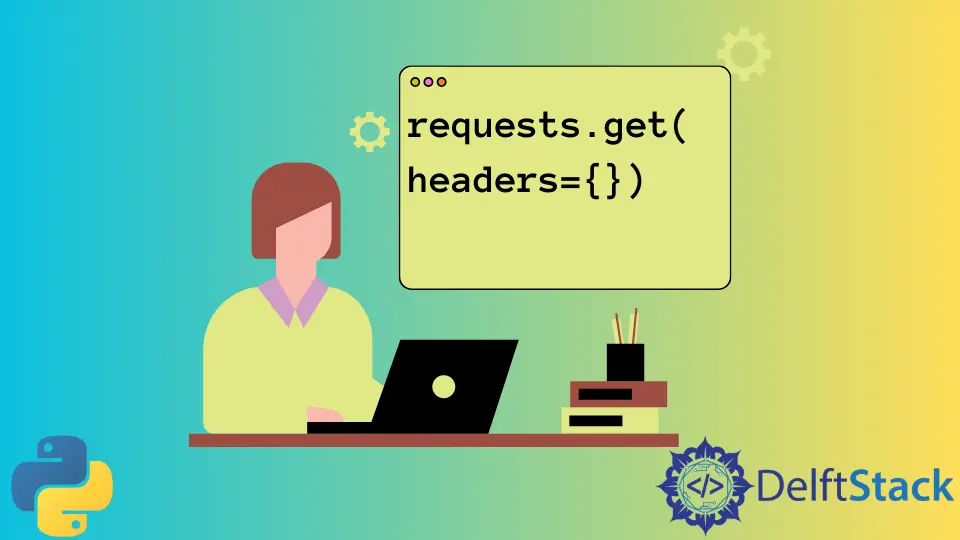
In the world of web development and data analysis, Python’s requests library stands out as a powerful tool for making HTTP requests. Whether you’re fetching data from an API or submitting forms, understanding how to manipulate request headers is crucial.
This tutorial delves into the requests library, guiding you through its functionality and demonstrating how to effectively implement requests in Python. By the end of this article, you’ll be equipped with the knowledge to handle headers like a pro, ensuring your requests are tailored to your needs. Let’s dive in!
Understanding the Requests Library
The requests library simplifies the process of sending HTTP requests in Python. It abstracts the complexities of handling connections and provides an intuitive interface for sending requests and handling responses. One of the key features of this library is its ability to manage headers. Headers are essential components of HTTP requests that provide metadata about the request being sent, such as content type or authentication tokens.
To get started, you’ll need to install the requests library if you haven’t done so already. You can easily install it using pip:
pip install requests
Once installed, you can import the library into your Python script and begin making requests. Below, we will cover various methods for adding and manipulating headers in your requests.
Sending Basic GET Requests with Custom Headers
One of the most common operations is sending a GET request with custom headers. This is useful when you need to specify certain parameters or authentication details. Here’s how to do it:
import requests
url = 'https://api.example.com/data'
headers = {
'Authorization': 'Bearer YOUR_API_TOKEN',
'Accept': 'application/json'
}
response = requests.get(url, headers=headers)
print(response.status_code)
print(response.json())
Output:
200
{'data': 'example data'}
In this example, we first import the requests library and define the URL we want to access. We then create a headers dictionary, where we specify our authorization token and the type of content we expect in response. The requests.get() function is called with the URL and headers, and we print the status code along with the JSON response. This method is straightforward and allows for easy customization of requests.
Sending POST Requests with Additional Headers
POST requests are typically used to submit data to a server. When sending a POST request, you may also need to include headers to specify the content type or authorization. Here’s how you can do this:
import requests
url = 'https://api.example.com/submit'
headers = {
'Authorization': 'Bearer YOUR_API_TOKEN',
'Content-Type': 'application/json'
}
data = {
'name': 'John Doe',
'email': 'john@example.com'
}
response = requests.post(url, headers=headers, json=data)
print(response.status_code)
print(response.json())
Output:
201
{'message': 'Data submitted successfully'}
In this snippet, we prepare to send a POST request to submit user data. Similar to the GET request, we define the URL and headers. The Content-Type header is set to application/json to inform the server about the format of the data being sent. We then use requests.post() to send the request, passing in the headers and the data payload as JSON. The response status code and message are printed to confirm successful submission.
Handling Headers in Responses
Understanding how to read and manipulate headers in responses is just as important as sending them. When you make a request, the server often sends back headers that can provide useful information about the response. Here’s how to access those headers:
import requests
url = 'https://api.example.com/data'
response = requests.get(url)
print(response.headers)
Output:
{'Content-Type': 'application/json', 'Date': 'Sat, 01 Jan 2023 12:00:00 GMT', ...}
In this example, we send a simple GET request and store the response. We then access the headers attribute of the response object, which contains all the headers returned by the server. This information can be valuable for debugging or understanding how to interact with the API further.
Modifying Default Headers
Sometimes, you may want to set default headers that will be included with every request you make. This can be especially useful for authentication tokens or common content types. Here’s how to set default headers using a session:
import requests
session = requests.Session()
session.headers.update({
'Authorization': 'Bearer YOUR_API_TOKEN',
'Accept': 'application/json'
})
response = session.get('https://api.example.com/data')
print(response.status_code)
print(response.json())
Output:
200
{'data': 'example data'}
In this code, we create a Session object that maintains certain parameters across requests. By updating the headers attribute of the session, we ensure that every request made through this session includes our specified headers. This approach streamlines the process, particularly when making multiple requests to the same server.
Conclusion
Mastering request headers in Python using the requests library opens up a world of possibilities for web interactions. Whether you’re fetching data from APIs or submitting forms, understanding how to manipulate headers is key to successful communication with web servers. In this tutorial, we explored how to send GET and POST requests with custom headers, handle response headers, and set default headers for sessions. With these skills, you’ll be well-equipped to tackle a variety of tasks in your Python projects.
FAQ
-
what is the requests library in Python?
The requests library in Python is a popular tool for making HTTP requests easier, allowing you to send and receive data from web servers seamlessly. -
how do I install the requests library?
You can install the requests library using pip by running the command pip install requests in your command line or terminal. -
what are request headers?
Request headers are key-value pairs sent along with HTTP requests that provide additional information about the request, such as content type or authentication. -
how can I send JSON data in a POST request?
You can send JSON data in a POST request by using the json parameter in the requests.post() method, along with the appropriate headers. -
can I set default headers for all requests?
Yes, you can set default headers for all requests by using a Session object and updating its headers attribute.
Vaibhhav is an IT professional who has a strong-hold in Python programming and various projects under his belt. He has an eagerness to discover new things and is a quick learner.
LinkedIn