Python Way to Clone a Git Repository
-
Clone a Git Repository Using
PyCharm -
Clone a Git Repository Using
GitPython -
Clone a Git Repository Using
dload - Clone a Git Repository Without a Library
- Conclusion
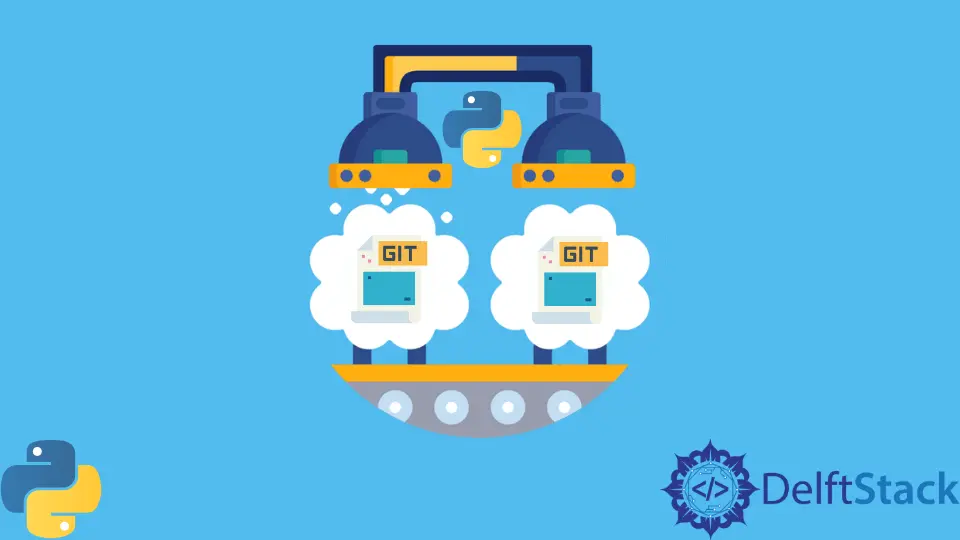
Cloning a Git repository is when we download a project uploaded onto the GitHub website by ourselves or another user. The project folder will not be downloaded in .zip format using this method, so we would not need to go through the rigors of extracting the project.
A user would want to clone a Git repository when two or more developers are building a project together and using GitHub as an avenue to share the projects.
Let us look at different methods we can apply to clone a Git repository inside a Python environment.
Clone a Git Repository Using PyCharm
The PyCharm app is an IDE designed specifically for Python, unlike VS Code where you will need to configure the editor to work with Python, PyCharm works directly out of installation.
To download PyCharm, visit here.
After installation, create a new environment. Look for Get from VCS in the top-right corner and click it. A list opens; select Git from the list.
After this, put the GitHub link of the project you want to clone in the URL field. Then in the Directory field, select the destination path that you want the cloned project to land in, then click Clone.
You should see the project folder inside the path you selected.
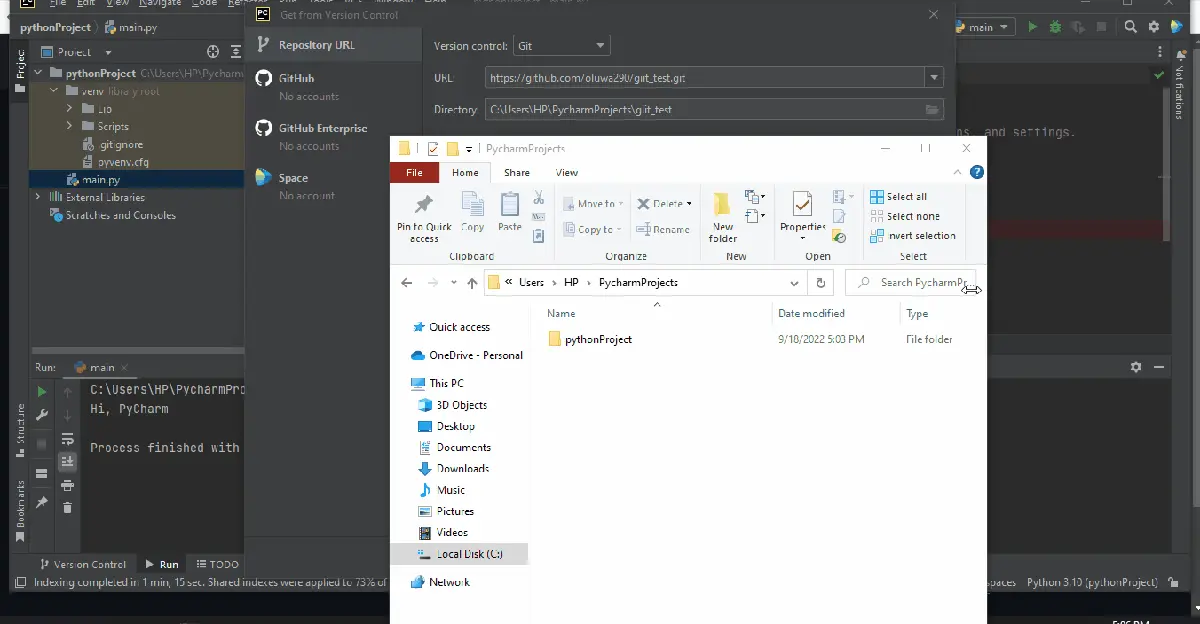
Clone a Git Repository Using GitPython
GitPython is a Python library. It is one of the most popular Python libraries for cloning a Git repository and offers one of the easiest ways to clone a Git repository.
We will install the GitPython library by typing pip install gitpython inside our terminal.
After installation, create a new Python file, new.py, and put in this code snippet.
new.py:
import git
git.Git("C:/Users/HP/PycharmProjects/new").clone(
"https://github.com/oluwa290/giit_test.git"
)
The first section is the destination path we want the repository to be cloned in, then inside the .clone() is the GitHub URL of the project folder we want to clone.
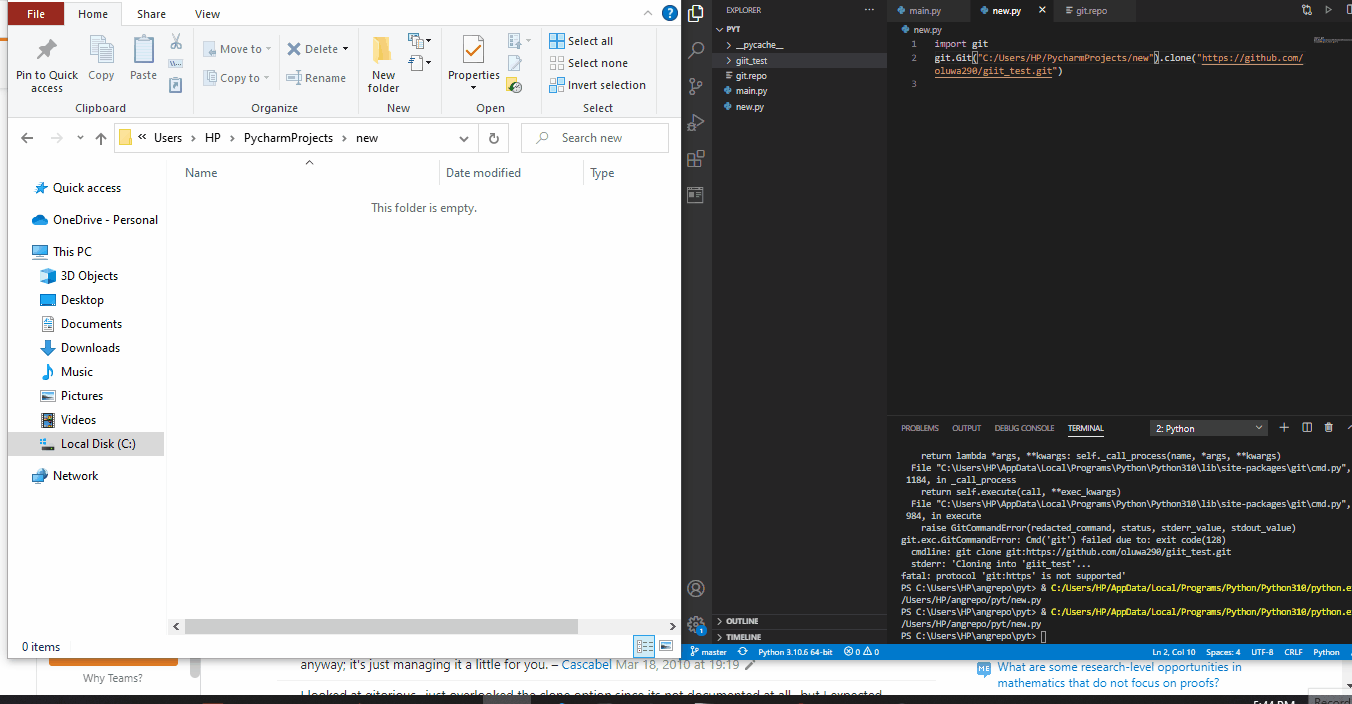
Clone a Git Repository Using dload
This method works very similarly to GitPython; it is a library like GitPython and works just as easily. Using this method is a question of preference compared to GitPython because they are similar in operation.
To boot, we will install dload by typing pip install dload inside our terminal. Then we create a new Python file, name it new.py and enter this snippet:
new.py:
import dload
dload.git_clone(
"https://github.com/oluwa290/giit_test.git", "C:/Users/HP/PycharmProjects/new"
)
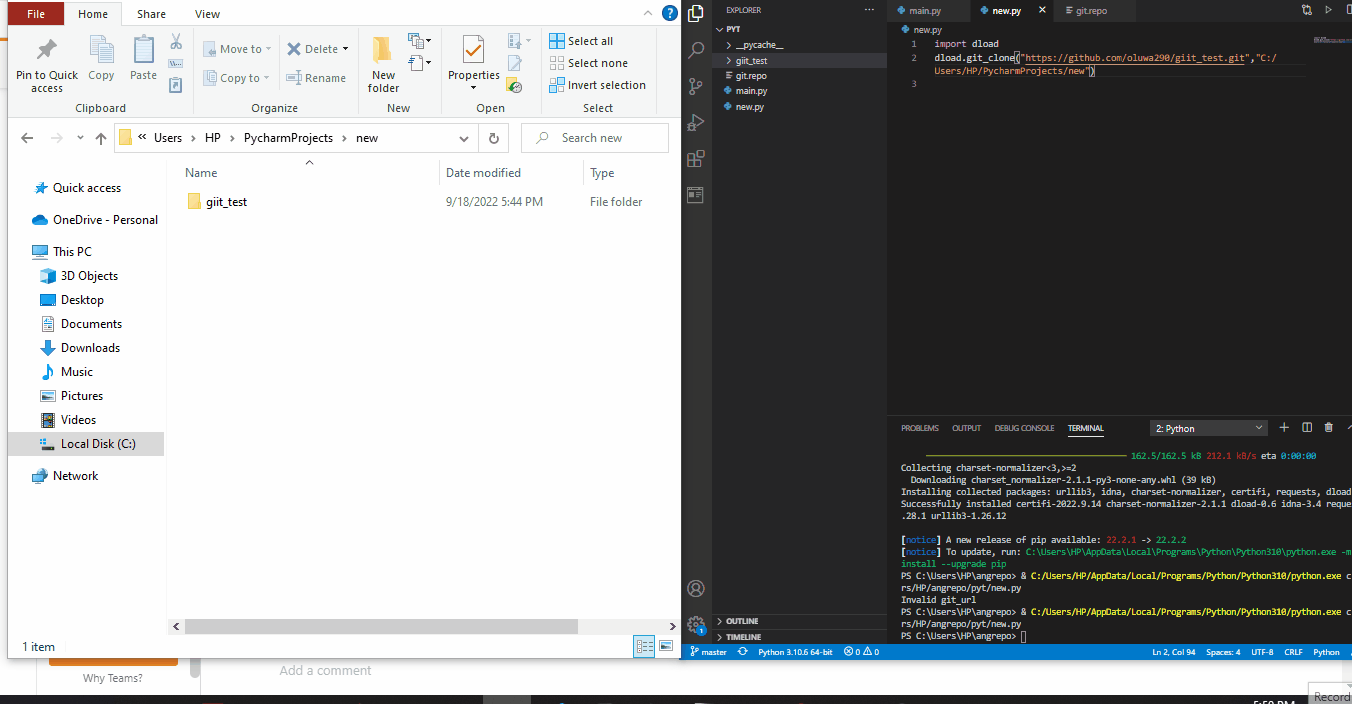
Clone a Git Repository Without a Library
The last method we will try will require us to write the whole code from scratch, and we won’t require a library to clone the repository.
This style is suitable if you are already coding Python on VS Code and do not wish to install PyCharm, nor do you fancy using libraries.
The only downside to this method is that you will need to create a folder yourself; the project’s contents will be cloned, but it will not be inside a folder.
Create a new file, name it new.py and add these codes:
import os
destination_path = "C:/Users/HP/PycharmProjects/new2"
clone_command = "git clone https://github.com/oluwa290/giit_test.git"
clone_with_path = clone_command + " " + destination_path
os.system(clone_with_path)
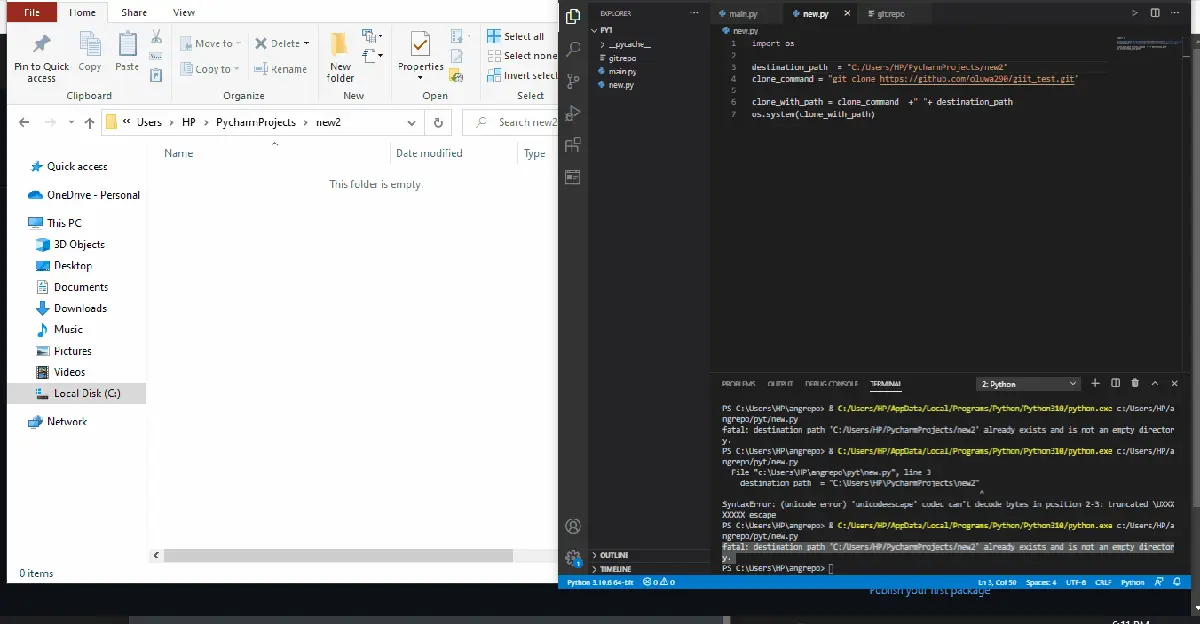
Conclusion
We can see that cloning a Git repository inside a Python environment is straightforward. The PyCharm option is ideal, as you can do everything in one place.
But you are still spoilt for options if you are already on VS Code and find it straining to switch code editors. To better manage your Python environments, you might find it helpful to review our guide on How to Specify Virtual Environment for a Python Version.
Fisayo is a tech expert and enthusiast who loves to solve problems, seek new challenges and aim to spread the knowledge of what she has learned across the globe.
LinkedIn