How to Kill a Python Process
- Kill a Python Process Using a Keyboard Shortcut
-
Kill a Python Process Using the Process Name and the
killCommand -
Kill a Python Process Using the Process Name and the
killallCommand -
Kill a Python Process Using the Process Name and the
pkillCommand - Conclusion

While programming in Python, there are situations where our program runs into an infinite loop. In this situation, we need to terminate the program manually.
This article will discuss different ways to kill a Python process.
Kill a Python Process Using a Keyboard Shortcut
The easiest way to kill a Python process is to use the keyboard shortcut CTRL+C.
Whenever a Python program runs into an infinite loop, you can press CTRL+C in the IDE or the terminal in which the program is running. After pressing the keys, the Python process will immediately get terminated.
Sometimes, if a Python program is busy executing system calls, you cannot terminate it normally. We must manually terminate the Python process from the command line in such cases.
Using the command-line statements, we need to send a SIGTERM signal to the program to terminate. Let us discuss different ways to kill a Python process using the command line.
Kill a Python Process Using the Process Name and the kill Command
We will follow these steps to kill a Python process using the kill command in Linux. First, we will list all the running Python processes using the ps command and grep command, as shown below.
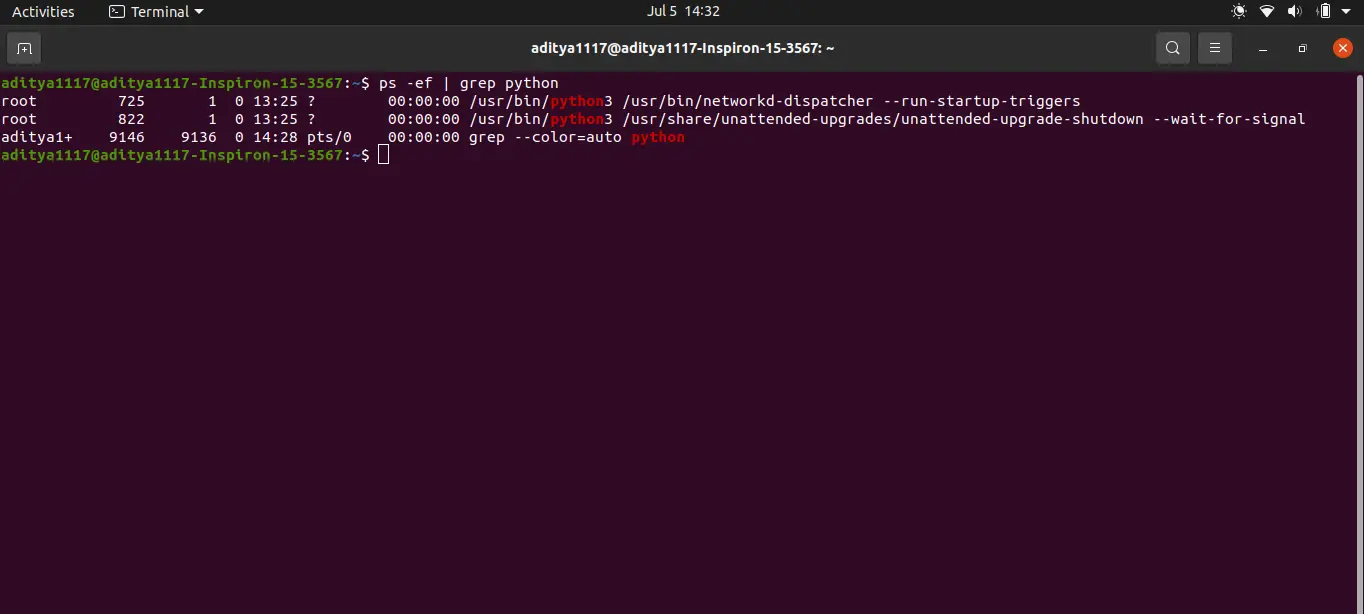
Here, the ps command first lists all the running processes. The grep command filters all the processes with Python in their name, then shows the output to the user.
You can see that the second term in the output is a number. This number is the process ID of the Python programs.
Using the following syntax, we can use the process_id and the kill command to kill the Python process.
kill process_id
Here, process_id is the process id of the program we want to terminate. You can terminate all the Python processes by using the kill statement and the process IDs of the programs.
For instance, we can kill the third Python process in the above image using the following command:
kill 9146
Kill a Python Process Using the Process Name and the killall Command
Instead of manually terminating the Python process using the kill statement one by one, we can use the killall command to kill all Python processes simultaneously.
The killall command takes the name of a process as input. After execution, it kills all the processes with the given name.
You can kill all the Python processes using the killall command, as shown below.
killall python
Kill a Python Process Using the Process Name and the pkill Command
Instead of the killall command, we can use the pkill command to kill a Python process. The pkill command takes the name of the process as an input argument.
After execution, it sends the SIGTERM signal to all the processes with the name given in the input. As a result, all the processes with the given name are terminated.
Using the following statement, you can pass the name python to the pkill command to kill a Python process.
pkill python
Conclusion
In this article, we have discussed different ways to kill a Python process. To kill a specific Python program, you can use the ps and grep commands with the kill command.
To kill all the Python processes at once, you can use the killall command or the pkill command.
Aditya Raj is a highly skilled technical professional with a background in IT and business, holding an Integrated B.Tech (IT) and MBA (IT) from the Indian Institute of Information Technology Allahabad. With a solid foundation in data analytics, programming languages (C, Java, Python), and software environments, Aditya has excelled in various roles. He has significant experience as a Technical Content Writer for Python on multiple platforms and has interned in data analytics at Apollo Clinics. His projects demonstrate a keen interest in cutting-edge technology and problem-solving, showcasing his proficiency in areas like data mining and software development. Aditya's achievements include securing a top position in a project demonstration competition and gaining certifications in Python, SQL, and digital marketing fundamentals.
GitHub