How to Change Tkinter Window Title
- Method 1: Using the title() Method
- Method 2: Changing Title Dynamically
- Method 3: Setting Title Based on User Input
- Conclusion
- FAQ
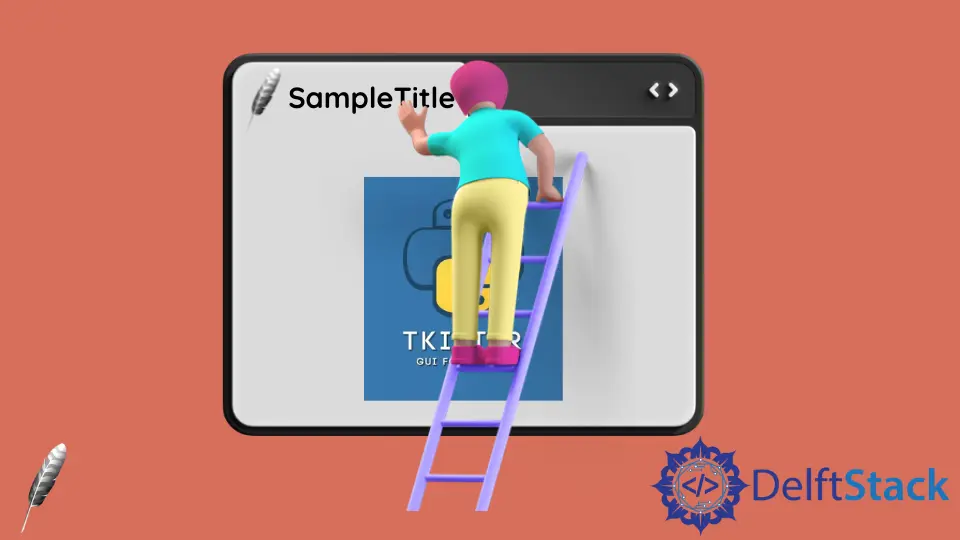
Changing the title of a Tkinter window is a fundamental task that can significantly enhance the user experience of your Python applications. Whether you’re developing a simple tool or a complex GUI application, customizing the window title helps convey essential information to the user.
This tutorial will walk you through various methods to change the Tkinter window title, providing you with clear examples and explanations. By the end of this guide, you’ll be able to modify your Tkinter window title effortlessly, making your applications more intuitive and user-friendly. Let’s dive into the world of Tkinter!
Method 1: Using the title() Method
The most straightforward way to change the title of a Tkinter window is by using the built-in title() method. This method allows you to set the window title as a string. Here’s a simple example to illustrate how it works:
import tkinter as tk
root = tk.Tk()
root.title("My First Tkinter Window")
root.mainloop()
Output:
The title of the window will be "My First Tkinter Window".
In this example, we start by importing the Tkinter library and creating a main window instance with tk.Tk(). We then call the title() method on the root object and pass in the desired title as a string. The mainloop() method is essential as it keeps the window open, allowing you to see the title change. This method is particularly useful for setting the title right after initializing the window, ensuring that users see the correct title as soon as the application launches.
Method 2: Changing Title Dynamically
Sometimes, you might want to change the window title dynamically based on user actions or events. This can be achieved by calling the title() method again at any point in your application. Below is an example that demonstrates this functionality:
import tkinter as tk
def change_title():
root.title("Title Changed!")
root = tk.Tk()
root.title("Initial Title")
button = tk.Button(root, text="Change Title", command=change_title)
button.pack()
root.mainloop()
Output:
The title will change from "Initial Title" to "Title Changed!" when the button is clicked.
In this code snippet, we define a function called change_title() that updates the window title when called. We create a button that triggers this function when clicked. Initially, the window title is set to “Initial Title.” When the user clicks the button, the title changes to “Title Changed!” This dynamic title change can enhance interactivity in your application, making it more engaging for users.
Method 3: Setting Title Based on User Input
Another effective way to change the Tkinter window title is by allowing users to input their desired title. This method provides a more personalized experience. Here’s how you can implement it:
import tkinter as tk
def set_custom_title():
new_title = entry.get()
root.title(new_title)
root = tk.Tk()
root.title("Default Title")
entry = tk.Entry(root)
entry.pack()
button = tk.Button(root, text="Set Title", command=set_custom_title)
button.pack()
root.mainloop()
Output:
The title will change to the user-defined title entered in the input field.
In this example, we create an entry widget that allows users to type in their desired title. When the button is clicked, the set_custom_title() function retrieves the text from the entry field using entry.get() and updates the window title accordingly. This method is particularly useful for applications that require user customization, making your application feel more interactive and tailored to individual preferences.
Conclusion
Changing the Tkinter window title is a simple yet effective way to enhance your Python GUI applications. By employing the title() method, dynamically updating the title, or allowing user input, you can create a more engaging user experience. These methods not only improve usability but also add a layer of professionalism to your applications. Now that you have the tools to modify window titles, you can implement these techniques in your own projects, making them more user-friendly and visually appealing.
FAQ
-
How do I set a default title for my Tkinter window?
You can set a default title by using thetitle()method right after creating your Tkinter window instance. -
Can I change the title of a Tkinter window after it has opened?
Yes, you can change the title at any time by calling thetitle()method again with a new string. -
Is it possible to set the title based on user input?
Absolutely! You can use an entry widget to allow users to input their desired title and then update the window title accordingly. -
What happens if I set the title to an empty string?
If you set the window title to an empty string, the title bar will display as blank. -
Are there any limitations to changing the window title in Tkinter?
There are no significant limitations, but keep in mind that excessively frequent changes might confuse users.