How to Delete Tkinter Text Box's Contents
- Understanding the Tkinter Text Box Widget
-
Using the
deleteMethod with Indices - Deleting Selected Text
- Deleting Text Programmatically
- Conclusion
- FAQ
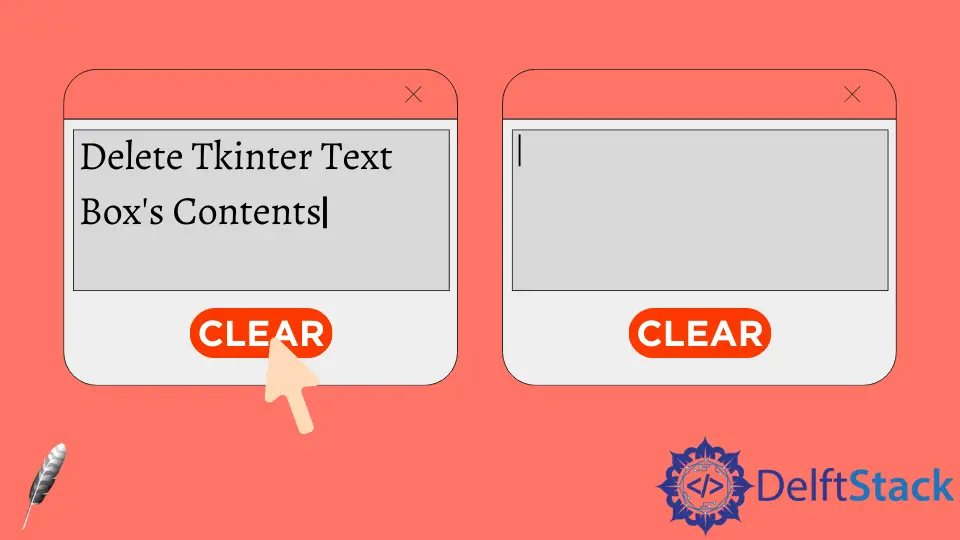
Managing text within a Tkinter Text Box can be a crucial aspect of developing user-friendly applications in Python. Whether you’re building a simple note-taking app or a complex text editor, knowing how to efficiently clear or delete the contents of a Text Box is essential. The Tkinter Text Box widget provides a built-in delete method that allows you to specify the range of text you want to remove.
In this article, we’ll explore various methods to delete the contents of a Tkinter Text Box, complete with practical examples. By the end, you’ll be equipped with the knowledge to enhance your Tkinter applications effectively.
Understanding the Tkinter Text Box Widget
Before diving into the deletion methods, let’s briefly discuss the Tkinter Text Box widget. This widget is designed for multi-line text input and is highly versatile, allowing for text formatting, scrolling, and more. The delete method is particularly useful as it enables developers to remove specified ranges of text, making it an essential tool for managing user input.
Using the delete Method with Indices
One of the most straightforward ways to delete text from a Tkinter Text Box is by using the delete method with specific indices. The method requires two arguments: the starting index and the ending index. The starting index indicates where the deletion begins, while the ending index marks where it stops. Here’s how you can implement this:
import tkinter as tk
def delete_text():
text_box.delete("1.0", "end")
root = tk.Tk()
text_box = tk.Text(root, height=10, width=40)
text_box.pack()
delete_button = tk.Button(root, text="Delete Text", command=delete_text)
delete_button.pack()
root.mainloop()
When you run this code, a window will appear with a Text Box and a button labeled “Delete Text.” Clicking the button will remove all the text from the Text Box.
Output:
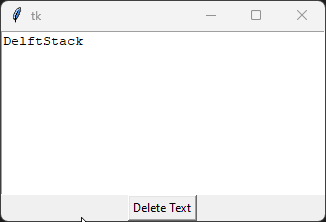
In this example, the delete method is called with the arguments “1.0” and “end.” The “1.0” index refers to the first character of the first line, while “end” signifies the end of the text in the Text Box. This method is perfect for clearing all text quickly and efficiently.
Deleting Selected Text
Another useful feature of the Tkinter Text Box is the ability to delete only the selected text. This is particularly handy in applications where users may want to remove specific portions of their input without clearing everything. Here’s how you can implement this functionality:
import tkinter as tk
def delete_selected():
text_box.delete(tk.SEL_FIRST, tk.SEL_LAST)
root = tk.Tk()
text_box = tk.Text(root, height=10, width=40)
text_box.pack()
delete_button = tk.Button(root, text="Delete Selected Text", command=delete_selected)
delete_button.pack()
root.mainloop()
Output:
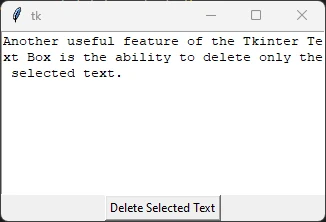
In this code, the delete method is invoked with tk.SEL_FIRST and tk.SEL_LAST as arguments. These special indices represent the first and last characters of the currently selected text. If no text is selected, the method will not perform any action. This feature enhances user experience by allowing targeted deletions.
Deleting Text Programmatically
In some scenarios, you might want to delete text from the Text Box based on certain conditions or events in your application. You can achieve this by calling the delete method programmatically. Here’s an example of how to implement such functionality:
import tkinter as tk
def delete_text_conditionally():
if text_box.get("1.0", "end").strip() == "":
text_box.insert("end", "Nothing to delete.")
else:
text_box.delete("1.0", "end")
root = tk.Tk()
text_box = tk.Text(root, height=10, width=40)
text_box.pack()
conditional_button = tk.Button(root, text="Delete Text If Not Empty", command=delete_text_conditionally)
conditional_button.pack()
root.mainloop()
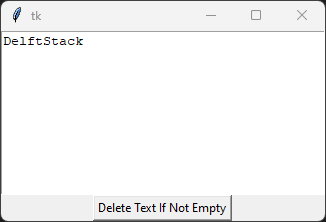
In this example, the delete_text_conditionally function checks if the Text Box is empty before proceeding with the deletion. If the Text Box contains text, it will be cleared; otherwise, a message will be inserted to inform the user that there is nothing to delete. This conditional approach adds a layer of functionality and improves user experience.
Conclusion
Deleting contents from a Tkinter Text Box is a fundamental skill for any Python developer working with graphical user interfaces. Whether you choose to clear all text, delete selected portions, or implement conditional deletions, the Tkinter Text Box widget offers flexible options to meet your needs. By mastering these deletion methods, you can enhance the usability and functionality of your applications, making them more intuitive for users.
With the examples provided, you should now feel confident in managing text within Tkinter Text Boxes. Remember, practice makes perfect, so try experimenting with these methods in your own projects!
FAQ
-
How can I delete specific lines in a Tkinter Text Box?
You can specify the range of lines to delete by using the delete method with line indices, such as “1.0” for the first line and “2.0” for the second line. -
Is it possible to undo a deletion in a Tkinter Text Box?
Tkinter does not provide built-in undo functionality for Text Boxes. However, you can implement your own undo feature by keeping a history of changes. -
Can I delete text from a Text Box using keyboard shortcuts?
Yes, you can bind keyboard events to the delete method to allow users to delete text using shortcuts like the Delete or Backspace keys. -
What happens if I try to delete text when the Text Box is empty?
If you attempt to delete text from an empty Text Box, nothing will happen. The delete method does not raise an error in this case. -
How can I prevent users from deleting text in a Tkinter Text Box?
You can set the Text Box to be read-only by using thestateoption and setting it totk.DISABLED, which will prevent any text modifications.
Founder of DelftStack.com. Jinku has worked in the robotics and automotive industries for over 8 years. He sharpened his coding skills when he needed to do the automatic testing, data collection from remote servers and report creation from the endurance test. He is from an electrical/electronics engineering background but has expanded his interest to embedded electronics, embedded programming and front-/back-end programming.
LinkedIn Facebook