How to Install SciPy in Windows
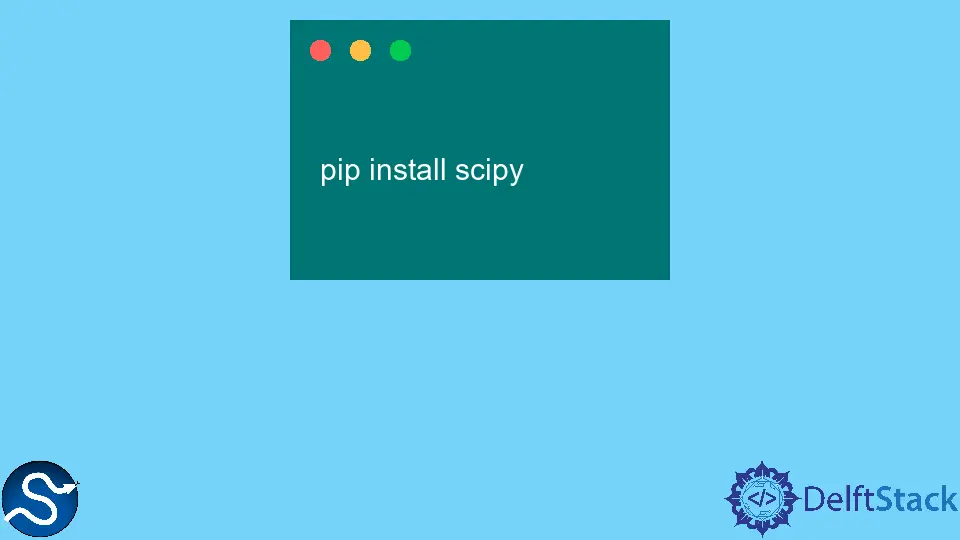
This is a short article about the installation of SciPy and its dependencies in Windows.
Install SciPy on Windows
Before we install SciPy, we have to install some packages like wheel and numpy. Hence we will learn about installing these packages using pip.
The wheel is required because wheels are a Python ecosystem component that aids with the installation of packages. They provide speedier installation times and more reliability in the package distribution process.
To install wheel by using pip, you can use the following command.
pip install wheel
You can enter this code in the windows command terminal or any code editor (Python).
Output:
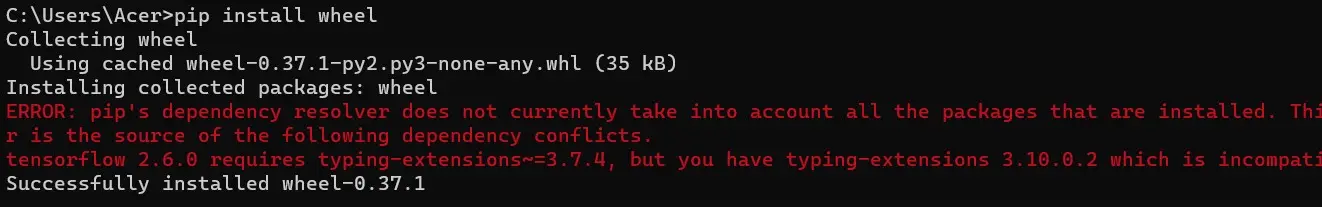
Note that the error is just a dependencies version error.
Similarly, let’s move to the installation of numpy packages. To install the numpy library, you can use the following syntax.
pip install numpy
This command helps install numpy in windows 10 64-bit as it downloaded the binaries file of 64-bit.
Output:
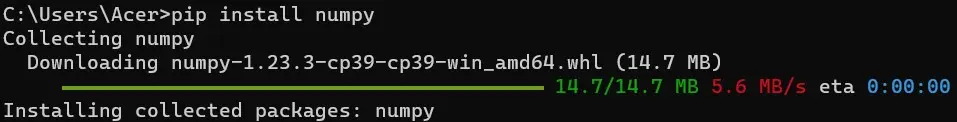
To install the scipy package, we need to install numpy, so we have shown the installation of numpy. Now let’s move into the installation of the scipy package.
You can use the following syntax.
pip install scipy
Output:
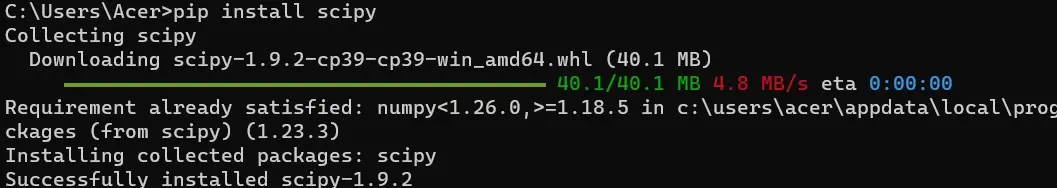
This way, we can install numpy and scipy packages in Windows.
Shiv is a self-driven and passionate Machine learning Learner who is innovative in application design, development, testing, and deployment and provides program requirements into sustainable advanced technical solutions through JavaScript, Python, and other programs for continuous improvement of AI technologies.
LinkedIn