How to Drop Columns by Index in Pandas DataFrame
-
Method 1: Using the
dropMethod -
Method 2: Using
ilocfor Column Selection - Method 3: Using List Comprehension
- Conclusion
- FAQ
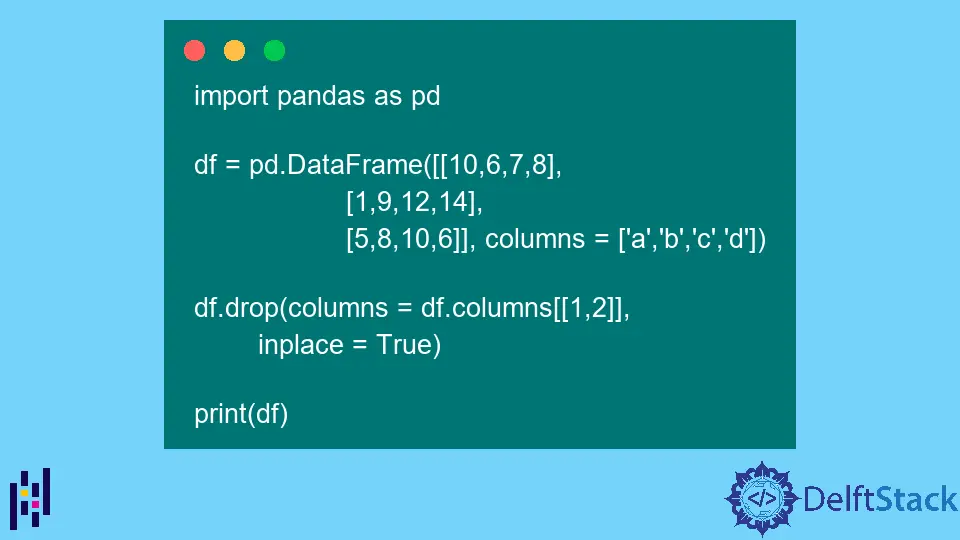
When working with data in Python, the Pandas library is an invaluable tool for data manipulation and analysis. One common task you may encounter is removing columns from a DataFrame by their index. This can be particularly useful when you want to streamline your dataset by eliminating unnecessary information.
In this tutorial, we will explore various methods to drop columns by index in a Pandas DataFrame. Whether you’re cleaning up your data for analysis or preparing it for visualization, mastering this skill will enhance your data handling capabilities. Let’s dive in!
Method 1: Using the drop Method
The most straightforward way to drop columns by index in a Pandas DataFrame is to use the drop method. This method allows you to specify the index of the columns you want to remove. Here’s how it works:
import pandas as pd
data = {
'A': [1, 2, 3],
'B': [4, 5, 6],
'C': [7, 8, 9]
}
df = pd.DataFrame(data)
df_dropped = df.drop(df.columns[[1, 2]], axis=1)
print(df_dropped)
Output:
A
0 1
1 2
2 3
In this example, we first create a DataFrame with three columns: A, B, and C. We then use the drop method to remove columns B and C by specifying their indices [1, 2]. The axis=1 parameter indicates that we are dropping columns (as opposed to rows, which would be axis=0). The result is a new DataFrame that contains only column A.
Using the drop method is particularly useful because it allows for flexibility. You can drop multiple columns at once by passing a list of indices, making it efficient for larger DataFrames. Additionally, you can choose to modify the original DataFrame in place by setting the inplace parameter to True.
Method 2: Using iloc for Column Selection
Another effective method for dropping columns by index is to use the iloc method. This method allows you to select columns based on their integer index positions. Here’s how to implement it:
import pandas as pd
data = {
'A': [1, 2, 3],
'B': [4, 5, 6],
'C': [7, 8, 9]
}
df = pd.DataFrame(data)
df_selected = df.iloc[:, [0]]
print(df_selected)
Output:
A
0 1
1 2
2 3
In this example, we again create a DataFrame with three columns. However, this time we use iloc to select only the first column (index 0). The syntax df.iloc[:, [0]] indicates that we want all rows (:) and only the first column ([0]). The result is a new DataFrame containing just column A.
The advantage of using iloc is that it provides a clear and intuitive way to select specific columns based on their index positions. This method can be particularly handy when working with DataFrames where you may not know the exact names of the columns but are familiar with their positions.
Method 3: Using List Comprehension
If you prefer a more programmatic approach, you can also use list comprehension to drop columns by index. This method allows for dynamic column removal based on conditions you specify. Here’s an example:
import pandas as pd
data = {
'A': [1, 2, 3],
'B': [4, 5, 6],
'C': [7, 8, 9]
}
df = pd.DataFrame(data)
columns_to_drop = [1, 2]
df_dropped = df[[df.columns[i] for i in range(len(df.columns)) if i not in columns_to_drop]]
print(df_dropped)
Output:
A
0 1
1 2
2 3
In this example, we define a list called columns_to_drop containing the indices of the columns we want to remove. We then use list comprehension to create a new DataFrame that includes only the columns not specified in columns_to_drop. This method is particularly useful when the criteria for dropping columns are more complex or when working with a larger number of columns.
List comprehension offers a level of flexibility that can be beneficial in various scenarios. You can easily modify the conditions to suit your needs, making it a powerful tool in your data manipulation toolkit.
Conclusion
Dropping columns by index in a Pandas DataFrame is a fundamental skill for anyone working with data in Python. Whether you choose to use the drop method, iloc, or list comprehension, each method offers unique advantages that can enhance your data manipulation capabilities. By mastering these techniques, you can streamline your datasets, making them more manageable and easier to analyze. Remember, the right approach often depends on the specific context of your data and your personal preferences. Happy coding!
FAQ
- How do I drop a single column by index in Pandas?
You can use thedropmethod with the index of the column you want to remove, specifyingaxis=1.
-
Can I drop multiple columns at once?
Yes, you can pass a list of indices to thedropmethod to remove multiple columns simultaneously. -
Is it possible to drop columns without creating a new DataFrame?
Yes, you can set theinplaceparameter toTruein thedropmethod to modify the original DataFrame directly. -
What if I don’t know the names of the columns?
You can use theilocmethod to select columns based on their index positions, which allows you to work without needing the column names. -
Can I drop columns based on a condition?
Yes, you can use list comprehension to filter out columns based on specific conditions, allowing for dynamic column removal.
Manav is a IT Professional who has a lot of experience as a core developer in many live projects. He is an avid learner who enjoys learning new things and sharing his findings whenever possible.
LinkedIn