How to Delete Certificate From Computer Store Using PowerShell
- Understanding the Certificate Store
- Prerequisites for Using PowerShell
- Deleting a Certificate Using PowerShell
- Conclusion
- FAQ
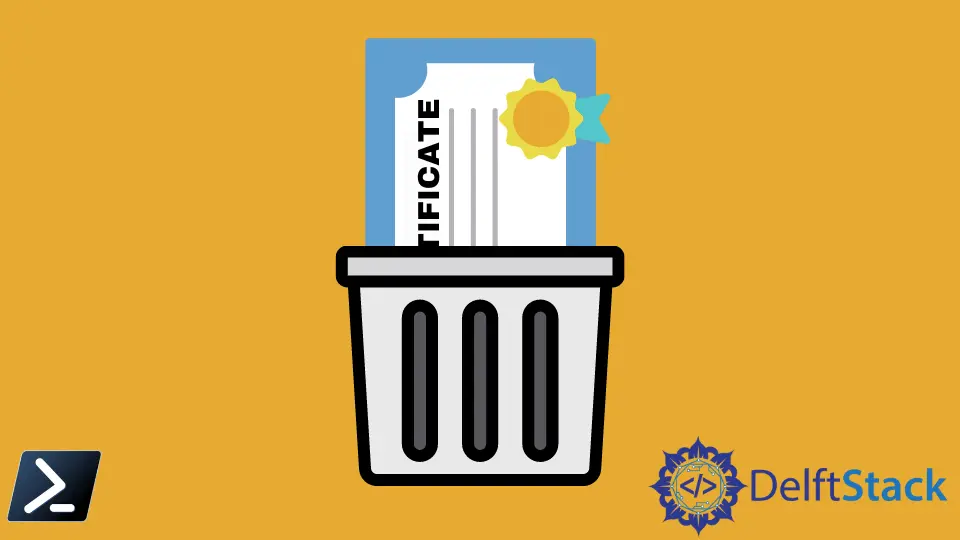
Managing certificates on your computer can sometimes feel like a daunting task, especially if you’re not familiar with the tools available. One of the most efficient ways to handle certificates is through PowerShell.
In this tutorial, we will guide you through the process of removing a certificate from the certificate store using PowerShell commands. Whether you’re cleaning up old certificates or managing security settings, this guide will provide you with the necessary steps to ensure your certificate store is tidy and secure. Let’s dive in and explore how to manage certificates effectively with PowerShell.
Understanding the Certificate Store
Before we jump into the process of deleting certificates, it’s essential to understand what the certificate store is. The certificate store is a centralized location on your computer where digital certificates are stored. These certificates are crucial for various security protocols, such as SSL/TLS, code signing, and email encryption. PowerShell provides a straightforward way to interact with this store, allowing you to view, add, or remove certificates as needed.
Prerequisites for Using PowerShell
To effectively use PowerShell for managing certificates, you should have administrative privileges on your computer. This ensures that you can make the necessary changes to the certificate store. Additionally, it is advisable to familiarize yourself with basic PowerShell commands and syntax. With these prerequisites in mind, you are ready to start managing your certificates.
Deleting a Certificate Using PowerShell
Now that you have a basic understanding of the certificate store and the prerequisites, let’s move on to the steps for deleting a certificate using PowerShell. This method is efficient and straightforward, allowing you to remove unwanted certificates quickly.
Step 1: Open PowerShell
First, you need to open PowerShell as an administrator. To do this, search for “PowerShell” in the Start menu, right-click on it, and select “Run as administrator.” This step is crucial as it grants you the necessary permissions to modify the certificate store.
Step 2: List Certificates in the Store
Before deleting a certificate, it is wise to list the certificates currently stored. You can do this using the following command:
Get-ChildItem -Path Cert:\LocalMachine\My
Output:
Thumbprint Subject
---------- -------
A1B2C3D4E5F6G7H8I9J0K1L2M3N4O5P6Q7R8S9 CN=example.com
This command retrieves all certificates in the “My” store of the local machine. You will see the thumbprint and subject of each certificate, which will help you identify the one you want to delete.
Step 3: Delete the Certificate
Once you have identified the certificate you wish to remove, you can delete it with the following command, replacing <Thumbprint> with the actual thumbprint of the certificate:
Remove-Item -Path Cert:\LocalMachine\My\<Thumbprint>
Output:
Certificate with thumbprint <Thumbprint> has been deleted.
Executing this command will remove the specified certificate from the store. Ensure you double-check the thumbprint before running this command, as deleting a certificate is irreversible.
Deleting a certificate using PowerShell is a straightforward process that can be completed in just a few steps. It’s an effective way to manage your digital certificates and maintain a secure environment on your computer.
Conclusion
In this tutorial, we explored how to delete a certificate from the certificate store using PowerShell. By following the steps outlined above, you can efficiently manage your certificates and ensure your system remains secure. Remember, handling certificates requires caution, so always double-check before deleting any certificate. With this knowledge, you can now keep your certificate store organized and free from unnecessary clutter.
FAQ
-
What is a certificate store?
A certificate store is a centralized location on a computer where digital certificates are stored for various security purposes. -
Why would I want to delete a certificate?
You may want to delete a certificate if it is outdated, no longer needed, or if you are cleaning up your certificate store for security reasons. -
Can I recover a deleted certificate?
No, once a certificate is deleted from the store, it cannot be recovered. Always ensure you have backups if necessary. -
Do I need administrative privileges to delete a certificate?
Yes, you must run PowerShell as an administrator to delete certificates from the certificate store. -
Is it safe to delete certificates?
It is safe to delete certificates that you are sure are no longer needed. However, exercise caution to avoid removing essential certificates.
