How to Negate a Condition in PowerShell
-
Use the
-notOperator to Negate a Condition in the PowerShell -
Use the
!Operator to Negate a Condition in the PowerShell -
Use the
-notmatchOperator to Negate a Condition in the PowerShell -
Use the
-neOperator to Negate a Condition in the PowerShell -
Use the
-notlikeOperator to Negate a Condition in the PowerShell - Conclusion

PowerShell has different decision-making statements for executing the codes like other programming languages. You can use conditions for decision-making in the PowerShell scripts.
The scripts perform different actions based on those decisions. If the condition is true, it will execute one command, and if the condition is false, it will execute the other command.
One of the most used statements in PowerShell is the If statement. It has three types: an if statement, an if-else statement, and a nested if statement.
PowerShell also uses a switch statement as a conditional statement.
Here is a simple example of the if statement.
if (5 -lt 7) {
Write-Host "5 is less than 7"
}
If 5 is less than 7, it executes the Write-Host command.
Output:
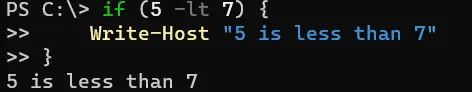
The logical operators connect the conditional statements in the PowerShell, which allows you to test for multiple conditions. The PowerShell supports -and, -or, -xor, -not, and ! logical operators.
This tutorial will teach you to negate a condition in the PowerShell.
Use the -not Operator to Negate a Condition in the PowerShell
In PowerShell, the -not operator is a powerful tool for negating conditions. It allows you to easily reverse the outcome of a logical expression, making your scripts more dynamic and flexible.
$condition = $true
if (-not $condition) {
Write-Host "Condition is false"
}
In this example, we initialize the $condition to $true. When we apply the -not operator to the $condition, it evaluates to $false since the original condition was true. Consequently, the message "Condition is false" is not printed.
Output:
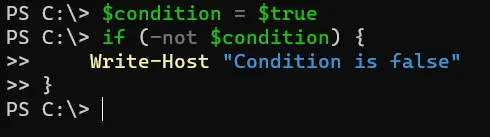
Now, let’s test another condition.
$value = 5
if (-not ($value -eq 10)) {
Write-Host "Value is not equal to 10"
}
In this example, we set $value to 5. We use the -eq operator to check if $value equals 10, but with the -not operator, we negate this condition. Consequently, the expression ($value -eq 10) evaluates to $false, and the -not operator transforms it into $true.
As a result, we print the message "Value is not equal to 10".
Output:
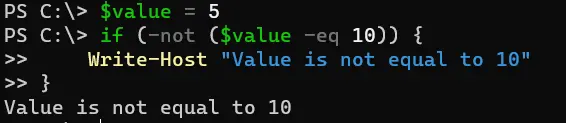
Use the ! Operator to Negate a Condition in the PowerShell
The ! operator, also known as the logical NOT operator, is used to negate a condition. It essentially reverses the truth value of a boolean expression.
This operator is commonly used when you need to check if a condition is false rather than true.
$condition = $true
if (!$condition) {
Write-Host "Condition is false"
}
In this example, we initialize the $condition to $true. When we apply the ! operator to the $condition, it evaluates to $false since the original condition was true. Consequently, the message "Condition is false" is not printed.
Output:
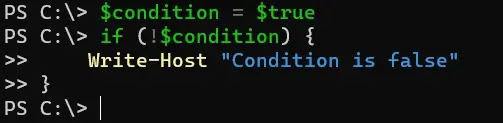
Use the -notmatch Operator to Negate a Condition in the PowerShell
In PowerShell, the -notmatch operator is used to negate a condition based on pattern matching. This operator checks whether a string does not match a specified pattern.
It’s particularly useful when you want to exclude certain strings or patterns from your selection.
$string = "Hello, world!"
if ($string -notmatch "Goodbye") {
Write-Host "String does not contain 'Goodbye'"
}
In this example, we have a string $string containing the value "Hello, world!". We use the -notmatch operator to check if this string does not match the pattern "Goodbye".
Since the string "Hello, world!" does not contain the substring "Goodbye", the condition is true, and the message "String does not contain 'Goodbye'" is printed.
Output:
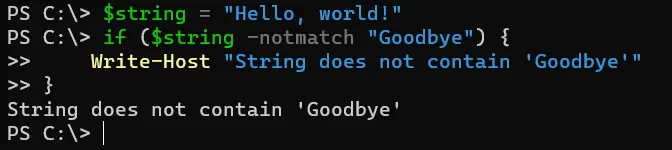
Use the -ne Operator to Negate a Condition in the PowerShell
In PowerShell, the -ne operator is used to negate a condition based on inequality. It checks whether two values are not equal to each other.
This operator is particularly useful when you need to exclude certain values from your comparisons.
$value = 5
if ($value -ne 10) {
Write-Host "Value is not equal to 10"
}
In this example, we assign the value 5 to the variable $value. We then use the -ne operator to check if $value is not equal to 10.
Since $value is indeed 5, which is not equal to 10, the condition evaluates to true, and the message "Value is not equal to 10" is printed.
Output:
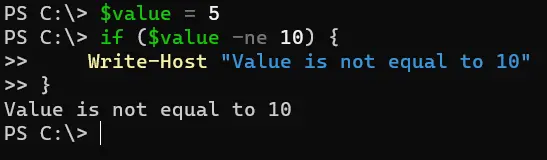
Use the -notlike Operator to Negate a Condition in the PowerShell
In PowerShell, the -notlike operator is utilized to negate a condition based on wildcard pattern matching. It allows you to check if a string does not match a specified pattern.
This operator is beneficial when you need to exclude certain patterns or substrings from your comparisons.
$string = "Hello, world!"
if ($string -notlike "*Goodbye*") {
Write-Host "String does not contain 'Goodbye'"
}
In this example, we have a string $string containing the value "Hello, world!". We use the -notlike operator to check if this string does not match the pattern "*Goodbye*".
Since the string "Hello, world!" does not contain the substring "Goodbye", the condition is true, and the message "String does not contain 'Goodbye'" is printed.
Output:
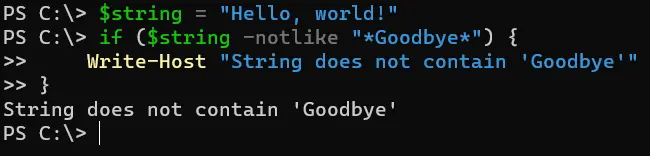
Conclusion
In this article, we explored various methods to negate conditions in PowerShell, providing flexibility and precision in script logic. We began by discussing the -not operator, which reverses the outcome of a logical expression, followed by the ! operator, known as the "logical NOT" operator, used for negating conditions directly.
We then delved into the -notmatch operator, which checks if a string does not match a specified pattern, and the -ne operator, which evaluates inequality between two values. Lastly, we covered the -notlike operator, utilized for negating conditions based on wildcard pattern matching.
By understanding and applying these methods, PowerShell users can enhance the robustness and versatility of their scripts.
