How to Invoke WebRequest in PowerShell 2.0
-
PowerShell Static Member Operator
:: -
Create a Web Request With the
WebRequestClass to Invoke WebRequest in PowerShell 2.0
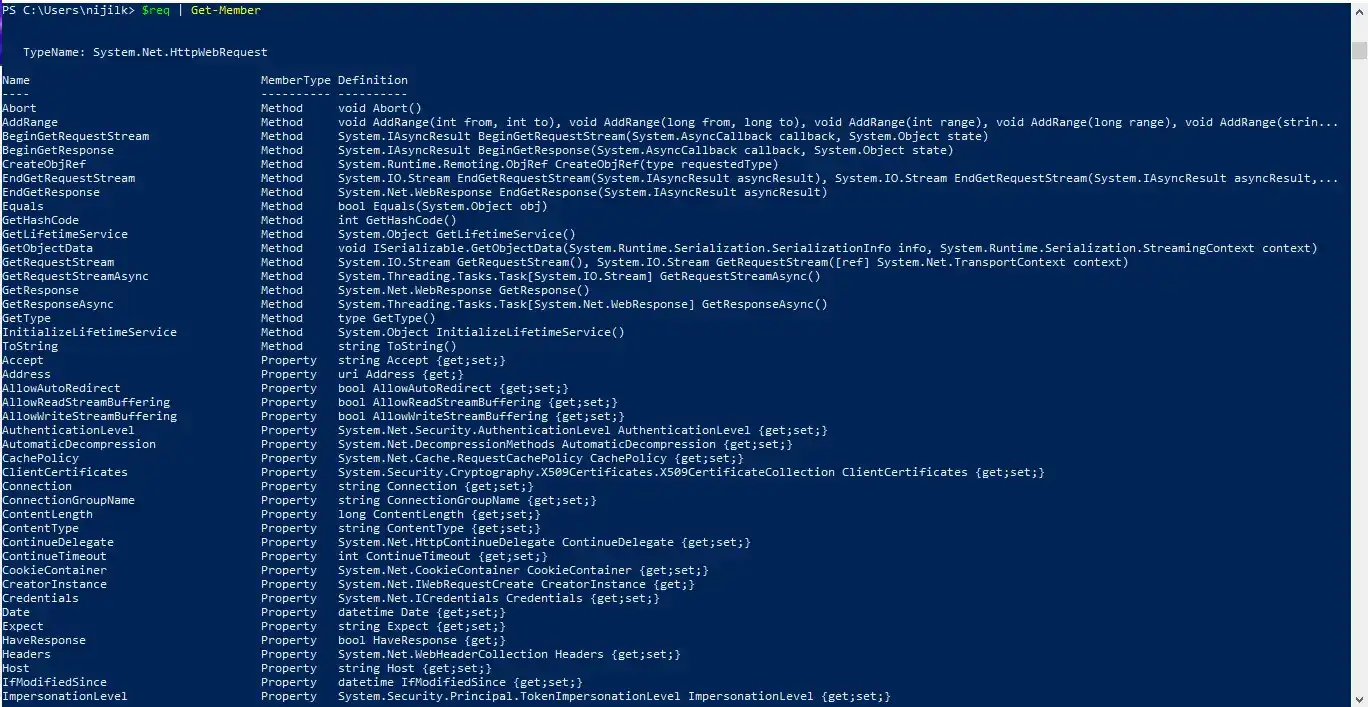
From PowerShell version 3.0, the Invoke-WebRequest cmdlet has been introduced to send HTTP or HTTPS web requests and get the response back.
Before that, in PowerShell version 2.0, the .Net base class library was used to send web requests. Both the WebRequest and HttpWebRequest classes can be used for this purpose.
The strength of PowerShell is that it enables you to access in-built .Net classes and methods without a hassle.
PowerShell Static Member Operator ::
PowerShell’s most significant advantage is that it has given the capability to access .Net classes within PowerShell scripts. The static member operator calls the static methods and properties inside a .Net library class.
Let’s say we want to access the Now property of the DateTime class. It would ideally return the current system date and time.
We can call this property using PowerShell, as follows.
[datetime]::Now
Output:

As expected, the current date and time have been printed.
Create a Web Request With the WebRequest Class to Invoke WebRequest in PowerShell 2.0
The WebRequest class is a .NET based abstract implemented to invoke a request against a given URI (Uniform Resource Identifier). It resides in the System.Net package of the .NET framework.
The following is the syntax to invoke a webrequest from PowerShell.
[System.Net.WebRequest]::Create(uri)
Here, uri is the URI of the website.
Let’s make a simple GET request to the https://google.com.
$req = [System.Net.WebRequest]::Create('https://google.com')
This would create a PowerShell $req object that can be manipulated further. We can list the available properties and methods for the $req object.
$req | Get-Member
Output:
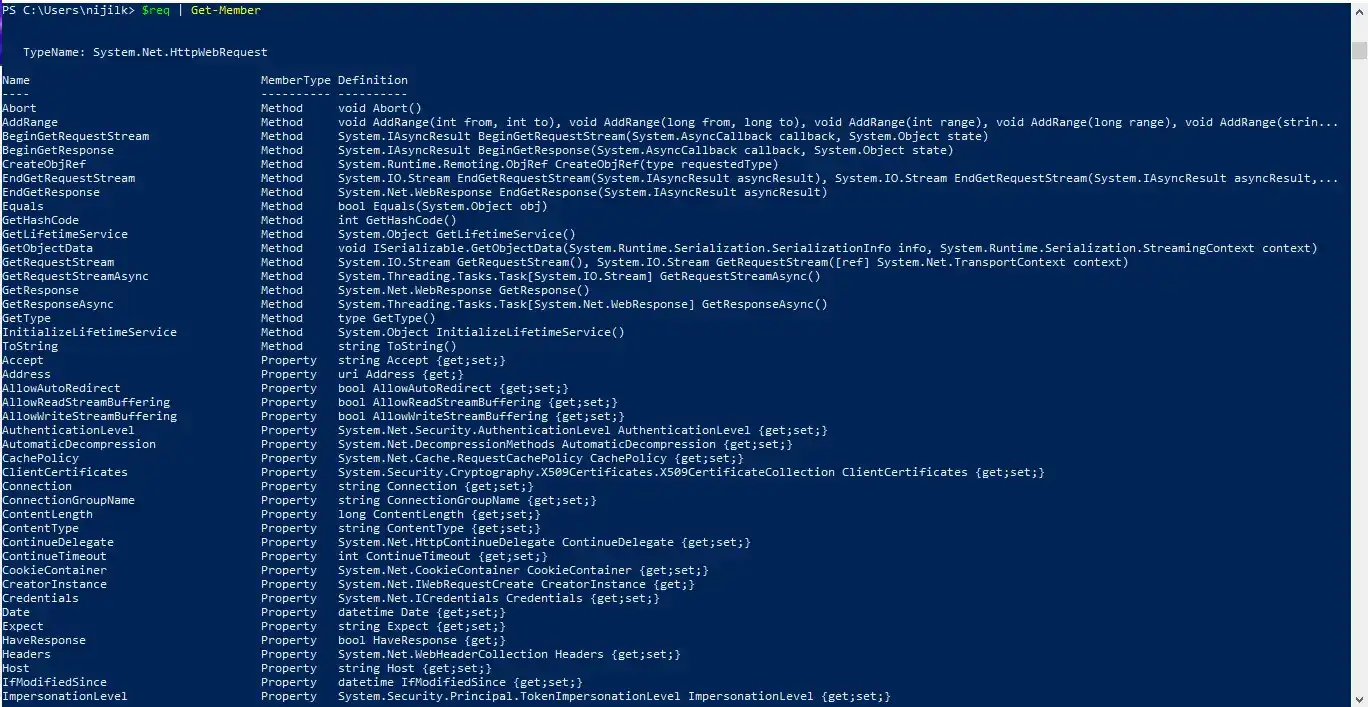
We can use the GetResponse() method to access the response object out of this request.
$resp = $req.GetResponse()
Write the $resp object to the PowerShell console window.
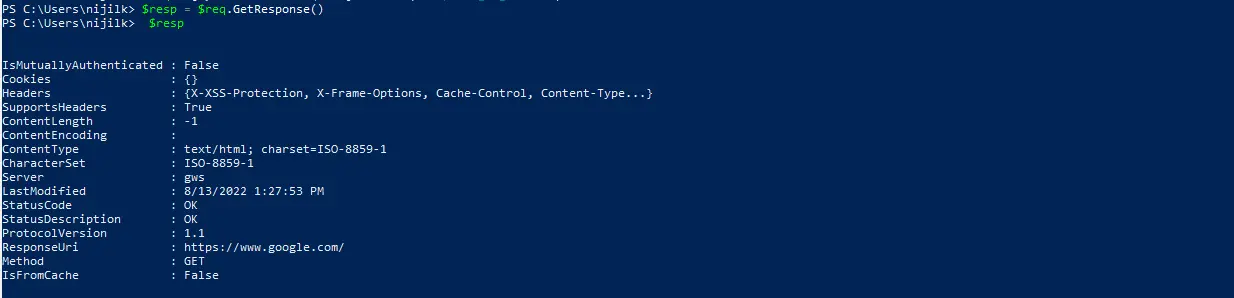
The same procedure can be followed with some additional information when you need to process a POST request. In that case, you need to use the request method as POST.
In addition, the request content type and the body must be constructed and passed as follows.
$request = [System.Net.WebRequest]::Create('https://abc.com');
$request.Method = "POST";
$request.ContentType = "application/x-www-form-urlencoded";
$bytes = [System.Text.Encoding]::ASCII.GetBytes("name=tony&age=55");
$request.ContentLength = $bytes.Length;
$requestStream = $request.GetRequestStream();
$requestStream.Write( $bytes, 0, $bytes.Length );
$requestStream.Close();
$request.GetResponse();
You can use the above implementation to proceed with a POST request using the WebRequest class.
Nimesha is a Full-stack Software Engineer for more than five years, he loves technology, as technology has the power to solve our many problems within just a minute. He have been contributing to various projects over the last 5+ years and working with almost all the so-called 03 tiers(DB, M-Tier, and Client). Recently, he has started working with DevOps technologies such as Azure administration, Kubernetes, Terraform automation, and Bash scripting as well.
