Property vs. ExpandProperty in PowerShell
- What are Properties in PowerShell?
- Understanding ExpandProperty in PowerShell
- Key Differences Between Property and ExpandProperty
- Conclusion
- FAQ
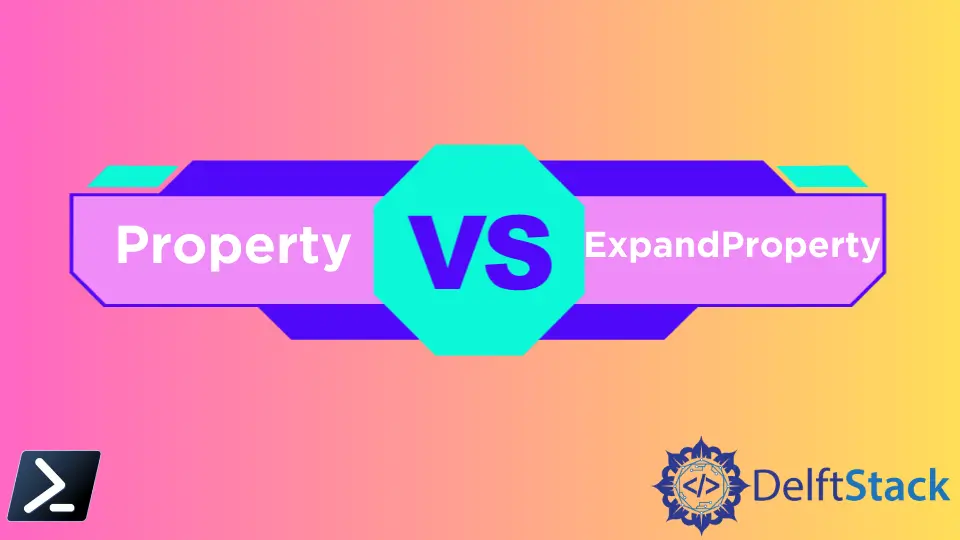
PowerShell is a powerful scripting language widely used for automation and configuration management. Understanding how to effectively manipulate objects and their properties is crucial for any PowerShell user.
In this article, we’ll delve into the concepts of properties and expanded properties in PowerShell. While properties give you access to the basic attributes of an object, expanded properties allow for a more detailed view, often including calculated values or nested structures. By the end of this article, you’ll have a clear understanding of both concepts and how to implement them in your PowerShell scripts.
What are Properties in PowerShell?
In PowerShell, properties are essentially attributes that belong to an object. When you retrieve an object, such as a file or a service, you can access its properties to get information about it. For instance, when you use the Get-Process cmdlet, you can view properties like Id, Name, and CPU.
Here’s a simple example of how to retrieve properties of a process:
Get-Process | Select-Object Name, Id
Output:
Handles NPM(K) PM(K) WS(K) VM(M) CPU(s) Id ProcessName
------- ------ ----- ----- ----- ------ -- -------------
100 10 1500 2500 50 0.10 1234 chrome
In this example, we’re selecting the Name and Id properties of the processes running on your system. Properties are essential for understanding the basic characteristics of objects in PowerShell, allowing you to filter, sort, and manipulate data effectively.
Understanding ExpandProperty in PowerShell
While properties provide a straightforward view of an object’s attributes, expanded properties offer a deeper insight. ExpandProperty is particularly useful when dealing with complex objects, such as those containing nested data. It allows you to extract and display specific properties from those nested structures.
Consider a scenario where you want to retrieve the names of services along with their statuses. Here’s how you can do that using ExpandProperty:
Get-Service | Select-Object Name, @{Name='Status'; Expression={$.Status}}
Output:
Name Status
---- ------
wuauserv Running
bits Stopped
In this example, we use an expression to extract the Status property from the service objects. The @{} syntax creates a calculated property, allowing us to customize the output further. ExpandProperty is particularly beneficial when you need to present data in a specific format or when working with related objects.
Key Differences Between Property and ExpandProperty
Understanding the distinction between properties and expanded properties is vital for effective PowerShell scripting. Properties provide direct access to an object’s attributes, while expanded properties allow for more complex data manipulation and presentation.
When you work with simple objects, properties are often sufficient. However, when dealing with nested or complex objects, expanded properties become essential. For example, if you want to display a list of users along with their group memberships, you would likely use ExpandProperty to access that nested information.
Using properties can lead to straightforward outputs, while expanded properties can yield richer, more informative results. This flexibility is one of PowerShell’s strengths, allowing users to tailor their scripts to meet specific needs.
Conclusion
In summary, understanding the difference between properties and expanded properties in PowerShell is crucial for anyone looking to leverage the full capabilities of this powerful scripting language. Properties provide a basic view of an object’s attributes, while expanded properties allow for more complex manipulations and nested data presentations. By mastering these concepts, you can enhance your PowerShell scripts and make your automation tasks more efficient.
FAQ
-
What is the primary function of properties in PowerShell?
Properties in PowerShell provide access to the attributes of an object, allowing users to retrieve specific information about that object. -
How does ExpandProperty differ from regular properties?
ExpandProperty allows users to access and display nested or calculated properties, providing a more detailed view of complex objects. -
Can I create custom properties in PowerShell?
Yes, you can create custom properties using the@{}syntax, allowing for tailored outputs based on your requirements. -
When should I use ExpandProperty in my scripts?
Use ExpandProperty when you need to extract and display information from nested objects or when you want to perform calculations on object properties. -
Are there any performance implications when using ExpandProperty?
Generally, using ExpandProperty can be slightly more resource-intensive than simple properties, especially with large datasets. However, the trade-off for richer information often justifies its use.
Marion specializes in anything Microsoft-related and always tries to work and apply code in an IT infrastructure.
LinkedIn