The echo Equivalent in PowerShell
-
Use
Write-Outputas theechoEquivalent in PowerShell -
Use
Write-Hostas theechoEquivalent in PowerShell -
Use
Write-Debugas theechoEquivalent in PowerShell -
Use
Write-Verboseas theechoEquivalent in PowerShell -
Use Quotation Marks as the
echoEquivalent in PowerShell - Conclusion

The echo command serves as a fundamental tool in scripting languages for printing strings or variables to the console. In PowerShell, various commands and methods provide equivalent functionality to the traditional echo command, aiding in script development and troubleshooting.
This article explores these equivalents in PowerShell, detailing their syntax, parameters, and usage scenarios.
echo "Hello World!"
Output:
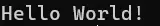
Use Write-Output as the echo Equivalent in PowerShell
In PowerShell, the Write-Output cmdlet serves a fundamental purpose similar to the traditional "echo" command found in other scripting languages. It allows you to display output to the console or send it down the pipeline for further processing.
Write-Output "Hello World!"
In this example, we are using the Write-Output cmdlet to echo the string "Hello, World!" to the console. The -InputObject parameter specifies the content we want to display, which in this case is the string "Hello, World!".
When this code is executed, PowerShell will output the specified string to the console.
Output:
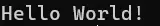
Use Write-Host as the echo Equivalent in PowerShell
In PowerShell, the Write-Host cmdlet functions as the primary means of displaying output directly to the console. It is commonly used as the equivalent of the traditional "echo" command found in other scripting languages.
Write-Host "Hello World!"
In this example, we utilize the Write-Host cmdlet to echo the string "Hello, World!" to the console. The -Object parameter specifies the content we want to display, which in this case is the string "Hello, World!".
When we execute this code, PowerShell will output the specified string to the console.
Output:
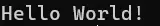
Use Write-Debug as the echo Equivalent in PowerShell
In PowerShell, the Write-Debug cmdlet serves as a valuable tool for providing debug messages during script execution. While it doesn’t directly correspond to the traditional "echo" command found in other scripting languages, it performs a similar function in aiding script development and troubleshooting by outputting debug information to the console.
The Write-Debug cmdlet writes a debug message directly to the PowerShell console if $DebugPreference is set to Continue. The default value of $DebugPreference is SilentlyContinue.
$DebugPreference = "Continue"
Write-Debug "Hello World!"
In this example, the Write-Debug cmdlet is used to output the debug message "Hello, World!". By providing the message as an argument to the -Message parameter, we specify the content we want to display.
When this code is executed, if the $DebugPreference variable is set to "Continue", PowerShell will output the specified debug message to the console.
Output:
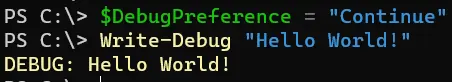
Use Write-Verbose as the echo Equivalent in PowerShell
In PowerShell scripting, the Write-Verbose cmdlet serves as a valuable tool for providing verbose output during script execution. While it doesn’t directly correspond to the traditional "echo" command found in other scripting languages, it fulfills a similar function by allowing developers to output detailed information or status updates that can aid in understanding the execution flow of a script.
The Write-Verbose cmdlet writes a verbose message directly to the PowerShell console if $VerbosePreference is set to Continue.
$VerbosePreference = "Continue"
Write-Verbose "Hello World!"
In this example, the Write-Verbose cmdlet is utilized to output the verbose message "Hello, World!". By providing the message as an argument to the -Message parameter, we specify the content we want to display.
When this code is executed with verbose output enabled (typically set by $VerbosePreference), PowerShell will output the specified message to the console.
Output:
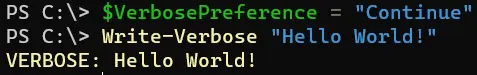
Use Quotation Marks as the echo Equivalent in PowerShell
Unlike some other programming languages, PowerShell allows strings to be output simply by typing them within quotation marks. This method serves as the direct equivalent of the echo command in other scripting environments.
"Hello World!"
In this example, we use the simplest form of string output in PowerShell. By enclosing the desired string within double quotation marks, we instruct PowerShell to output the content directly to the console.
This method is straightforward and convenient for quickly displaying messages or information during script execution.
Output:
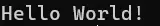
Conclusion
Understanding the equivalent methods to the echo command in PowerShell is crucial for efficient script development and debugging. PowerShell provides various options, including cmdlets like Write-Output, Write-Host, Write-Debug, and Write-Verbose, along with the simple use of quotation marks to echo content to the console.
Mastering these methods empowers script developers to enhance productivity and effectively convey information during script execution. Each method offers unique features and advantages, allowing developers to choose the most suitable approach based on their specific requirements.
By familiarizing themselves with these options, script developers can streamline their workflows and optimize the debugging process, ultimately leading to more robust and reliable scripts.
