PostgreSQL Port 5432
- Ports and Their Role in PostgreSQL
-
What Is
Port 5432 - Connect to Your PostgreSQL Database
-
Unable to Connect to PostgreSQL
Port 5432 -
PostgreSQL
Port 5432 already in use
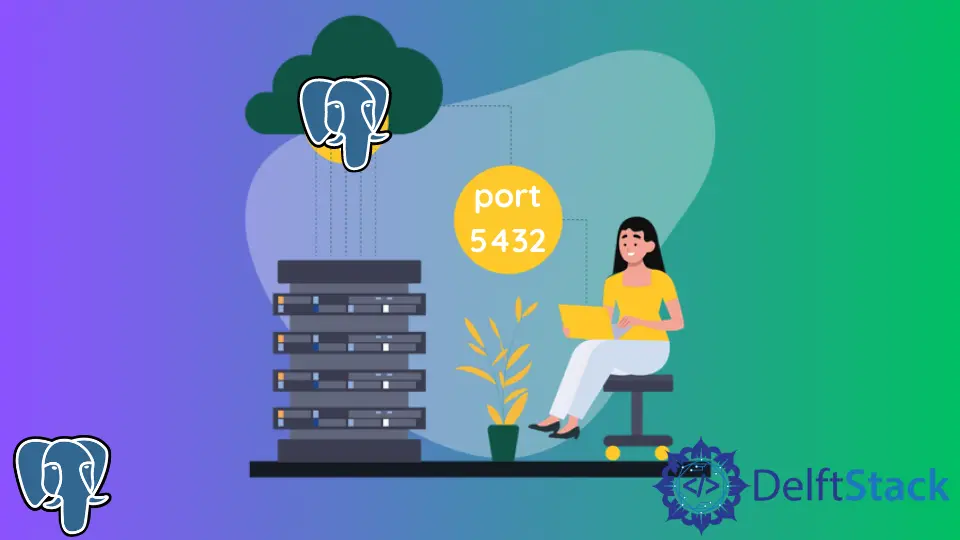
PostgreSQL has made its mark as a powerful database system with many features that have earned it popularity for its reliability, speed, and performance.
It is a facility that ensures a connection between server and client using a port, IP address, port number, and the default port number of PostgreSQL, which is PostgreSQL port 5432.
Ports and Their Role in PostgreSQL
Ports are endpoints of services present for communication purposes. A port allows a particular application or service to bind itself with the port to communicate where required.
In SQL servers, default ports are configured to navigate SQL server services. A combination of IP addresses and a port number is used to connect to an SQL server by client applications.
It is essential to open a remote port if it is necessary to access a client’s data in a database running on a different computer in the same network.
Hence, data of clients or remote users present in various locations on the network can be accessed in the database through a port number.
In PostgreSQL, the database is connected to a port number where the PostgreSQL database communicates. The valid port range for custom configurations is 1024 - 32767.
However, the default port configured for this service is PostgreSQL port 5432.
Port number and IP address are a part of the database administration that plays a crucial role in the database management system to establish a connection with remote users or clients, called a TCP/IP connection. For configuration, this uses a local socket.
With the help of the port number and IP address, multiple connections in the network are made possible to a database and remote server.
What Is Port 5432
In the PostgreSQL server, PostgreSQL port 5432 is used for Adaptive Authentication. The Behavior Analytics feature of PCS is where port 5432 comes in.
The port 5432 is opened for the PostgreSQL database and is used in this feature. The TCP port uses port 5432 to listen to all the IP addresses on its server.
The port is enabled on the internal interface so that some customers may raise queries; even so, an attacker cannot connect to it.
Connect to Your PostgreSQL Database
Connecting to the PostgreSQL database service is simple enough. The service is accessible on localhost.
You can connect to the PostgreSQL port 5432, the default port.
Once connected, a default user named hosting-db and a Postgres database already exists, allowing you to test your connections and run a couple of tasks to ensure everything is working perfectly.
When connecting to your PostgreSQL database, the default connection settings are the following.
- User:
hosting-db(default) - Password: none
- Database:
Postgres(default) - Host:
localhost - Port:
5432
However, if a situation presents itself where you are unable to connect to the database via PostgreSQL port 5432, there are specific steps you can carry out to make it work.
Unable to Connect to PostgreSQL Port 5432
If a problem restricts you from connecting to the PostgreSQL port 5432, there are specific actions you can carry out to fix the issue you’re facing.
Go to the /etc/PostgreSQL/Postgres version/main directory. Open the postgresql.conf file and edit the line with listen_addresses.
In the default Ubuntu configuration, only a local host is allowed, which in this case is sufficient to use when every PostgreSQL works on the same computer.
However, if you want to connect to the PostgreSQL server from another computer, the config file needs to be changed. So change the listen_addresses line to listen_addresses='*'.
After editing postgresql.conf, you need to edit pg_hba.conf file as well. This file determines which computers can connect to this service and what authentication method you can use for the process.
Here, you will need the following line.
host all all 192.168.1.0/24 md5
After editing both the postgresql.conf and the pg_hba.conf file, you will have to restart the PostgreSQL server to implement changes.
The line listen_addresses= '*' is commented by default, so make sure to uncomment the line by removing the # sign at the beginning after updating. Otherwise, remote connections will continue to be blocked.
PostgreSQL Port 5432 already in use
If you’re installing the PostgreSQL database for the first time, a problem may arise if two different versions of the PostgreSQL server are working simultaneously. When this happens, you get a message that says, Port 5432 already in use.
The problem may occur if you downloaded PostgreSQL and have a different version already running on your computer using port 5432.
PostgreSQL is known to have its default port 5432, and the issue is caused by other applications using port 5432. You can check whether the application runs on port 5432 with the following command on your terminal.
$ sudo lsof -i :5432
After you enter this command, you will be prompted to enter your computer password; after doing so, you should get an output of what’s currently running on port 5432. Different outputs appear depending on what application is using the port.
If you have a different version of PostgreSQL already running, it may interfere with the current PostgreSQL. To solve the problem, kill all PostgreSQL processes and enter the following command.
$ sudo pkill -u postgres
Usually, Postgres is the only app interested in using port 5432, but by running the command, you can check whether other applications may be interfering with your connection.
PostgreSQL port 5432 is the default port of the PostgreSQL database service, and this discussion sums up the various issues that may arise with port 5432 and how to connect to the port.
Hello, I am Bilal, a research enthusiast who tends to break and make code from scratch. I dwell deep into the latest issues faced by the developer community and provide answers and different solutions. Apart from that, I am just another normal developer with a laptop, a mug of coffee, some biscuits and a thick spectacle!
GitHub