How to Write to an Error Log File in PHP
-
Understanding the
error_log()Function - Logging Errors to a Custom File
- Logging PHP Errors Automatically
- Sending Errors to Email
- Conclusion
- FAQ
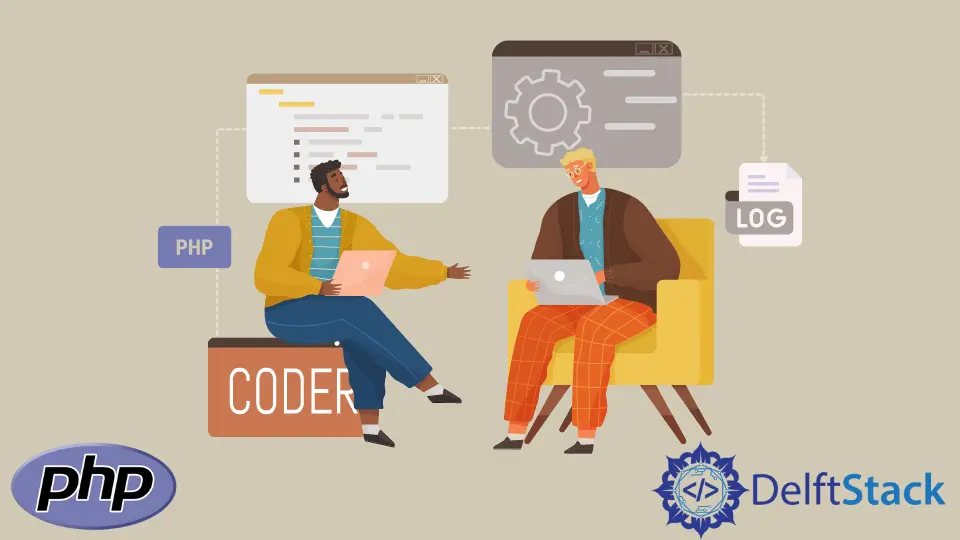
When developing applications in PHP, handling errors gracefully is crucial for maintaining a robust and user-friendly experience. One effective way to manage errors is by logging them to an error log file. This approach not only aids in debugging but also allows developers to track issues over time.
In this tutorial, we will explore how to write to an error log file using PHP’s built-in function error_log(). By the end of this guide, you will have a solid understanding of how to implement error logging in your PHP applications, making it easier to identify and resolve issues as they arise. Let’s dive into the details and see how you can enhance your error handling strategy!
Understanding the error_log() Function
The error_log() function in PHP is designed to send error messages to a specified log file. It can also send errors to the system logger, a specified email address, or even display them on the screen, depending on how you configure it. The basic syntax of the function is straightforward:
error_log(message, message_type, destination, additional_headers);
- message: The error message you want to log.
- message_type: The type of message (default is 0 for logging to a file).
- destination: The file path where the log should be saved (only for type 0).
- additional_headers: Optional additional headers for email messages.
By default, if no destination is specified, PHP will log errors to the server’s default error log file. However, specifying a custom destination can help you organize your logs better.
Logging Errors to a Custom File
To log errors to a custom file, you can use the error_log() function with a specified file path. Here’s a simple example:
<?php
$error_message = "This is a test error message.";
$error_log_file = 'custom_error_log.txt';
error_log($error_message, 3, $error_log_file);
?>
In this code snippet, we define an error message and specify a log file named custom_error_log.txt. The 3 in the function indicates that we want to append the message to the file. When this script runs, it will create the log file (if it doesn’t exist) and append the error message to it.
Output:
This is a test error message.
The error_log() function is versatile and allows for easy logging. You can check the contents of custom_error_log.txt to see the logged messages. This method is particularly useful for tracking specific issues in your application without cluttering the default server logs.
Logging PHP Errors Automatically
Sometimes, you may want to log all PHP errors automatically without manually specifying each one. This can be accomplished by configuring your PHP settings and using the error_log() function effectively. Here’s how to do it:
- Set the error reporting level in your PHP script:
<?php
error_reporting(E_ALL);
ini_set('log_errors', 'On');
ini_set('error_log', 'automatic_error_log.txt');
?>
- Trigger an error for demonstration purposes:
<?php
error_reporting(E_ALL);
ini_set('log_errors', 'On');
ini_set('error_log', 'automatic_error_log.txt');
trigger_error("This is an automatic error logging test.", E_USER_NOTICE);
?>
In this example, we first set the error reporting level to E_ALL, which means all errors will be reported. We then enable error logging and specify the log file as automatic_error_log.txt. The trigger_error() function simulates an error, which will be logged automatically.
Output:
This is an automatic error logging test.
By using this approach, you can ensure that all errors are logged without needing to call error_log() manually for each error. This is particularly beneficial in larger applications where errors can occur frequently.
Sending Errors to Email
In addition to logging errors to a file, you can also send error messages directly to your email. This can be useful for critical errors that require immediate attention. Here’s how to set it up:
<?php
$error_message = "Critical error occurred!";
$email_address = "your_email@example.com";
error_log($error_message, 1, $email_address);
?>
In this code, we specify the error message and the recipient’s email address. The 1 in the error_log() function indicates that we want to send the error as an email. When this script runs, it will send the error message directly to the specified email address.
Output:
Email sent to your_email@example.com with the message "Critical error occurred!".
This method is particularly effective for notifying developers or system administrators about critical issues that need immediate resolution. However, be cautious about sending too many emails, as this can lead to notification fatigue.
Conclusion
Logging errors in PHP is an essential practice for maintaining the health and performance of your applications. By utilizing the error_log() function, you can effectively capture and manage errors, whether they are logged to a file, sent via email, or both. This not only helps in debugging but also aids in improving the overall user experience. Remember to choose the logging method that best fits your application’s needs, and don’t hesitate to implement these strategies in your PHP projects. Happy coding!
FAQ
-
What is the purpose of the
error_log()function in PHP?
Theerror_log()function is used to send error messages to a specified log file or email, helping developers track issues in their applications. -
Can I log errors to multiple files using PHP?
Yes, you can log errors to multiple files by calling theerror_log()function multiple times with different file paths. -
How do I enable error logging in PHP?
You can enable error logging by settinglog_errorsto ‘On’ in your PHP configuration and specifying a log file usingerror_log. -
Is it possible to log errors without modifying the PHP configuration?
Yes, you can log errors directly in your script using theerror_log()function without changing the PHP configuration. -
What happens if the specified error log file does not exist?
If the specified log file does not exist, PHP will attempt to create it automatically when logging an error.
Rana is a computer science graduate passionate about helping people to build and diagnose scalable web application problems and problems developers face across the full-stack.
LinkedIn