How to Set PHP_AUTH_USER and PHP_AUTH_PW in PHP
Kevin Amayi
Feb 02, 2024
-
Use the
curlPost Request to SetPHP_AUTH_USERandPHP_AUTH_PWin PHP -
Use the
curlRequest in Command Line to SetPHP_AUTH_USERandPHP_AUTH_PWin PHP -
How to Confirm if the Values
PHP_AUTH_USERandPHP_AUTH_PWHave Been Set Successfully in PHP
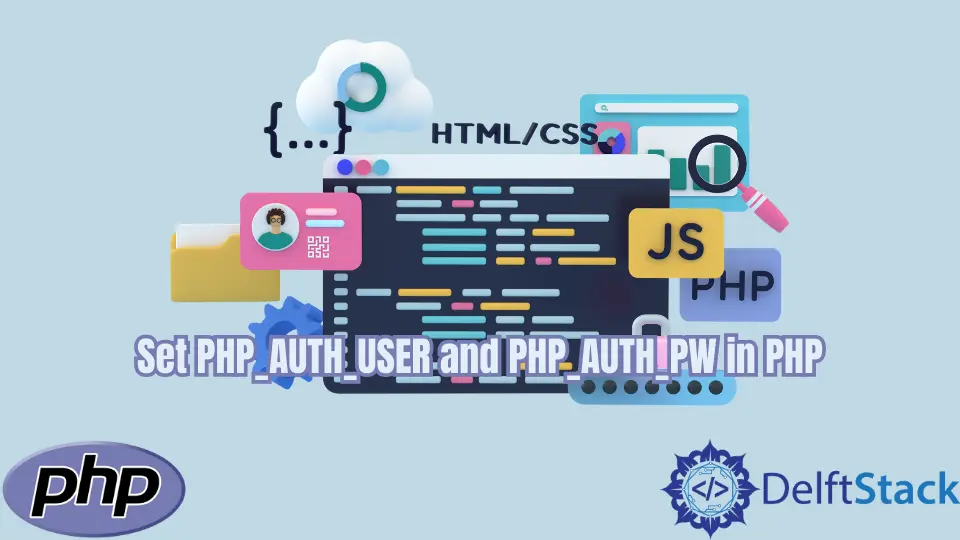
This article will look at how to set PHP_AUTH_USER and PHP_AUTH_PW using the curl request in PHP and use curl request through the command line. It will also show how to confirm if the values, PHP_AUTH_USER and PHP_AUTH_PW, have been set successfully.
Use the curl Post Request to Set PHP_AUTH_USER and PHP_AUTH_PW in PHP
We will set the username and password by sending PHP code a curl request.
<?php
$username = 'Kevin';
$password = 'Musungu455';
$url = 'http://localhost:2145/test2';
$c = curl_init();
curl_setopt($c, CURLOPT_URL, $url);
curl_setopt($c, CURLOPT_RETURNTRANSFER, true);
curl_setopt($c, CURLOPT_USERPWD, "$username:$password");
curl_setopt($c, CURLOPT_HTTPAUTH, CURLAUTH_BASIC);
$output = curl_exec($c);
$info = curl_getinfo($c);
print_r($info);
curl_close($c);
?>
Output:
Array
(
[url] => http://localhost:2145/test2
[content_type] => text/html; charset=iso-8859-1
[http_code] => 301
[header_size] => 262
[request_size] => 105
[filetime] => -1
[ssl_verify_result] => 0
[redirect_count] => 0
[total_time] => 0.000658
[namelookup_time] => 0.000132
[connect_time] => 0.000209
[pretransfer_time] => 0.000246
[size_upload] => 0
[size_download] => 236
[speed_download] => 358662
[speed_upload] => 0
[download_content_length] => 236
[upload_content_length] => -1
[starttransfer_time] => 0.000604
[redirect_time] => 0
[redirect_url] => http://localhost:2145/test2/
[primary_ip] => 127.0.0.1
[certinfo] => Array()
[primary_port] => 2145
[local_ip] => 127.0.0.1
[local_port] => 58738
[http_version] => 2
[protocol] => 1
[ssl_verifyresult] => 0
[scheme] => HTTP
)
Use the curl Request in Command Line to Set PHP_AUTH_USER and PHP_AUTH_PW in PHP
We will set the username and password by sending a curl request through the command line.
curl --user Kevin:Musungu455 http://localhost:2145
How to Confirm if the Values PHP_AUTH_USER and PHP_AUTH_PW Have Been Set Successfully in PHP
We will check if the username and password have been set, and if so, display a success message with the username and password.
<?php
if(!isset($PHP_AUTH_USER)) {
Header("WWW-Authenticate: Basic realm=\"My Realm\"");
Header("HTTP/1.0 401 Unauthorized");
echo "Sign in cancelled\n";
exit;
} else {
echo "Hello $PHP_AUTH_USER.<P>";
echo "You entered $PHP_AUTH_PW as your password.<P>";
}
?>
Output:
Hello Kevin.
You entered Musungu455 as your password.