How to Execute PHP Function With onclick
-
Use jQuery to Execute the PHP Function With the
onclick()Event -
Use Plain JavaScript to Execute the PHP Function With the
onclick()Event -
Use the
GETMethod and theisset()Function to Execute a PHP Function From a Link
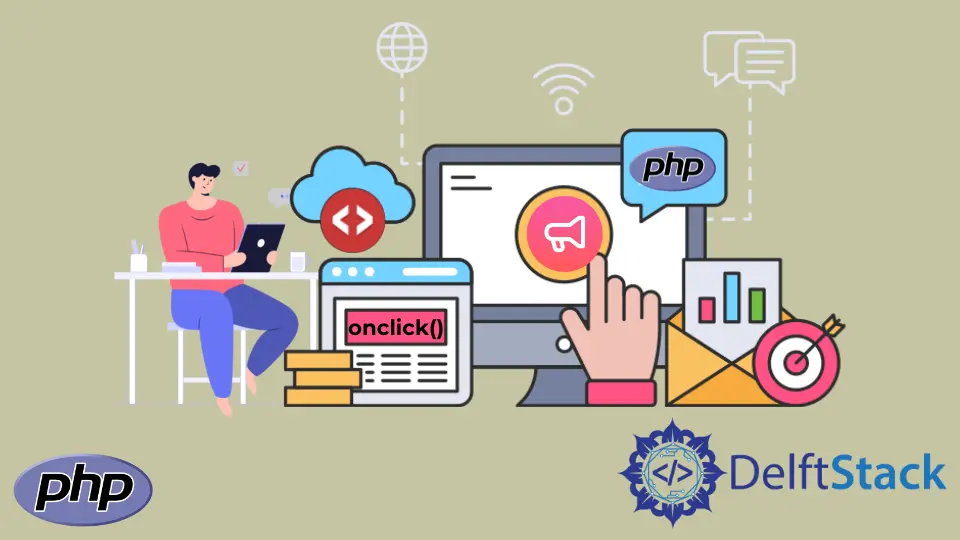
We will also introduce another method to execute a PHP function with the onclick() event using the jQuery library. This method calls a JavaScript function which will output the contents of the PHP function in the webpage.
We will also demonstrate another method to execute a PHP function with the onclick() event using plain JavaScript to call the PHP function.
This article will introduce a method to execute a PHP function using the GET method to send the data in the URL and the isset() function to check the GET data. This method calls the PHP function if the data is set and executes the function.
Use jQuery to Execute the PHP Function With the onclick() Event
We can use jQuery to execute the onclick() event by writing a function that will execute the PHP function. For example, create a PHP file echo.php and write a function php_func(). Write a message Have a great day inside the function and call the function. In another PHP file, write some jQuery inside the script tag. Do not forget to link the webpage with the jQuery source. In the HTML, write a button tag with onclick() attribute. Write the value of the attribute as the test() function. Write the text Click between the button tags. Create an empty div tag below the button. Write the function test() inside the script tag. Write an AJAX method with the URL as echo.php and write a success() function with result as the parameter. Then use the selector to select the div tag and use the text() function with result as the parameter.
In the example below, we use the AJAX method to perform an asynchronous HTTP request. The URL species the URL to send the request to, and the success() function runs when the request is successful. The method sends the request to the echo.php file, which resides in the same location as the current PHP file. The request becomes successful, and the success() function returns the result, and it gets printed.
Example Code:
#php 7.x
<?php
function php_func(){
echo " Have a great day";
}
php_func();
?>
<script>
function test(){
$.ajax({url:"echo.php", success:function(result){
$("div").text(result);}
})
}
</script>
<button onclick="test()"> Click </button>
<div> </div>
Output:
Have a great day
Use Plain JavaScript to Execute the PHP Function With the onclick() Event
This method uses JavaScript to execute a PHP function with onclick() event. For example, write a PHP function php_func() that displays the message Stay Safe. Create a button with the name Click using the button tag. Specify the onclick() function as an attribute with the clickMe() function as its value. Write the function clickMe() inside the script tag. Create a variable result and call the php_func() in it inside the PHP tags. Use the document.write() function with the result as the parameter to print the output.
In the example below, the JavaScript function clickMe() executes when we click the button. Then, the PHP function php_func() executes from the JavaScript function. The result variable stores the result from the PHP function, and it gets printed.
Code Example:
#php 7.x
<?php
function php_func(){
echo "Stay Safe";
}
?>
<button onclick="clickMe()"> Click </button>
function clickMe() {
var result = '<?php php_func(); ?>'
document.write(result);
}
Output:
Stay Safe
Use the GET Method and the isset() Function to Execute a PHP Function From a Link
We can set the URL of a link with the GET data and check whether the data has been set with the isset() function. We can create a PHP function and call the function if the data has been set. For example, write a function myFunction() and display a message saying Have a great day inside the function. Create a link using the anchor tag. Set the href attribute of the tag as index.php?name=true. Write a text Execute PHP Function between the anchor tags. Check if name is set using the isset() function with the $_GET variable. Call the function myFunction() inside the if block.
In the example below, the GET data is sent through the URL. The value of name is set to true. The isset() function returns true and the function myFunction() executes and displays the message.
Example Code:
# php 7.x
<!DOCTYPE HTML>
<html>
<?php
function myFunction() {
echo 'Have a great day'.'<br>';
}
if (isset($_GET['name'])) {
myFunction();
}
?>
<a href='index.php?name=true'>Execute PHP Function</a>
</html>
Output:
Have a great day
Subodh is a proactive software engineer, specialized in fintech industry and a writer who loves to express his software development learnings and set of skills through blogs and articles.
LinkedIn