NumPy Array Equal
-
NumPy Arrays Equality Check With the
==Operator in Python -
NumPy Arrays Equality Check With the
numpy.array_equal()Function -
NumPy Arrays Equality Check With the
numpy.array_equiv()Function in Python -
NumPy Equal With the
numpy.allcloses()Function in Python
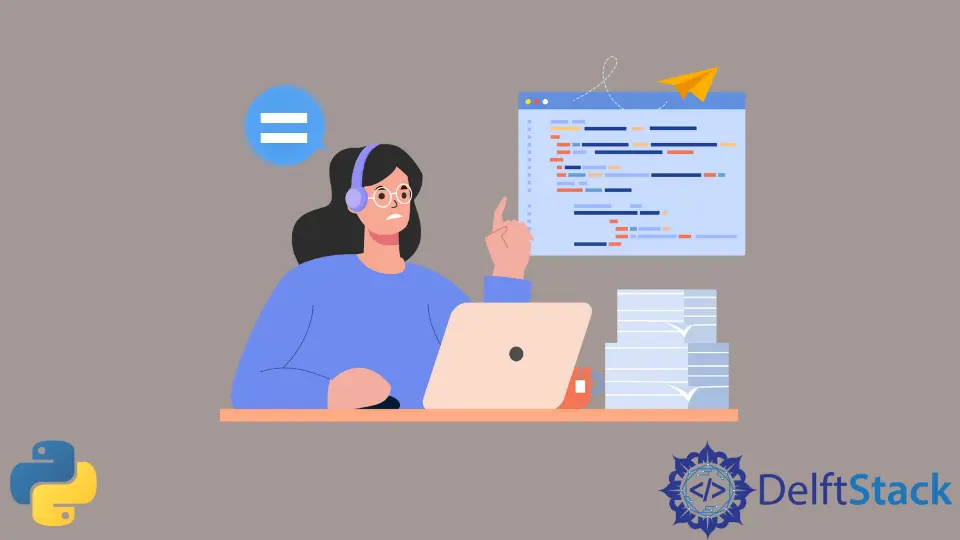
This article will introduce the methods to carry out element-wise equality comparison on NumPy arrays in Python.
NumPy Arrays Equality Check With the == Operator in Python
The == equality comparison operator is used to check whether two quantities are equal or not. The == operator returns True if the quantities are equal and False if the quantities are not equal. We can use the == operator along with the all() function to check whether all the elements of the two arrays are equal or not. The following code example shows us how we can element-wise compare two arrays for equality with the == operator in Python.
import numpy as np
array1 = np.array([1, 2, 3, 4, 5])
array2 = np.array([1, 2, 3, 4, 5])
print((array1 == array2).all())
Output:
True
In the above code, we element-wise compared the arrays array1 and array2 for equality with the == operator and the all() function. We first created the arrays array1 and array2 with the np.array() function. We then used the == operator with the all() function to check if all the values inside array1 are equal to the values inside array2. This approach is very efficient and easy to understand, but there are a few disadvantages to using this approach. For example, if either of the arrays is empty and the second array contains only one element, this approach will return a True value. Another problem is that if both arrays have different shapes, this approach will give us an error.
NumPy Arrays Equality Check With the numpy.array_equal() Function
A more thorough and error-free way of achieving the same objective as the previous approach is to use the numpy.array_equal() function. The numpy.array_equal() function compares two arrays for equality. The numpy.array_equal() function returns True if the arrays are equal and False if the arrays are not equal. The following code example shows us how we can element-wise compare two arrays for equality with the numpy.array_equal() function.
import numpy as np
array1 = np.array([1, 2, 3, 4, 5])
array2 = np.array([1, 2, 3, 4, 5])
print(np.array_equal(array1, array2))
Output:
True
In the above code, we used the np.array_equal() function to check if all the values inside array1 are equal to the values inside array2.
NumPy Arrays Equality Check With the numpy.array_equiv() Function in Python
The numpy.array_equiv() function can also be used to check whether two arrays are equal or not in Python. The numpy.array_equiv() function returns True if both arrays have the same shape and all the elements are equal, and returns False otherwise.
import numpy as np
array1 = np.array([1, 2, 3, 4, 5])
array2 = np.array([0, 2, 3, 4, 5])
print(np.array_equiv(array1, array2))
Output:
False
In the above code, we used the np.array_equiv() function to check if array1 is equal to array2.
NumPy Equal With the numpy.allcloses() Function in Python
The numpy.allclose() function can also be used to check if two arrays are element-wise equal or not in Python. The numpy.allclose() function returns True if all the elements inside both arrays are equal within a specified tolerance.
import numpy as np
array1 = np.array([1, 2, 3, 4, 5])
array2 = np.array([1, 2, 3, 4, 5])
print(np.allclose(array1, array2))
Output:
False
In the above code, we used the np.allclose() function to check if array1 is equal to array2.
Maisam is a highly skilled and motivated Data Scientist. He has over 4 years of experience with Python programming language. He loves solving complex problems and sharing his results on the internet.
LinkedIn