Covariance in Python NumPy
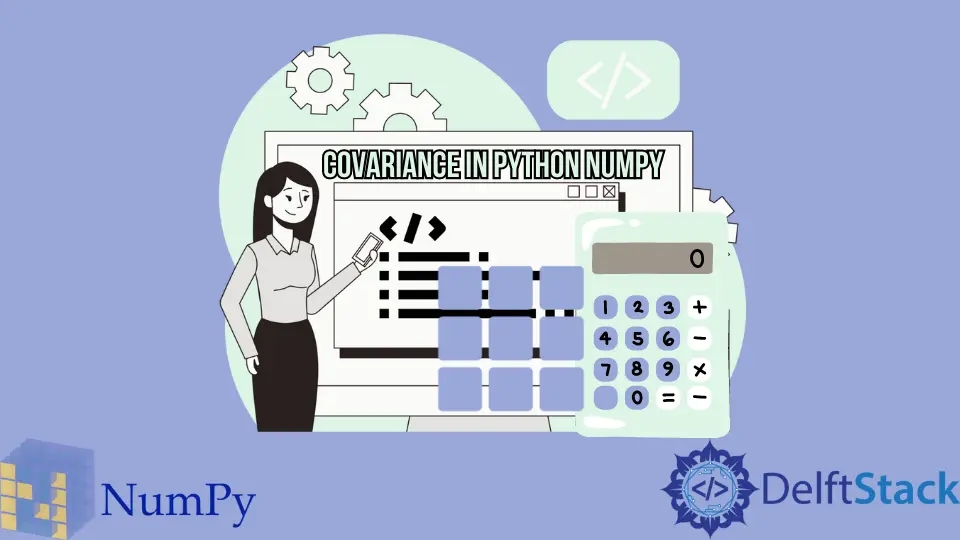
Understanding covariance is crucial for data analysis, especially when you’re trying to determine how two variables change together. In Python, the NumPy library offers a powerful function, numpy.cov(), that allows you to compute the covariance between two or more NumPy arrays effortlessly. Whether you’re a data scientist, statistician, or just someone interested in data analysis, mastering this function can enhance your analytical skills and improve your projects.
In this article, we will explore how to use numpy.cov() effectively, providing clear examples and detailed explanations to help you grasp the concept of covariance in Python. So, let’s dive in!
What is Covariance?
Covariance is a statistical measure that indicates the extent to which two random variables change together. If the variables tend to increase and decrease together, the covariance is positive. Conversely, if one variable tends to increase while the other decreases, the covariance is negative. A covariance of zero indicates that the variables are independent of each other.
In practical terms, covariance is often used in finance, statistics, and machine learning to understand relationships between different datasets. By calculating covariance, you can gain insights into how changes in one dataset might affect another.
Using numpy.cov() to Calculate Covariance
The numpy.cov() function is the go-to method for calculating covariance in Python. This function takes in a 2D array or two 1D arrays and returns the covariance matrix. The covariance matrix provides a summary of how the variables in the dataset co-vary.
Example of Calculating Covariance Between Two Arrays
Let’s start with a simple example of calculating the covariance between two NumPy arrays. Imagine you have two datasets representing the heights and weights of a group of individuals.
import numpy as np
heights = np.array([1.5, 1.6, 1.7, 1.8, 1.9])
weights = np.array([50, 55, 60, 65, 70])
cov_matrix = np.cov(heights, weights)
print(cov_matrix)
Output:
[[0.025 2.5 ]
[2.5 25. ]]
In this example, we first import the NumPy library and create two arrays: heights and weights. We then use numpy.cov() to calculate the covariance matrix between these two arrays. The resulting matrix shows the covariance between the heights and weights, indicating how they vary together.
The first value in the matrix (0.025) represents the variance of heights, while the second value (2.5) indicates the covariance between heights and weights. The last value (25) is the variance of weights. This matrix provides a comprehensive view of how these two variables interact.
Calculating Covariance with Normalization
Sometimes, you may want to calculate the covariance with normalization. This can be particularly useful when you’re dealing with large datasets or when you want to ensure that the covariance values are comparable across different datasets. You can achieve this by using the bias parameter in the numpy.cov() function.
cov_matrix_normalized = np.cov(heights, weights, bias=True)
print(cov_matrix_normalized)
Output:
[[0.02 2. ]
[2. 20. ]]
In this case, by setting the bias parameter to True, we get a normalized covariance matrix. This normalization adjusts the calculation to provide a more accurate representation of the covariance, especially when working with larger datasets.
The values in this normalized covariance matrix indicate a similar relationship between heights and weights, but they are scaled differently. Normalizing can be particularly useful when you are comparing covariance across different datasets or when the datasets have different scales.
Interpreting the Covariance Matrix
Understanding the covariance matrix is essential for making informed decisions based on your data. The diagonal elements of the covariance matrix represent the variances of each variable, while the off-diagonal elements represent the covariances between the variables.
When interpreting the covariance values, consider the following:
- Positive covariance indicates that the variables tend to increase or decrease together.
- Negative covariance suggests an inverse relationship, where one variable increases while the other decreases.
- A covariance close to zero implies that the variables do not have a linear relationship.
For example, in our previous covariance matrices, the positive covariance values between heights and weights suggest that as height increases, weight tends to increase as well. This insight can guide further analysis or decision-making processes.
Conclusion
Covariance is a fundamental concept in statistics and data analysis, and the numpy.cov() function in Python makes it easy to compute covariance between datasets. By understanding how to use this function, you can gain valuable insights into the relationships between different variables. Whether you’re analyzing financial data, conducting scientific research, or working on machine learning projects, mastering covariance will enhance your analytical toolkit. So, get started with NumPy and explore the fascinating world of data relationships!
FAQ
-
what is covariance?
Covariance is a statistical measure that indicates how two random variables change together, showing their relationship. -
how do I calculate covariance in Python?
You can calculate covariance in Python using thenumpy.cov()function, which takes in one or more NumPy arrays.
-
what does a positive covariance mean?
A positive covariance indicates that as one variable increases, the other variable tends to increase as well. -
can covariance be negative?
Yes, negative covariance suggests that one variable tends to increase while the other decreases. -
what is the difference between covariance and correlation?
Covariance measures the direction of the relationship between two variables, while correlation measures both the strength and direction of that relationship, normalized between -1 and 1.
Maisam is a highly skilled and motivated Data Scientist. He has over 4 years of experience with Python programming language. He loves solving complex problems and sharing his results on the internet.
LinkedIn