Truncated Incorrect Double Value in MySQL
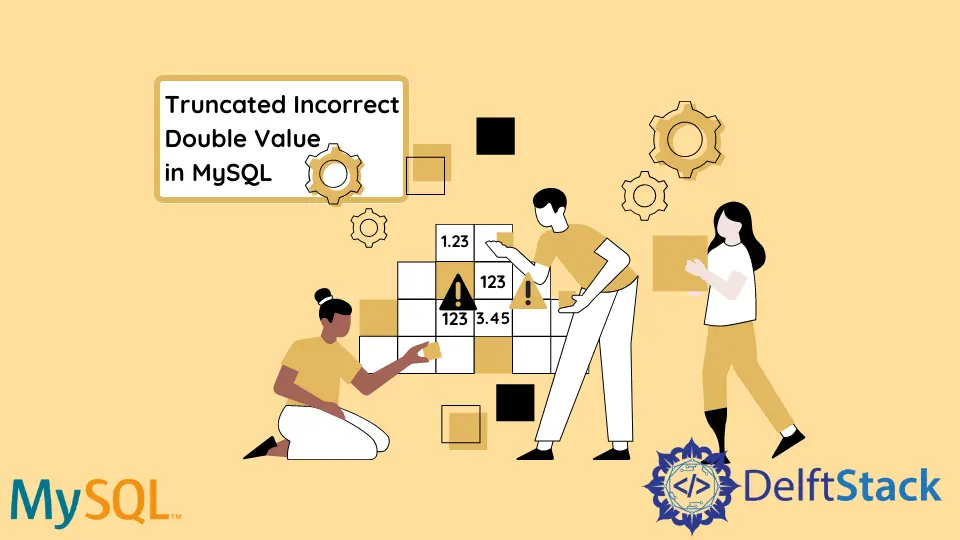
In this tutorial, we aim at exploring how to fix the error: Truncated Incorrect Double Value.
There are many different types of errors one might face while writing complex MySQL queries. These errors are usually assigned a particular error code with them. The truncated incorrect double value is one of these errors with the error code 1292. The exact error can be illustrated as 1292 - Truncated incorrect DOUBLE value: <Exact Error Location>.
One of the main reasons for this error is due to incorrect usage of the UPDATE SET clause. The UPDATE SET clause updates information for a particular table. The set keyword helps assign specific values to a column. The basic syntax for this clause can be illustrated as follows.
UPDATE name_of_table
SET column_name = <value>
WHERE <condition>;
In the syntax above, name_of_table represents the table to be changed. SET represents the column name and the value that needs to be set based on a particular condition in the where statement.
We get the 1292 error in MySQL because sometimes, programmers write incorrect syntax, which can be illustrated as follows.
UPDATE name_of_table
SET column_name_1 = <value_1> and column_name_2 = <value_2>
WHERE <condition>;
To solve the error associated with the code above, we simply have to get rid of the and in between the two-column names specified. This operation can be illustrated as follows.
UPDATE name_of_table
SET column_name_1 = <value_1>, column_name_2 = <value_2>
WHERE <condition>;
Therefore, with the help of the correct UPDATE SET technique, we can efficiently eliminate the truncated incorrect double value error in MySQL.
