How to Restart MySQL Server on Windows
Sheeraz Gul
Feb 15, 2024

This tutorial demonstrates how to restart the MySQL server on Windows.
Restart MySQL Server on Windows
Restarting the MySQL server on Windows is a very easy operation. MySQL is installed in Windows as a service, so if we restart that service, the MySQL server will restart.
Follow the few simple steps to restart MySQL:
-
First of all, open
Runfrom the Windows search bar or press the Windows+r keys: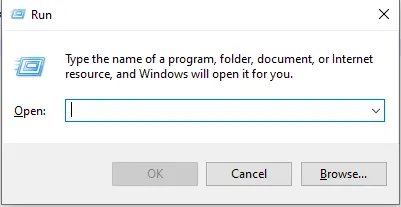
-
Type
services.mscinRunand clickOk: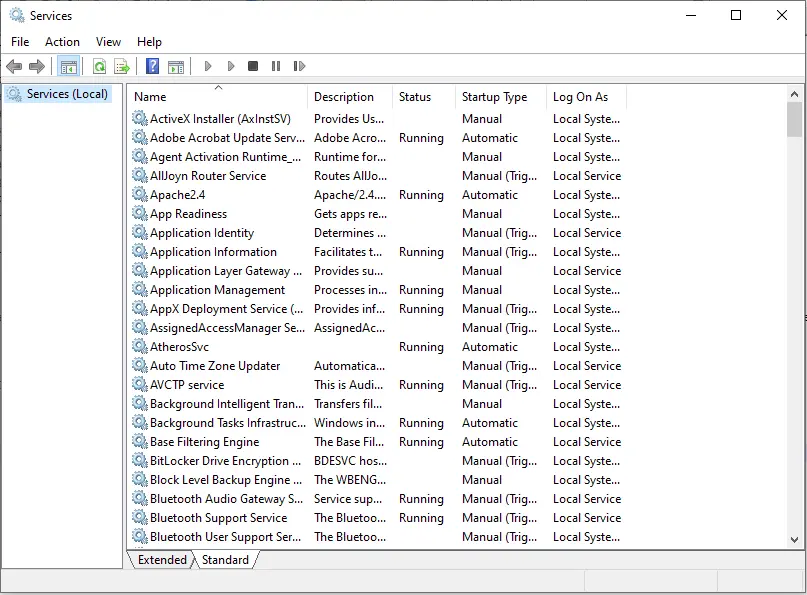
-
Now look for MySQL:
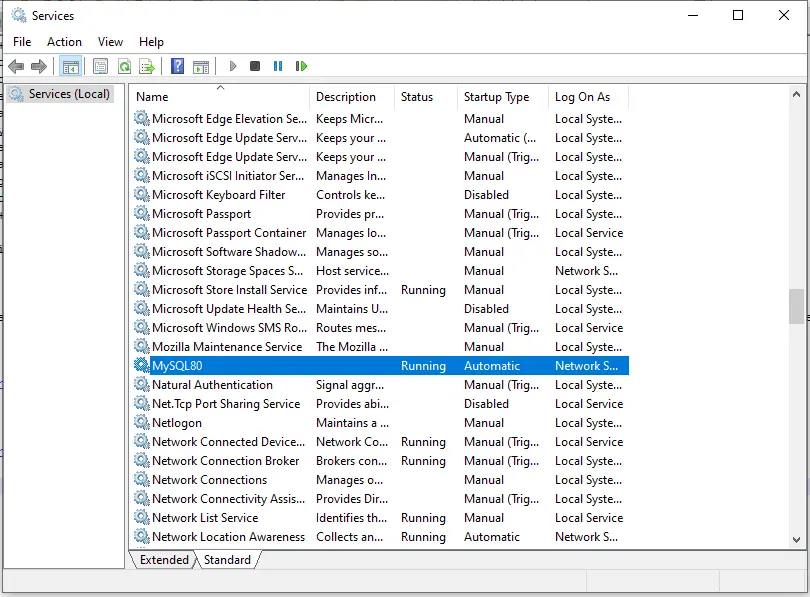
-
Right-click on
MySQLand click Restart. -
After clicking
Restart, MySQL will start processing the restart: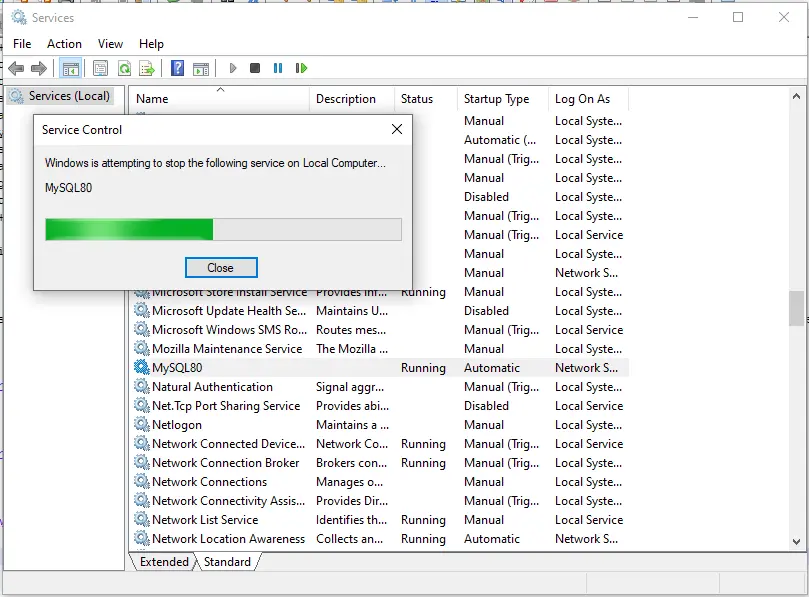
-
Once the process is finished, MySQL will be restarted successfully.
The above process is done on Windows 10. For previous versions, the steps will also be the same.
Author: Sheeraz Gul
Sheeraz is a Doctorate fellow in Computer Science at Northwestern Polytechnical University, Xian, China. He has 7 years of Software Development experience in AI, Web, Database, and Desktop technologies. He writes tutorials in Java, PHP, Python, GoLang, R, etc., to help beginners learn the field of Computer Science.
LinkedIn Facebook