How to Rebuild Index in MySQL
- MySQL Rebuild Index
-
Rebuild
INDEXESUsingREINDEX -
Rebuild
INDEXESUsing theREPAIR TABLEMethod -
Rebuild
INDEXESUsingALTER TABLEMethod WithInnoDB
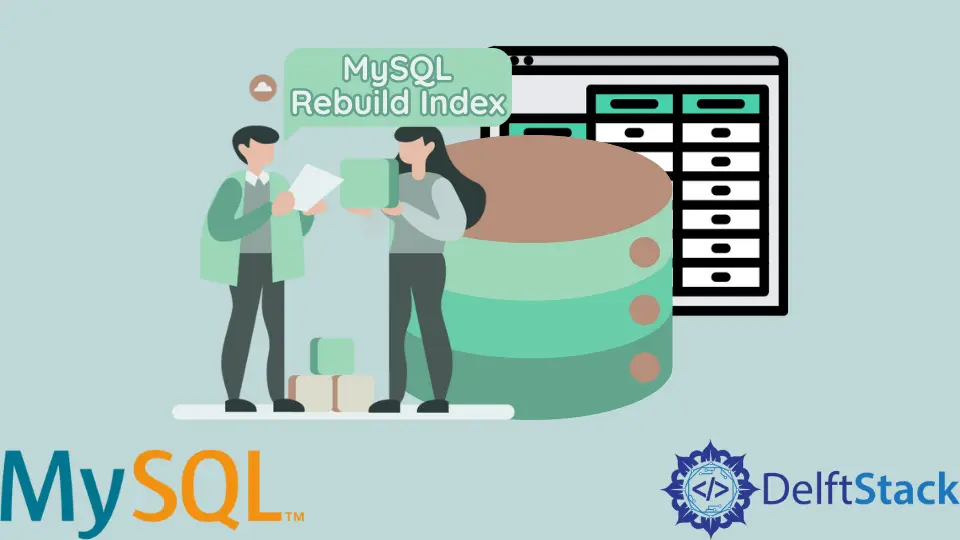
This tutorial demonstrates how to rebuild indexes in MySQL.
MySQL Rebuild Index
MySQL handles data types and characters so that there can be a change in indexes or tables of MySQL. That is why sometimes we need to rebuild the indexes in MySQL.
There are a few methods to rebuild the indexes, and a few of them will repair or rebuild the whole database or the table where only the REINDEX is a data structure in MySQL that can be used to rebuild the indexes only.
We can use the REINDEX to rebuild the indexes for one or multiple columns, making the table perform better and accessing the data quickly.
Whenever a database is corrupted or needs a repair, then there will be a need to use the REINDEX to rebuild the indexes or repair the database or the table.
Most of the indexes of MySQL, including the PRIMARY KEY, UNIQUE, INDEX, FULLTEXT & REINDEX, are stored in the B-trees, which are self-balancing data structure trees to store the data in a particular manner.
Before rebuilding the indexes using the REINDEX or rebuilding the databases or tables, we first need to create a database with tables and indexes. This tutorial demonstrates different methods used to rebuild the indexes in MySQL.
Create Table and Indexes
Now let’s try an example to rebuild the indexes using the REINDEX, but before rebuilding the index, we first have to create the indexes so let’s start with that.
-
First, the syntax to create indexes is:
CREATE INDEX [IndexName] ON [TableName] ([ColumnName]); -
Now, let’s create a table
create table Employee(id integer, name varchar(100), position varchar(100)); insert into Employee(id, name, position) values(1, "Sheeraz", "SeniorDeveloper"); insert into Employee(id, name, position) values(2, "John", "SeniorDeveloper"); insert into Employee(id, name, position) values(3, "Jack", "JuniorDeveloper"); select * from Employee;The code above will create a table with three rows and three columns. See the output:
id name position 1 Sheeraz SeniorDeveloper 2 John SeniorDeveloper 3 Jack JuniorDeveloper -
For
position, there is more than oneSeniorDeveloper. We can select the data according to the position and also explain that.See the example:
SELECT id, name FROM Employee WHERE Position= "SeniorDeveloper"; EXPLAIN SELECT id, name FROM Employee WHERE Position= "SeniorDeveloper";The first query will select the data where the position is
SeniorDeveloper, and the second will explain how MySQL performs that. See the output:id name 1 Sheeraz 2 John id select_type table partitions type possible_keys key key_len ref rows filtered Extra 1 SIMPLE Employee NULL ALL NULL NULL NULL NULL 3 33.33 Using where -
Now, as we can see, there is more than one senior developer in the table, so we create an index for that column and then explain the above query to see the difference. See the example:
CREATE INDEX position ON Employee(Position); EXPLAIN SELECT id, name FROM Employee WHERE Position= "SeniorDeveloper";After creating the index now, the output for the
explainquery is:id select_type table partitions type possible_keys key key_len ref rows filtered Extra 1 SIMPLE Employee NULL ref position position 403 const 1 100.00 NULLAs we can see, the type,
possible_keys, is changed to thepositionafter creating the indexposition; a key is also assigned to it. We can also show the indexes by the following query:SHOW INDEXES FROM Employee;The output for this query is:
Table Non_unique Key_name Seq_in_index Column_name Collation Cardinality Sub_part Packed Null Index_type Comment Index_comment Visible Expression Employee 1 position 1 position A NULL NULL NULL YES BTREE YES NULL
Rebuild INDEXES Using REINDEX
Now, if, in any case, after creating the indexes, the database or tables are corrupted, we can rebuild the indexes using the REINDEX, which will help us to reduce the memory and increase the IO efficiency.
The syntaxes for the REINDEX are:
# To REINDEX the whole database
REINDEX DATABASE [DatabaseName];
# To REINDEX the Table
REINDEX TABLE [TableName];
# To REINDEX the Particular column
REINDEX TABLE [TableName]([ColumnName);
# To REINDEX the INDEX
REINDEX INDEX [Index_Name];
Here, we can use REINDEX or OPTIMIZE to rebuild the corrupted indexes. See the example:
REINDEX TABLE Employee(position);
SHOW INDEXES FROM Employee;
Or:
OPTIMIZE TABLE Employee;
SHOW INDEXES FROM Employee;
Both of the above queries will rebuild the indexes for the table.
Output:
Table Op Msg_type Msg_text
test.Employee optimize status OK
Table Non_unique Key_name Seq_in_index Column_name Collation Cardinality Sub_part Packed Null Index_type Comment Index_comment Visible Expression
Employee 1 position 1 position A 1 NULL NULL YES BTREE YES NULL
Rebuild INDEXES Using the REPAIR TABLE Method
Other than REINDEX, we can also repair the whole table, which will also rebuild the indexes in the table. There is a simple query to perform that.
REPAIR TABLE Employee;
SHOW INDEXES FROM Employee;
The above code will repair the table, rebuild the indexes, and then show the info of indexes. See the output:
Table Op Msg_type Msg_text
test.Employee repair status OK
Table Non_unique Key_name Seq_in_index Column_name Collation Cardinality Sub_part Packed Null Index_type Comment Index_comment Visible Expression
Employee 1 position 1 position A 1 NULL NULL YES BTREE YES NULL
Rebuild INDEXES Using ALTER TABLE Method With InnoDB
We can also use the ALTER TABLE query to rebuild the corrupted table and indexes using the InnoDB engine. Here is the simple query to perform that.
ALTER TABLE Employee ENGINE = InnoDB;
SHOW INDEXES FROM Employee;
The code will use ALTER to rebuild the table and indexes using the InnoDB engine.
Output:
Table Non_unique Key_name Seq_in_index Column_name Collation Cardinality Sub_part Packed Null Index_type Comment Index_comment Visible Expression
Employee 1 position 1 position A 2 NULL NULL YES BTREE YES NULL
Sheeraz is a Doctorate fellow in Computer Science at Northwestern Polytechnical University, Xian, China. He has 7 years of Software Development experience in AI, Web, Database, and Desktop technologies. He writes tutorials in Java, PHP, Python, GoLang, R, etc., to help beginners learn the field of Computer Science.
LinkedIn Facebook