How to Replace Strings in Bash
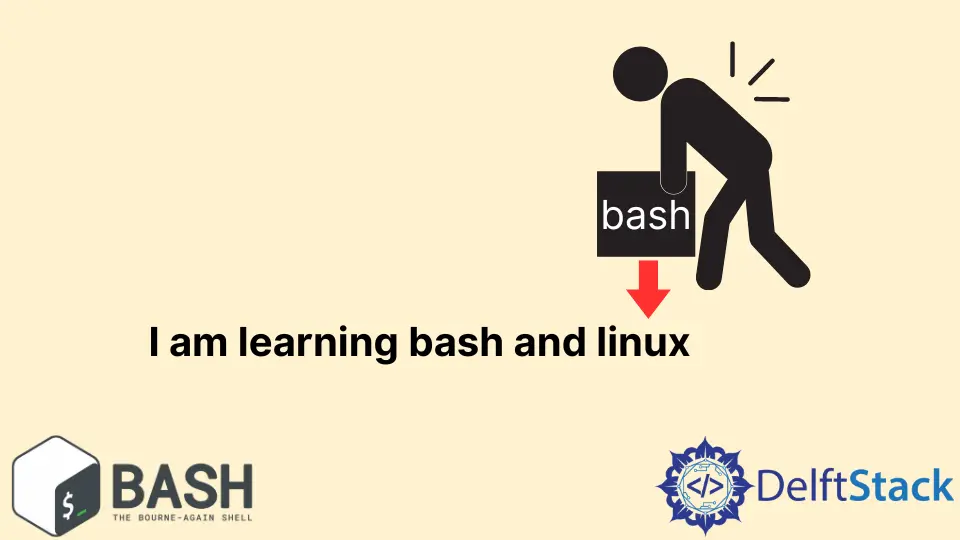
Replacing strings in Bash can seem daunting at first, but with the right commands and techniques, it becomes a straightforward task. Whether you’re working on a script or managing files, knowing how to manipulate strings effectively can save you time and effort.
In this tutorial, we will explore various methods to replace one substring with another in Bash, focusing on practical examples. By the end of this guide, you will be equipped with the skills to handle string replacements confidently. Let’s dive into the world of Bash string manipulation!
Using the sed Command
One of the most powerful tools for string replacement in Bash is the sed command. This stream editor allows you to perform basic text transformations on an input stream (a file or input from a pipeline).
Here’s a simple example of how to use sed to replace a substring in a file:
sed -i 's/old_string/new_string/g' filename.txt
In this command:
-iedits the file in place.s/old_string/new_string/gspecifies the substitution operation, whereold_stringis replaced bynew_string. Thegat the end means “global,” so all occurrences in the file will be replaced.
For example, if you have a file named example.txt with the content “Hello old_string, welcome to the old_string world,” running the above command will change it to “Hello new_string, welcome to the new_string world.”
Output:
Hello new_string, welcome to the new_string world
This method is particularly useful for batch processing files or making quick replacements directly in your scripts. It’s efficient and widely used in shell scripting due to its flexibility and power.
Using the awk Command
Another useful command for string replacement in Bash is awk. This powerful text processing tool can also be employed to replace substrings within a file or input stream.
Here’s how you can use awk for string replacement:
awk '{gsub(/old_string/, "new_string"); print}' filename.txt > newfile.txt
In this command:
gsub(/old_string/, "new_string")globally substitutesold_stringwithnew_stringfor each line.printoutputs the modified line.- The result is redirected to
newfile.txt, leaving the original file unchanged.
If example.txt contains “This is an old_string example,” running the above command will create a new file newfile.txt with the content “This is an new_string example.”
Output:
This is a new_string example
Using awk is particularly advantageous when you need to perform more complex text manipulations, as it allows for advanced processing and can handle larger datasets efficiently.
Using Bash Parameter Expansion
Bash itself offers a built-in method for string replacement using parameter expansion. This method is straightforward and doesn’t require external commands.
Here’s how to use it:
string="Hello old_string"
new_string="${string/old_string/new_string}"
In this code:
- The original string is stored in the variable
string. - The syntax
${string/old_string/new_string}replaces the first occurrence ofold_stringwithnew_string. If you want to replace all occurrences, you can use${string//old_string/new_string}.
For example, if you run this code with string="Hello old_string old_string", it will only replace the first instance.
Output:
Hello new_string old_string
This method is efficient for simple replacements directly within your scripts and is often faster than calling external commands, making it suitable for performance-sensitive tasks.
Conclusion
In this tutorial, we’ve explored several effective methods for replacing strings in Bash, including using sed, awk, and Bash parameter expansion. Each method has its own strengths and use cases, allowing you to choose the one that best fits your needs. Whether you’re editing files, processing text, or writing scripts, mastering these techniques will significantly enhance your Bash scripting skills. Remember to practice these commands to become proficient in string manipulation, and soon, you’ll be handling string replacements like a pro!
FAQ
-
What is the difference between
sedandawkfor string replacement?
sedis primarily a stream editor designed for basic text transformations, whileawkis a more versatile programming language that can perform complex data manipulations, including string replacements. -
Can I perform string replacements in Bash without external commands?
Yes, you can use Bash parameter expansion to replace substrings directly within your scripts without relying on external commands. -
Is it safe to use the
-ioption withsed?
The-ioption edits files in place, so it’s advisable to create a backup of the original file or test your command on a sample file first to prevent accidental data loss. -
How can I replace multiple strings at once in Bash?
You can chain commands together usingsedorawk, or use multiple parameter expansions in Bash to achieve multiple replacements within your scripts. -
Are there any performance considerations when using string replacement methods in Bash?
Yes, using built-in methods like parameter expansion is generally faster than calling external commands likesedorawk, especially for large datasets or frequent operations.