Regex Match in Bash
- Re-Match Operator in Bash
- Match Numbers in Bash
- Regex Match the Beginning of a String in Bash
- Regex Match the End of a String in Bash
- Regex Match Email in Bash
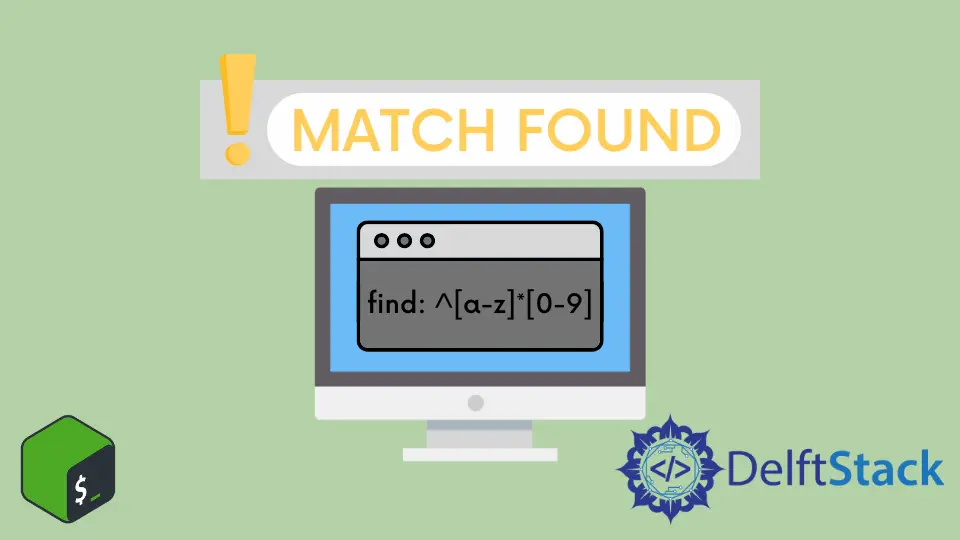
This tutorial demonstrates regular expression match using the re-match operator in bash.
Re-Match Operator in Bash
The =~ operator is known as the re-match operator. It uses the following syntax.
[[ string =~ regex ]]
The re-match operator performs regular expression matching of the string on its left to the right. If the left side matches the right side, the operator returns a 0 and a 1 otherwise.
Match Numbers in Bash
The script below checks if the variable $greet has the characters mentioned on the right side, numbers in our case. If there is a complete match, the re-match operator returns a 0, and the script prints out the correct output.
greet="Hello,World!"
if [[ $greet =~ [0-9] ]]; then
printf "$greet is a number\n"
else
printf "$greet is not a number\n"
fi
Since the value of the $greet variable only has characters other than numbers, the re-match operator returns a 1 and prints the output below.
Hello,World! is not a number
Here we create a new variable in the script that has numbers only called num. We then check if the num variable has numbers only, and we print the respective output depending on the value returned by the re-match operator.
#!/bin/env bash
num="2021"
if [[ $num =~ [0-9] ]]; then
printf "$num is a number\n"
else
printf "$num is not a number\n"
fi
Since the variable num has numbers only, the re-match operator returns a 0, and the script prints the statement below.
2021 is a number
Regex Match the Beginning of a String in Bash
The script below checks if the value in the $greet variable begins with numbers. The ^ is used to specify to match the characters at the beginning of a string. Depending on the value returned by the operator, we print the respective output.
#!/bin/env bash
greet="123Hello,World!"
if [[ $greet =~ ^[0-9] ]]; then
printf "$greet starts with a digit(s).\n"
else
printf "$greet does not start with a digit(s)\n"
fi
Since the value in the $greet variable begins with a number, the operator returns a 0, and prints the output below.
123Hello,World! starts with a digit(s).
Let us set $greet to a new value as shown below and run the script.
#!/bin/env bash
greet="Hello,World!123"
if [[ $greet =~ ^[0-9] ]]; then
printf "$greet starts with a digit(s).\n"
else
printf "$greet does not start with a digit(s)\n"
fi
The bash operator will return 1 since the string in the variable, $greet, does not begin with a number. The script will print the output shown below.
Hello,World!123 does not start with a digit(s)
Regex Match the End of a String in Bash
The script below checks if the value in the $greet variable ends with numbers. The $ is used to specify to match the characters at the end of the string.
The output to be printed out will depend on the value returned by the re-match operator.
#!/bin/env bash
greet="Hello,World!123"
if [[ $greet =~ [0-9]$ ]]; then
printf "$greet ends with a digit(s).\n"
else
printf "$greet does not end with a digit(s)\n"
fi
The string value in the $greet variable ends with numbers. The re-match operator returns a 0, and the script prints the output below.
Hello,World!123 ends with a digit(s).
Let us change the value of the $greet variable as shown in the script below.
#!/bin/env bash
greet="123Hello,World!"
if [[ $greet =~ [0-9]$ ]]; then
printf "$greet ends with a digit(s).\n"
else
printf "$greet does not end with a digit(s)\n"
fi
Since the string in the variable $greet does not end with a number or numbers, the re-match operator returns 1, and the script prints the output below.
123Hello,World! does not end with a digit(s)
Regex Match Email in Bash
To match emails, this ^[a-zA-Z0-9._%+-]+@[a-zA-Z0-9.-]+\.[a-zA-Z]{2,4}$ regex pattern is generally used.
#!/bin/env bash
email="example@delftstack.com"
if [[ $email =~ ^[a-zA-Z0-9._%+-]+@[a-zA-Z0-9.-]+\.[a-zA-Z]{2,4}$ ]]; then
printf "$email is a valid email.\n"
else
printf "$email is not a valid email.\n"
fi
The output below shows an email that was checked and has passed the check.
example@delftstack.com is a valid email.
Let us remove the .com at the end of the email as shown below and run the script.
#!/bin/env bash
email="example@delftstack"
if [[ $email =~ ^[a-zA-Z0-9._%+-]+@[a-zA-Z0-9.-]+\.[a-zA-Z]{2,4}$ ]]; then
printf "$email is a valid email.\n"
else
printf "$email is not a valid email.\n"
fi
The email fails the test because it does not have the last part, the .com.
example@delftstack is not a valid email.
