How to Parse JSON in Bash
-
Use
jq(Lightweight, Flexible Command-Line JSON Processing Tool) to Parse JSON in Bash -
Use
grepto Parse JSON in Bash -
Use
python3to Parse JSON
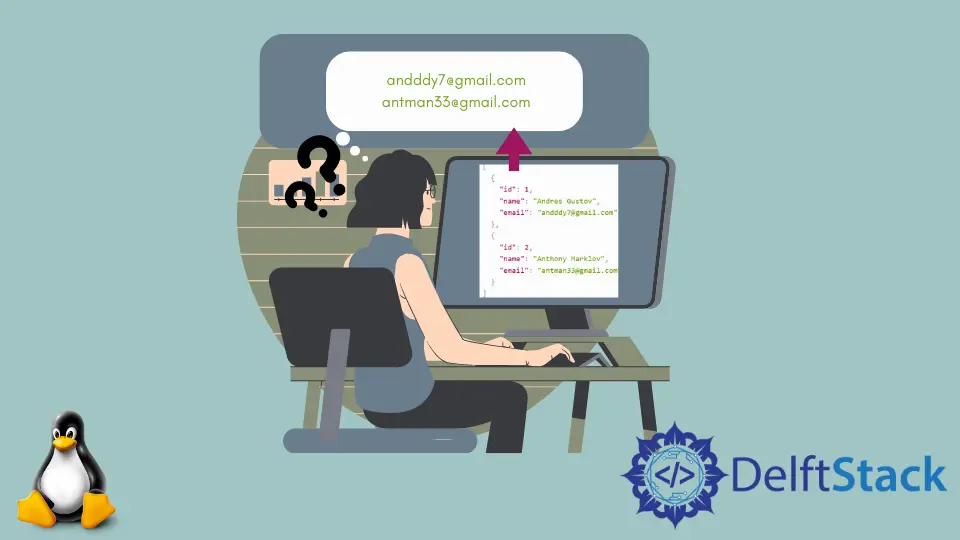
We will learn to parse the JSON data in bash using different techniques.
We will use a fake JSON server for the examples.
Fake JSON server - https://jsonplaceholder.typicode.com/posts
Use jq (Lightweight, Flexible Command-Line JSON Processing Tool) to Parse JSON in Bash
jq is a small cross-platform solution for managing JSON data in a shorter, simpler, and effortless way.
You can download jq from here.
Get Prettier Formatted JSON Data Using jq
jq . command prettifies the json data.
curl "https://jsonplaceholder.typicode.com/posts" | jq .
Output:
[
{
"userId": 1,
"id": 1,
"title": "delectus aut autem",
"completed": false
},
{
"userId": 1,
"id": 2,
"title": "quis ut nam facilis et officia qui",
"completed": false
},
{
"userId": 1,
"id": 3,
"title": "fugiat veniam minus",
"completed": false
}
... // remaining list of data
]
Get Specific Field’s Values From JSON
We can get values of any specific field from the array of JSON data using jq.[].field_name.
curl "https://jsonplaceholder.typicode.com/posts" | jq '.[].id'
Output:
1
2
3
...
Get the Title of the First Item From JSON
curl "https://jsonplaceholder.typicode.com/posts" | jq '.[0].title'
Output:
"delectus aut autem"
Use grep to Parse JSON in Bash
grep command can also be used for parsing JSON data.
Example JSON file:
[
{
"id": 1,
"name": "Andres Gustov",
"email": "andddy7@gmail.com"
},
{
"id": 2,
"name": "Anthony Marklov",
"email": "antman33@gmail.com"
}
]
Example script:
grep -o '"email": "[^"]*' examplejsonfile.json | grep -o '[^"]*$'
We use the -o option to select only lines that match the given pattern. Then, we specify the pattern '"email": "[^"]*', which means we want all of the values of the key email. Following that, we pass the JSON file to look for the pattern. Finally, we pipe out the result with another grep -o command to remove everything except the value.
Output:
andddy7@gmail.com
antman33@gmail.com
Use python3 to Parse JSON
We can also use the json module of python to handle JSON operations.
curl -s 'https://jsonplaceholder.typicode.com/posts' | \
python3 -c "import sys, json; print(json.load(sys.stdin))"
Get Specific Field Value
curl "https://jsonplaceholder.typicode.com/posts" | \
python3 -c "import sys, json; data=json.load(sys.stdin); print([d['id'] for d in data])"
Output:
1
2
3
...
Get the Title of the First Item
curl "https://jsonplaceholder.typicode.com/posts" | \
python3 -c "import sys, json; print(json.load(sys.stdin)[0]['title'])"
Output:
"delectus aut autem"