How to Open Emacs in Bash
- Method 1: Opening Emacs Directly from Bash
- Method 2: Opening Specific Files with Emacs
- Method 3: Using Aliases for Quick Access
- Conclusion
- FAQ
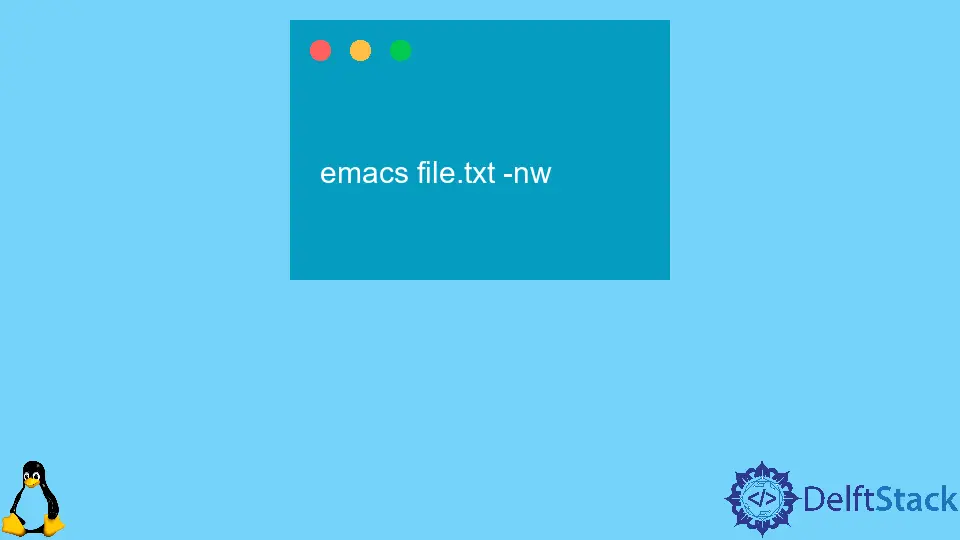
Emacs is a powerful text editor that many developers and writers swear by. If you’re using Bash, you might wonder how to seamlessly open Emacs within your terminal.
This tutorial is designed to guide you through the process of opening Emacs in Bash, whether you’re a seasoned programmer or just starting out. We’ll explore various methods to accomplish this, including command-line options and shortcuts. By the end of this article, you’ll have a solid understanding of how to leverage Emacs directly from your Bash shell, making your workflow more efficient and enjoyable. So, let’s dive in and unlock the full potential of Emacs in your Bash environment!
Method 1: Opening Emacs Directly from Bash
One of the simplest ways to open Emacs in Bash is to use the command line. If you have Emacs installed on your system, you can easily launch it from your terminal. Here’s how you can do it:
emacs
Output:
[Emacs opens in a new window]
When you type emacs in your Bash terminal and hit Enter, the Emacs editor will launch in a new window. This method is straightforward and works well for most users. If you prefer to work in a terminal without a graphical interface, you can also open Emacs in terminal mode by using the -nw flag:
emacs -nw
Output:
[Emacs opens in the terminal]
Using the -nw option allows you to run Emacs directly within your terminal, which is especially useful if you’re working on a remote server or simply prefer a text-based interface. This method is quick and effective, making it an excellent choice for users who want to dive straight into editing without any distractions.
Method 2: Opening Specific Files with Emacs
Sometimes, you may want to open a specific file directly in Emacs from your Bash terminal. This can save you time and streamline your workflow. Here’s how you can do it:
emacs myfile.txt
Output:
[myfile.txt opens in Emacs]
In this example, replace myfile.txt with the name of the file you wish to edit. When you run this command, Emacs will open the specified file, allowing you to start editing immediately. If the file does not exist, Emacs will create a new file with that name, making it perfect for quickly jotting down notes or starting a new project.
You can also open multiple files at once by listing them in the command:
emacs file1.txt file2.txt
Output:
[Both files open in Emacs]
This feature is particularly useful when you want to compare files or work on multiple documents simultaneously. Emacs will open each file in a separate buffer, allowing you to switch between them easily. This method enhances your productivity by providing direct access to the files you need.
Method 3: Using Aliases for Quick Access
If you frequently use Emacs, you might find it beneficial to create an alias in your Bash configuration file. This allows you to open Emacs with a simple command, saving you time and keystrokes. Here’s how to set it up:
- Open your
.bashrcor.bash_profilefile in your terminal:
nano ~/.bashrc
- Add the following line to create an alias for Emacs:
alias e='emacs'
Output:
[Alias created]
- Save the file and exit the editor. Then, run the following command to apply the changes:
source ~/.bashrc
Output:
[Configuration updated]
Now, you can simply type e in your terminal to launch Emacs. This method not only simplifies the command but also makes it easier to remember. You can customize the alias name to whatever feels most intuitive for you.
Additionally, you can create more complex aliases that open specific files or directories. For example:
alias ed='emacs ~/Documents/myfile.txt'
Output:
[Alias for specific file created]
Now, typing ed will open myfile.txt directly, making your workflow even more efficient.
Conclusion
Opening Emacs in Bash can greatly enhance your productivity, whether you prefer a graphical interface or a terminal-based experience. By using the methods outlined in this tutorial, you can easily launch Emacs, open specific files, and create convenient aliases for quick access. Emacs is a versatile tool that can adapt to your workflow, so don’t hesitate to explore its features further. With these tips, you’ll be well on your way to mastering Emacs in your Bash environment. Happy editing!
FAQ
- How do I install Emacs on my system?
You can install Emacs using your system’s package manager. For example, on Debian-based systems, usesudo apt install emacs. On macOS, you can use Homebrew withbrew install emacs.
-
Can I use Emacs without a graphical interface?
Yes, you can run Emacs in terminal mode by using the-nwoption when launching it from Bash. -
How do I create a new file in Emacs?
You can create a new file by simply typingemacs newfile.txtin your terminal. If the file does not exist, Emacs will create it for you. -
What are some useful Emacs shortcuts?
Some popular shortcuts include Ctrl + X, Ctrl + S to save, Ctrl + X, Ctrl + C to exit, and Ctrl+G to cancel a command. -
Can I customize my Emacs configuration?
Absolutely! You can customize Emacs by editing your.emacsorinit.elfile to add various settings and packages that suit your workflow.
Aminul Is an Expert Technical Writer and Full-Stack Developer. He has hands-on working experience on numerous Developer Platforms and SAAS startups. He is highly skilled in numerous Programming languages and Frameworks. He can write professional technical articles like Reviews, Programming, Documentation, SOP, User manual, Whitepaper, etc.
LinkedIn