grep Ignore Case in Linux
-
the
grepSyntax in Linux -
the
grepCase Sensitivity in Linux -
the
grepCase Insensitive With the-iOption
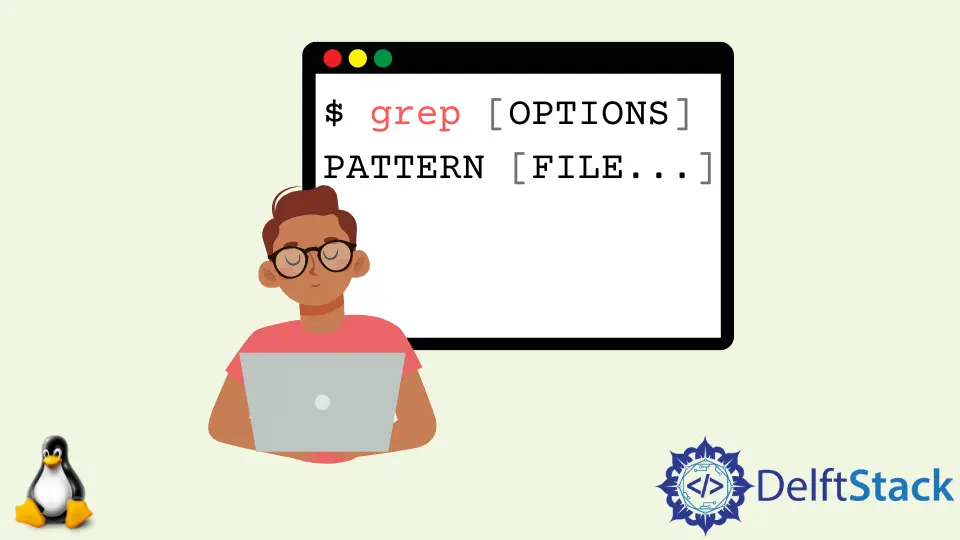
In this tutorial, we will learn to use grep documentation to ignore cases in filenames. But first, let’s start with grep.
Each file is searched for patterns using grep. Patterns list patterns separated by newlines, and grep outputs each line that matches a pattern.
Patterns should usually be quoted when using grep in a shell command. Recursive searches check the working directory if no file is specified, while non-recursive searches read standard input.
the grep Syntax in Linux
The syntax for the grep command is given below:
$ grep [OPTIONS] PATTERN [FILE...]
Optional items are shown within square brackets.
- The
OPTIONS-grephas several settings that can be used to customize how it behaves. - The
PATTERNis a pattern you can use to find something. - The
FILEis the name of one or more input files.
The user who runs the command must have read access to the file to search.
the grep Case Sensitivity in Linux
The grep command’s default behavior is case-sensitive. Case-sensitive accepts lowercase letters that differ from uppercase letters.
For example, the pattern THANOS does not match thanos, Thanos, or ThanoS. The text file looks like this:
$ grep "THANOS" thanos.txt
Output:
THANOS
the grep Case Insensitive With the -i Option
The grep command’s -i option can perform a case-insensitive search. For a case-insensitive search, the search pattern THANOS matches Thanos, ThaNos, or ThanoS.
$ grep -i "THANOS" thanos.txt
Output:
THANOS
thanos
Thanos
ThanoS
The ignore-case option is a more extended variant of the -i option. As a result, we can use the grep command with the ignore-case option for a case-insensitive match.