Bash fi Keyword
- What is the fi Keyword in Bash?
- Basic Syntax of an If Statement
- Example of Using the fi Keyword
- Nested If Statements
- Using Logical Operators with If Statements
- Conclusion
- FAQ
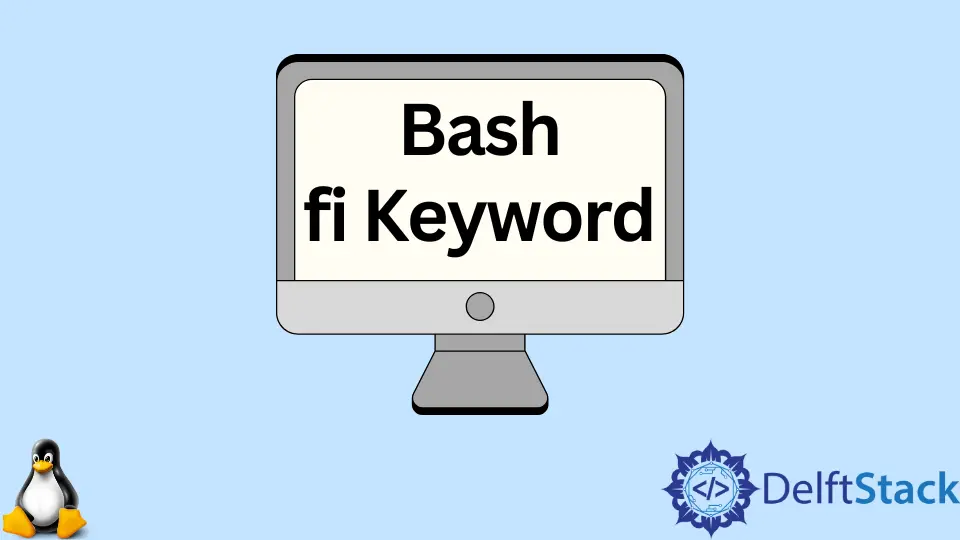
In the world of Bash scripting, the fi keyword plays a crucial role in flow control, particularly in conditional statements. If you’re diving into the depths of Bash scripting, understanding how to use the fi keyword effectively is essential. This keyword is used to signify the end of an if statement, allowing you to create more complex scripts that can make decisions based on various conditions. Whether you’re a beginner or looking to refine your skills, this guide will walk you through the intricacies of the fi keyword, providing clear examples and explanations to enhance your understanding. Let’s explore how to make the most of this important Bash feature.
What is the fi Keyword in Bash?
The fi keyword is a fundamental component of conditional statements in Bash scripting. When you write an if statement, it typically starts with the keyword if, followed by a condition. The fi keyword serves as the closing tag for this conditional block. This structure allows you to execute different commands based on whether the condition evaluates to true or false.
For example, consider a scenario where you want to check if a file exists. Using the if statement, you can specify the condition, and with fi, you can define what should happen if that condition is met or not. This simple yet powerful control structure is what makes Bash scripting flexible and efficient.
Basic Syntax of an If Statement
To effectively use the fi keyword, it’s essential to first understand the basic syntax of an if statement in Bash. Here’s a simple example to illustrate this:
if [ condition ]; then
# commands to execute if condition is true
fi
In this structure:
- The
ifkeyword initiates the conditional statement. - The condition is enclosed in square brackets.
- The
thenkeyword follows, indicating the commands to execute if the condition is true. - Finally, the
fikeyword closes the if statement.
This straightforward syntax allows you to control the flow of your script based on specific conditions.
Example of Using the fi Keyword
Let’s look at a practical example of how to use the fi keyword in a Bash script. Suppose you want to check if a particular directory exists. If it does, you can print a message; if not, you can create it. Here’s how you can do this:
DIRECTORY="/path/to/directory"
if [ -d "$DIRECTORY" ]; then
echo "Directory exists."
else
echo "Directory does not exist. Creating now."
mkdir "$DIRECTORY"
fi
Output:
Directory does not exist. Creating now.
In this script:
- We define a variable
DIRECTORYthat holds the path to the directory we want to check. - The if statement checks whether the directory exists using the
-dflag. - If the condition is true, it prints a message indicating that the directory exists.
- If the condition is false, it creates the directory and prints a different message.
This example demonstrates how the fi keyword helps manage the flow of your script based on conditions.
Nested If Statements
One of the powerful features of the fi keyword is its ability to work with nested if statements. This means you can place an if statement inside another if statement, allowing for more complex decision-making in your scripts. Here’s an example:
FILE="/path/to/file"
if [ -e "$FILE" ]; then
echo "File exists."
if [ -r "$FILE" ]; then
echo "File is readable."
else
echo "File is not readable."
fi
else
echo "File does not exist."
fi
Output:
File does not exist.
In this example:
- The outer if statement checks if the file exists.
- If it does, the inner if statement checks if the file is readable.
- The use of fi keywords clearly delineates the end of each conditional block, making the script easier to read and maintain.
Nested if statements are particularly useful when you have multiple conditions to evaluate, allowing you to create more sophisticated scripts.
Using Logical Operators with If Statements
Bash also allows you to use logical operators within your if statements, which can further enhance the decision-making capabilities of your scripts. The logical operators && (AND) and || (OR) can be combined with the fi keyword to create more complex conditions. Here’s an example using both operators:
FILE="/path/to/file"
DIRECTORY="/path/to/directory"
if [ -e "$FILE" ] && [ -d "$DIRECTORY" ]; then
echo "File exists and directory exists."
else
echo "Either the file or directory does not exist."
fi
Output:
Either the file or directory does not exist.
In this script:
- The if statement checks if both the file and directory exist using the
&&operator. - If both conditions are true, it prints a confirmation message.
- If either condition is false, it notifies that one or both do not exist.
Using logical operators can significantly streamline your script, allowing for more concise and effective decision-making.
Conclusion
In summary, the fi keyword is a cornerstone of Bash scripting, enabling you to control the flow of your scripts through conditional statements. Understanding how to use if statements, nested conditions, and logical operators in conjunction with the fi keyword can greatly enhance your scripting capabilities. As you continue to explore Bash, you’ll find that mastering these concepts opens up a world of possibilities for automation and efficiency. Whether you’re managing files, directories, or other tasks, the fi keyword will be an essential tool in your scripting arsenal.
FAQ
-
What does the fi keyword do in Bash?
The fi keyword marks the end of an if statement in Bash scripting. -
Can I nest if statements in Bash?
Yes, you can nest if statements to create more complex conditional logic. -
What are logical operators in Bash?
Logical operators like && (AND) and || (OR) allow you to combine multiple conditions in if statements. -
How do I check if a file exists in Bash?
You can use the -e flag in an if statement to check if a file exists. -
Can I use else with fi in Bash?
Yes, you can use the else keyword in conjunction with if and fi to define alternative actions when a condition is false.
Aminul Is an Expert Technical Writer and Full-Stack Developer. He has hands-on working experience on numerous Developer Platforms and SAAS startups. He is highly skilled in numerous Programming languages and Frameworks. He can write professional technical articles like Reviews, Programming, Documentation, SOP, User manual, Whitepaper, etc.
LinkedIn