How to Copy Files Recursively in Linux
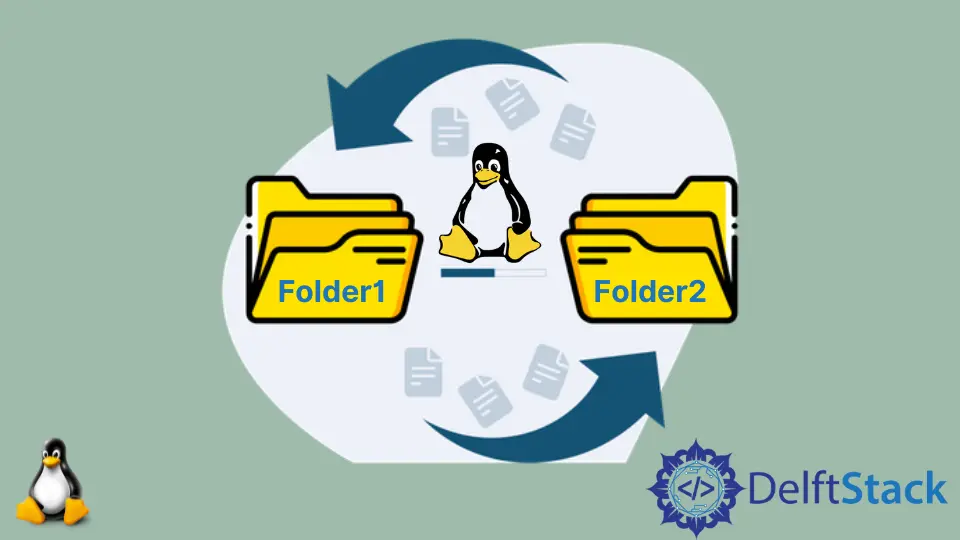
Copying files recursively in Linux is a fundamental skill that every user should master. Whether you’re managing large projects, backing up important data, or simply organizing your files, knowing how to copy directories and their contents efficiently can save you time and frustration.
In this article, we’ll explore the various methods to copy files recursively in Linux, focusing on command-line techniques and the powerful capabilities of Git. By the end of this guide, you’ll be equipped with practical knowledge that will enhance your file management skills in Linux.
Understanding Recursive Copying
Before diving into the methods, let’s clarify what recursive copying means. When you copy files recursively, you’re not just copying a single file or directory; you’re also including all subdirectories and their files. This is particularly useful when you want to create an exact duplicate of a directory structure. In Linux, various commands and tools can help you achieve this, but we’ll focus on Git commands for those who are working within a version-controlled environment.
Using Git to Copy Files Recursively
Cloning a Repository
One of the most common ways to copy files recursively in a Git context is by cloning a repository. This command will not only copy the files but also the entire history of the project, making it an excellent choice for developers.
git clone <repository-url>
When you run the above command, Git creates a local copy of the specified repository at the current location. This includes all files, directories, and the entire commit history. It’s an efficient way to work on projects collaboratively or back up your work.
Output:
Cloning into 'repository-name'...
remote: Enumerating objects: 10, done.
remote: Counting objects: 100% (10/10), done.
remote: Compressing objects: 100% (8/8), done.
Receiving objects: 100% (10/10), 1.23 KiB | 1.23 MiB/s, done.
Resolving deltas: 100% (3/3), done.
The output confirms that the cloning process was successful, displaying the number of objects that were transferred and the speed of the operation. This method is particularly useful for developers who want to contribute to open-source projects or maintain their own repositories.
Copying Files Within a Repository
If you want to copy files from one location to another within a Git repository, you can use the git checkout command. This command allows you to copy files from one branch to another or even from a specific commit.
git checkout <branch-name> -- <file-path>
This command is handy when you need to restore specific files from a different branch without merging the entire branch. It ensures that you only bring over the files you need, maintaining a clean project history.
Output:
Updated 1 path from 'branch-name' to 'current-branch'
The output indicates that the specified file has been successfully updated to match the version in the target branch. This method is not just about copying files; it’s about making sure you have the right version of a file when you need it.
Conclusion
In summary, copying files recursively in Linux, especially within the context of Git, is a critical skill for efficient file management. Whether you’re cloning entire repositories or selectively copying files within a project, understanding these commands will streamline your workflow. Mastering these techniques not only enhances your productivity but also ensures that your projects remain organized and version-controlled. Keep practicing these commands, and you’ll find that managing files in Linux becomes second nature.
FAQ
-
What is the difference between copying and cloning in Git?
Cloning creates a complete copy of a repository, including its history, while copying typically refers to duplicating files or directories without the version control history. -
Can I copy files from one branch to another in Git?
Yes, you can use thegit checkoutcommand to copy files from one branch to another without merging the entire branch. -
Is it possible to copy only specific files instead of the whole repository?
Yes, you can specify file paths in thegit checkoutcommand to copy only the files you need. -
What happens to the commit history when I clone a repository?
The commit history is preserved when you clone a repository, allowing you to track changes and contributions over time. -
Are there any risks associated with using the
git checkoutcommand?
If not used carefully,git checkoutcan overwrite your current files with those from another branch, so it’s essential to ensure you’re not losing any important changes.
Yahya Irmak has experience in full stack technologies such as Java, Spring Boot, JavaScript, CSS, HTML.
LinkedIn