Bash Set in Fish
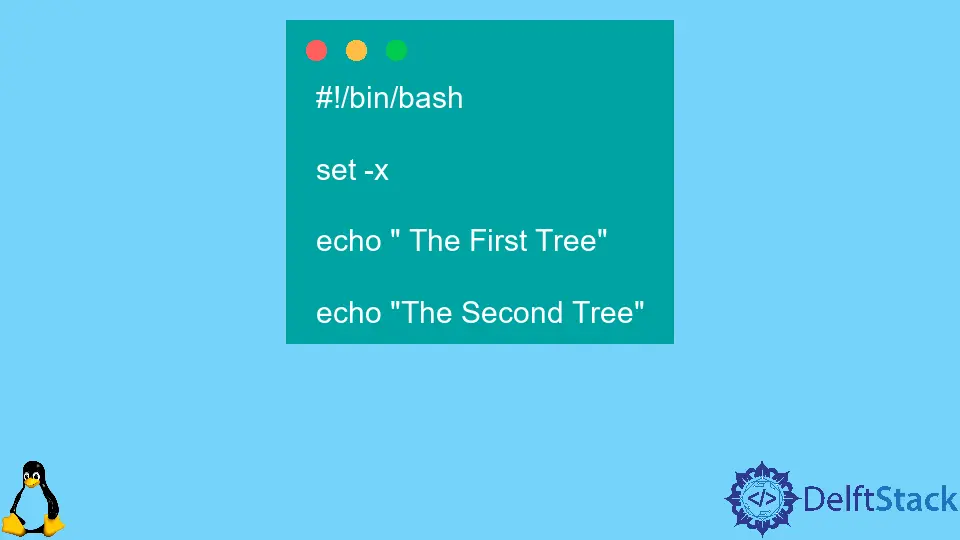
In this article, we will learn to bash set -e, set -u and set -x in the Fish shell.
Bash set -x
The set -x command is used for debugging Bash scripts by printing each executed statement to the shell for debugging and troubleshooting purposes. The set -x command may be run directly in an interactive Bash shell or within a Bash script.
The set -x command typically places the Bash shell’s initialization after the sh-bang.
We enable debugging in this example using the set -x command. By default, debugging is disabled in Bash.
Instead, each statement is printed to the Bash terminal, followed by the statement’s results, to facilitate the verification. For instance, the echo "The First Tree" is written first, followed by its result.
Additionally, debugged statements begin with a plus sign.
#!/bin/bash
set -x
echo " The First Tree"
echo "The Second Tree"
Output:
+ echo ' The First Tree'
The First Tree
+ echo 'The Second Tree'
The Second Tree
Bash set -e
The set -e command can be used to stop the execution of a script or function and return a non-zero error code if we rely on the script’s or function’s execution and want precise information about the result.
By default, Bash functions and scripts return 0 if their execution completes correctly and without error. However, if an issue occurs, an error code offers specific details about the error.
In the following example, we configure exit if an error occurs at the beginning of the script. As there is no root permission, mkdir /root/test returns an error, and the directory cannot be created.
Consequently, the line echo "Progress..." can now be run and shown on the terminal.
#!/bin/bash
set -e
mkdir /root/test
echo "Progress..."
Bash set -u
The set-u command instructs the Bash shell to interpret unset variables as errors and quit immediately. This takes us considerably closer to the behavior of advanced languages.
The set -u command can prevent and display errors for unused Bash variables.
Example:
#!/bin/bash
firstName="Jackie"
fullName="$firstname John"
echo "$fullName"
Please refer to the preceding example. Do you see the mistake?
On the right side of the third line, the word "firstname" appears in all lowercase instead of camel-cased. Without the -u option, this error wouldn’t show.
However, with the -u option, the script terminates on that line with an exit code of 1, and the message "firstname: unbound variable" is printed to stderr.
Generally, we want it to fail explicitly and promptly instead of creating subtle bugs that may not be found until much later.
Command for Fish Shell
set fish_trace 1 # display the expanded command line before execution
set fish_trace 2 # prepend file and line number to the command line
set fish_trace 1 1 # print the command line before execution and the exit status following execution.
set fish_trace 1 2 # as above, except print the exit status of all subprocesses (?)
set fish_trace 0 1 # print command-line exit status
These options, such as set -u, set -e, and set -x, do not exist in Fish. There is no dedicated syntax for setting variables in Fish.
Instead, it uses a standard command: set, which accepts a variable name and its value. If both a variable and values are supplied, the set assigns the values to the variable with the specified name.
Multiple values are permitted since all variables in Fish are lists.