Bash grep Command
- What is the grep Command?
- Basic Usage of grep
- Using grep with Regular Expressions
- Case-Insensitive Search with grep
- Searching in Specific Files
- Combining grep with Other Commands
- Conclusion
- FAQ
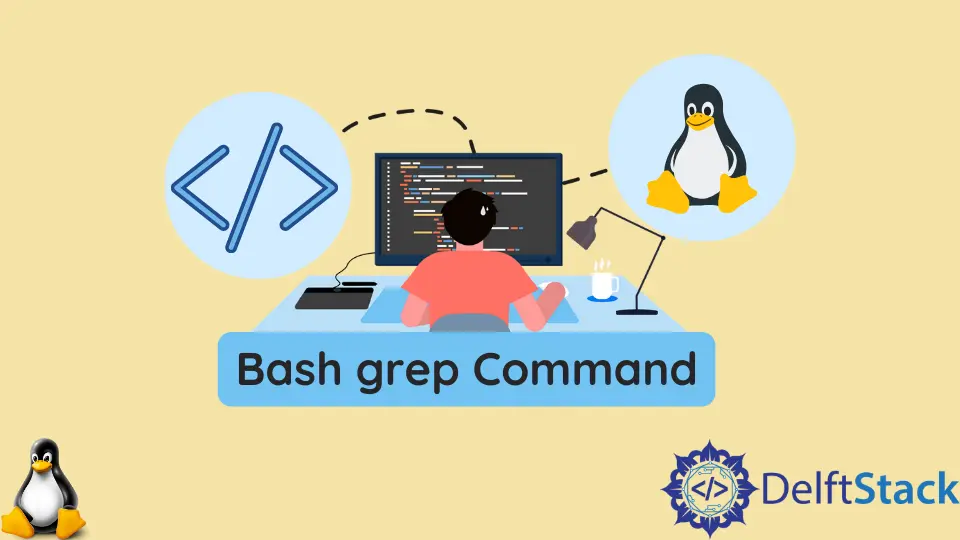
Bash is a powerful command-line interface that allows users to interact with their operating system and perform a variety of tasks efficiently. One of the most useful commands in Bash is grep. This command is designed to search through text using patterns, making it an essential tool for developers, system administrators, and anyone who works with text files.
In this tutorial, we will explore the grep command in detail, focusing on its various options and practical applications. By the end, you will have a solid understanding of how to leverage grep in your daily tasks, especially in the context of Git operations.
What is the grep Command?
The grep command stands for “Global Regular Expression Print.” It searches through files or standard input for lines that match a specified pattern. The command is incredibly versatile and can be used to filter output, search through logs, and even assist in debugging code. The basic syntax of the command is as follows:
grep [options] pattern [file...]
Here, pattern is the text you want to search for, and file is the optional argument specifying the file(s) to search within. If no file is provided, grep reads from standard input.
Basic Usage of grep
To get started with grep, let’s look at some basic examples. Suppose you have a Git repository, and you want to find all instances of the word “bug” in your commit messages. You can use the following command:
git log --oneline | grep bug
Output:
fix: resolve bug in user authentication
In this example, git log --oneline lists all the commit messages in a concise format, and grep bug filters this list to show only those messages containing the word “bug.” This is a great way to quickly locate relevant commits in a large repository.
Using grep with Regular Expressions
One of the most powerful features of grep is its ability to use regular expressions. Regular expressions allow you to create complex search patterns. For instance, if you want to find all commits that start with the word “fix” or “feature,” you can use the following command:
git log --oneline | grep -E '^(fix|feature)'
Output:
fix: resolve bug in user authentication
feature: add new payment gateway
In this command, the -E option enables extended regular expressions, allowing you to use the pipe symbol | to specify multiple patterns. The caret ^ denotes the start of a line, ensuring that only commits beginning with “fix” or “feature” are displayed. This method is particularly useful for developers who want to categorize their commits efficiently.
Case-Insensitive Search with grep
Sometimes, you may want to perform a search without worrying about case sensitivity. The -i option allows you to ignore case when searching. For example, if you want to find all instances of “bug” regardless of whether it’s written as “Bug,” “BUG,” or “bug,” you can execute the following command:
git log --oneline | grep -i bug
Output:
fix: resolve Bug in user authentication
This command will return any commit messages containing “bug” in any case, making your search more comprehensive. This feature is especially useful when dealing with large codebases where consistency in naming conventions may vary.
Searching in Specific Files
While searching through commit messages is helpful, you might also want to search for specific patterns within files in your Git repository. The grep command can be used directly on files as well. For example, if you want to search for the term “TODO” in all .py files, you can run:
grep 'TODO' *.py
Output:
script.py: # TODO: refactor this function
In this case, grep searches through all Python files in the current directory for the string “TODO,” helping you quickly locate areas in your code that require attention. This approach can save time and improve productivity by allowing you to focus on critical tasks.
Combining grep with Other Commands
Another powerful aspect of grep is its ability to be combined with other commands using pipes. For instance, if you want to find which files in your Git repository contain the word “error,” you can combine git grep with grep as follows:
git grep error | grep -i critical
Output:
src/main.py: # critical error handling
src/utils.py: # critical error logging
Here, git grep error searches through your repository for the term “error,” and the second grep -i critical filters the results to show only those lines that also contain the word “critical.” This combination allows you to perform more refined searches and quickly locate issues in your codebase.
Conclusion
The grep command is an invaluable tool for anyone working in a Bash environment, particularly in the context of Git. Its ability to search through text quickly and efficiently makes it essential for developers and system administrators alike. By mastering grep, you can streamline your workflow, enhance your productivity, and make your coding experience much more enjoyable. Whether you’re searching through commit messages or filtering through code, grep is a command you will find yourself using frequently.
FAQ
-
What does grep stand for?
Grep stands for “Global Regular Expression Print,” and it is used for searching text using patterns. -
Can I use grep to search through binary files?
Yes, you can use the-aoption to treat binary files as text, allowinggrepto search through them. -
What is the difference between grep and egrep?
egrepis an extended version ofgrepthat supports additional features like extended regular expressions. -
How can I count the number of matches found by grep?
You can use the-coption to count the number of lines that match the specified pattern. -
Can grep search recursively through directories?
Yes, you can use the-roption to search through files in subdirectories.
Aminul Is an Expert Technical Writer and Full-Stack Developer. He has hands-on working experience on numerous Developer Platforms and SAAS startups. He is highly skilled in numerous Programming languages and Frameworks. He can write professional technical articles like Reviews, Programming, Documentation, SOP, User manual, Whitepaper, etc.
LinkedIn