How to Clear Terminal Screen in Bash
-
Using the
clearCommand - Using Ctrl + L Shortcut
-
Using the
resetCommand - Using ANSI Escape Codes
- Conclusion
- FAQ
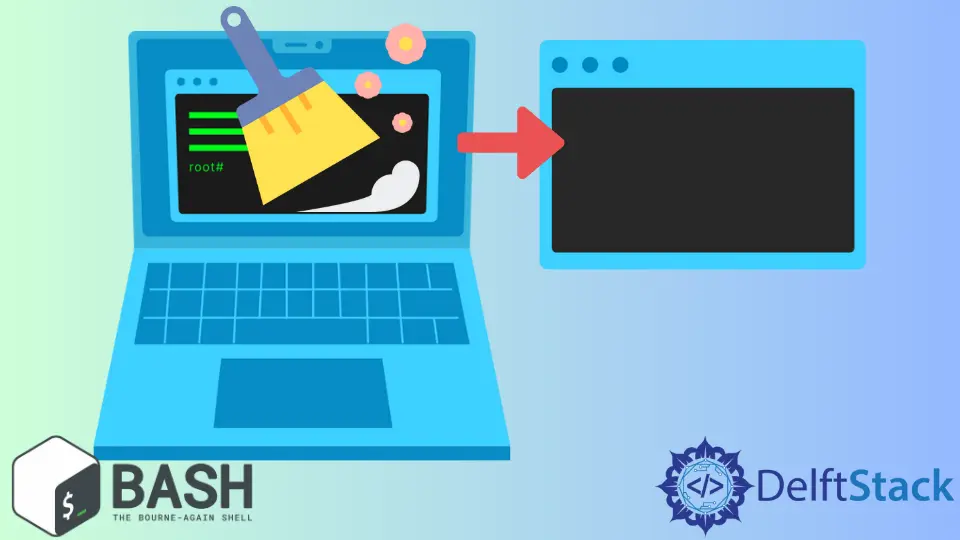
Clearing the terminal screen in Bash is a fundamental skill that can enhance your productivity and make your command-line experience more enjoyable. Whether you’re a seasoned developer or just starting your journey with Bash, knowing how to quickly clear your terminal can help you maintain focus and keep your workspace organized.
In this tutorial, we’ll explore various methods to clear the terminal screen in Bash, each with its unique advantages. From simple commands to more advanced techniques, we’ll cover everything you need to know to keep your terminal tidy. So, let’s dive in and discover how to clear the terminal screen in Bash effectively!
Using the clear Command
The simplest way to clear the terminal screen in Bash is by using the clear command. This command is straightforward and works across most Unix-like operating systems, including Linux and macOS.
To use it, simply type the following command in your terminal:
clear
When you execute the clear command, it instructs the terminal to refresh the display, effectively removing all previous commands and outputs from view. This method is particularly useful when you want a clean slate without any distractions. It’s worth noting that the clear command does not delete your command history; you can still scroll back to see what you previously typed.
Using the clear command is quick and efficient, making it the go-to option for many users. It’s a great starting point for those new to Bash or anyone looking for a fast way to declutter their terminal.
Using Ctrl + L Shortcut
Another effective method to clear the terminal screen in Bash is by using the keyboard shortcut Ctrl + L. This shortcut is universally recognized in most terminal emulators and is a favorite among many users for its convenience.
To use this method, simply hold down the Ctrl key and then press the L key:
This action will instantly clear your terminal screen, just like the clear command. The advantage of using this shortcut is that it’s faster than typing out the command, allowing you to maintain your workflow without interruption.
The Ctrl + L shortcut is especially useful when you’re deep into a coding session and need to quickly refresh your view without breaking your concentration. It’s a small yet powerful tool that can enhance your efficiency in the terminal.
Using the reset Command
For situations where your terminal behaves unexpectedly or becomes cluttered with unwanted characters, the reset command can be a lifesaver. This command not only clears the terminal screen but also resets the terminal settings to their default state.
To use the reset command, type the following in your terminal:
reset
Upon executing the reset command, your terminal will clear the screen and reinitialize the terminal settings. This can be particularly helpful if you’re working with applications that manipulate terminal output, such as text editors or interactive scripts.
While the reset command is more comprehensive than the clear command, it may take slightly longer to execute since it resets the terminal environment. However, it’s a valuable tool to have in your arsenal, especially when dealing with terminal glitches or display issues.
Using ANSI Escape Codes
For those looking to customize their terminal experience, using ANSI escape codes is an advanced method to clear the terminal screen. ANSI escape codes are sequences of characters that control formatting, color, and other output options on the terminal.
To clear the screen using ANSI escape codes, you can use the following command:
echo -e "\033[H\033[2J"
In this command, \033[H moves the cursor to the top-left corner of the terminal, while \033[2J clears the entire screen. This method offers more flexibility, allowing you to combine screen-clearing with other formatting options if desired.
Using ANSI escape codes can be particularly useful in scripts where you want to control the terminal output more precisely. While it may seem a bit complex at first, mastering this technique can open up new possibilities for customizing your command-line interface.
Conclusion
Clearing the terminal screen in Bash is a simple yet essential skill that can greatly enhance your command-line experience. Whether you prefer the straightforward clear command, the quick Ctrl + L shortcut, the comprehensive reset command, or the customizable ANSI escape codes, each method has its unique advantages. By incorporating these techniques into your workflow, you can maintain a clean and organized terminal environment, allowing you to focus on what matters most: your work. So, go ahead and try these methods out in your terminal, and see how they can improve your productivity!
FAQ
-
What is the difference between the clear and reset commands?
Theclearcommand simply clears the terminal screen, while theresetcommand also resets terminal settings to their default state. -
Can I use Ctrl + L in any terminal emulator?
Yes, Ctrl + L is a common shortcut that works in most terminal emulators across various operating systems. -
Are ANSI escape codes supported in all terminals?
Most modern terminal emulators support ANSI escape codes, but it’s a good idea to check compatibility if you plan to use them in scripts. -
Is there a way to clear the terminal screen in scripts?
Yes, you can include commands likeclearorecho -e "\033[H\033[2J"in your scripts to clear the terminal screen programmatically. -
Can I customize the clear command?
While theclearcommand itself is fixed, you can create custom scripts that combine it with other commands or use ANSI escape codes for more control.
Aminul Is an Expert Technical Writer and Full-Stack Developer. He has hands-on working experience on numerous Developer Platforms and SAAS startups. He is highly skilled in numerous Programming languages and Frameworks. He can write professional technical articles like Reviews, Programming, Documentation, SOP, User manual, Whitepaper, etc.
LinkedIn