How to Trim in jQuery
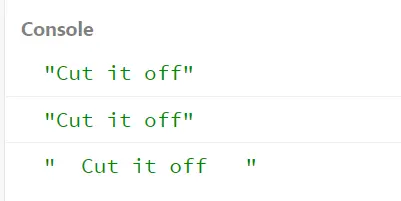
jQuery is one of the most popular JavaScript libraries, followed by the motto “write less, do more”. In simpler words, jQuery ensures to make long lines of JavaScript codes in fewer lines.
The $.trim(str) function of jQuery chops off all meaningless white spaces, breaks, tabs, etc. If we wish to compare a similar method in JavaScript, we use the String.trim() method.
But there are some notable differences in their working principle, which we will discover in our example sets. Let’s hop in!
Use $.trim(str) to Trim a String in jQuery
Generally, the $.trim(str) function was widely used in developing cases and other coding conventions. But when the JavaScript method .trim() was introduced, the jQuery function lost its sole purpose of performing the task of trimming.
Both work similarly, and JavaScript, in this case, delivers more accuracy.
In jQuery release 3.5.0, the trim function was deprecated and the JavaScript str.trim() method was encouraged. We will have an HTML body with two paragraph tags in our example.
One will take the trimmed value, and the other will take the original message.
As we all know, HTML, by default, works on undefined spaces before and after any paragraph. So it can be unrecognizable if the $.trim(str) function performs its job.
We will calculate the strings’ length before and after and add them along with the message we pass. Let’s jump to the code fence.
<script src="https://code.jquery.com/jquery-3.6.0.min.js" integrity="sha256-/xUj+3OJU5yExlq6GSYGSHk7tPXikynS7ogEvDej/m4=" crossorigin="anonymous"></script>
<p id="text"></p>
<p id = "val"></p>
<script>
var str = "\n jQuery trimming \n\n";
$( "#text" ).html("Trimmed: " + $.trim(str) + $.trim(str).length);
$( "#val" ).html("Original: " + str + str.length);
</script>
Output:
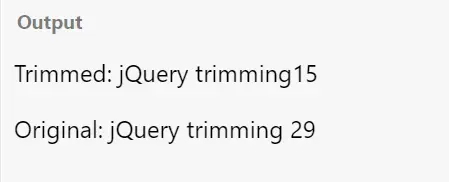
We see here the trimmed message has a length of 15 after excluding the extra spaces. But if you notice the original print of the string, there is a certain gap between the length count and the string.
This defines some spacing issues but doesn’t explicitly portray how many spaces, and line break exists.
But successively, the length of the original message has been counted; we know that initially, there was a 3 gap and 1 line break before the string started. Also, in the rear portion of the string, there was 2 line break and 8 white spaces.
While the original message only has valid 15 characters, and the HTML body fails to show the meaningless gaps.
Use JavaScript String.trim() Method to Trim Strings
In the case of JavaScript, the str.trim() methods respond to a similar output pattern. In the example, we will take a string and perform the method.
Also, we will see if the JavaScript method and jQuery function infers similarly. Let’s check the code lines.
var str = ' Cut it off ';
console.log($.trim(str));
console.log(str.trim());
console.log(str);
Output:
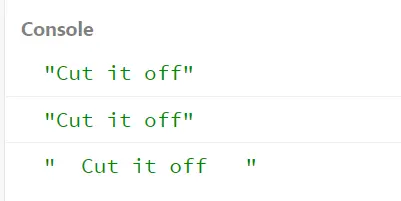
According to the examinations, if we wish to differentiate the JavaScript method and jQuery convention, then we can say the JavaScript method works on the str, and the jQuery function takes the str.
The str.trim() method does not take any arguments, whereas the $.trim(str) takes the str as a parameter.
Also, an undefined variable in the JavaScript method will show an error, while the jQuery function will preview an empty string without popping any error. So, we can say the JavaScript method performs in a defined manner.
