How to Download File in jQuery

This tutorial will demonstrate how to download a file using jQuery.
jQuery Download File
jQuery can also be used to download a file with the same functionality as JavaScript and HTML. We can use the HTML anchor tag with jQuery to download a file.
Let’s see the step-by-step process:
-
First, create an anchor tag in HTML with the source
#. -
Create a
ready()method so that we can perform the download when the DOM is loaded. -
Inside the
ready()method, create aclickevent that targets the anchor tag. -
Set the error to
preventDefault. -
Finally, set the
hrefof the anchor tag to the file’s path to be downloaded. -
Run the system and click the link. The file will be downloaded.
Let’s try to implement an example based on the above steps:
<!DOCTYPE html>
<html>
<head>
<title>JQuery Downalod File</title>
<script src="https://ajax.googleapis.com/ajax/libs/jquery/1.9.1/jquery.min.js"></script>
<style>
#Main {
border: 5px solid green;
background-color : lightblue;
height: 10%;
width: 20%;
}
</style>
</head>
<body>
<div id = "Main">
<h1>Download File Using jQuery </h1>
<h3>Click the link do download the file..</h3>
<a id="download" href="#"> Download this file</a>
<script>
$(document).ready(function () {
$("#download").click(function (e) {
e.preventDefault();
window.location.href = "delftstack.docx";
});
});
</script>
<div>
</body>
</html>
The code above will download the file on click. See the output:
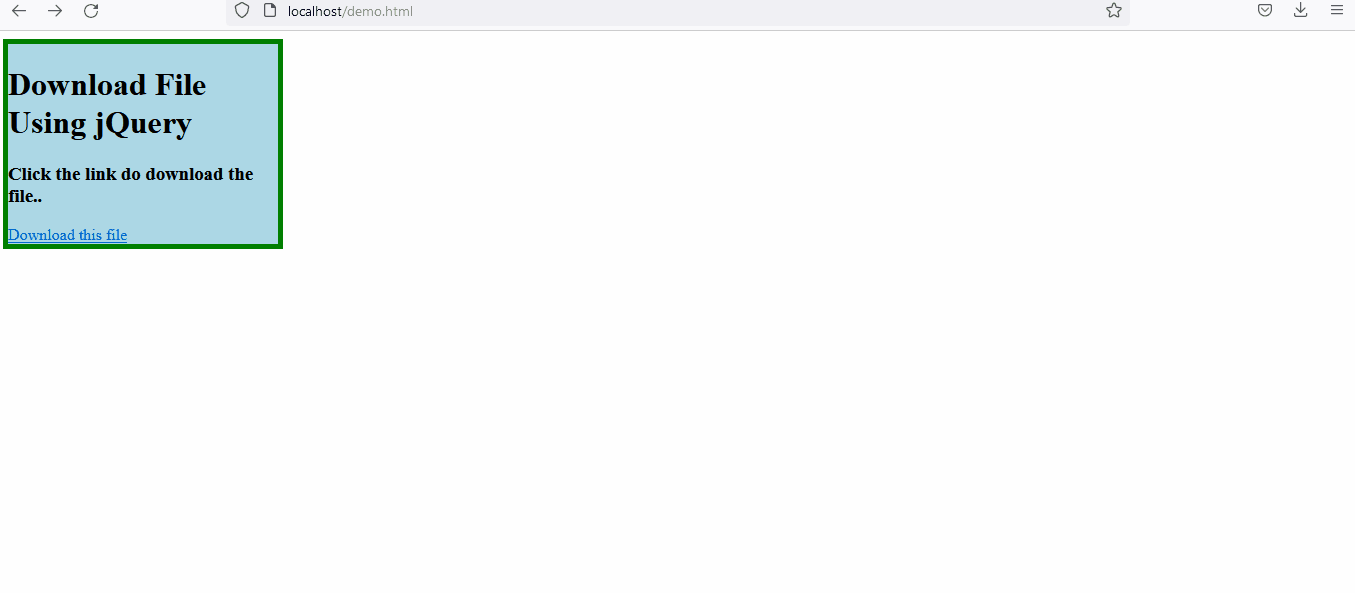
As we can see, we used window.location.href = "delftstack.docx"; to set the path for the file to download. Here we can also use the attr() to set the attribute href to our path.
See another example:
<!DOCTYPE html>
<html>
<head>
<title>JQuery Downalod File</title>
<script src="https://ajax.googleapis.com/ajax/libs/jquery/1.9.1/jquery.min.js"></script>
<style>
#Main {
border: 5px solid green;
background-color : lightblue;
height: 10%;
width: 20%;
}
</style>
</head>
<body>
<div id = "Main">
<h1>Download File Using jQuery </h1>
<h3>Click the link do download the file..</h3>
<a id="download" href="#"> Download this file</a>
<script>
$(document).ready(function () {
$("#download").click(function (e) {
$("#download").attr({target: '_blank', href : "delftstack.docx"})
});
});
</script>
<div>
</body>
</html>
Now, the code will use the attr method to download the file from the given path. See the output:
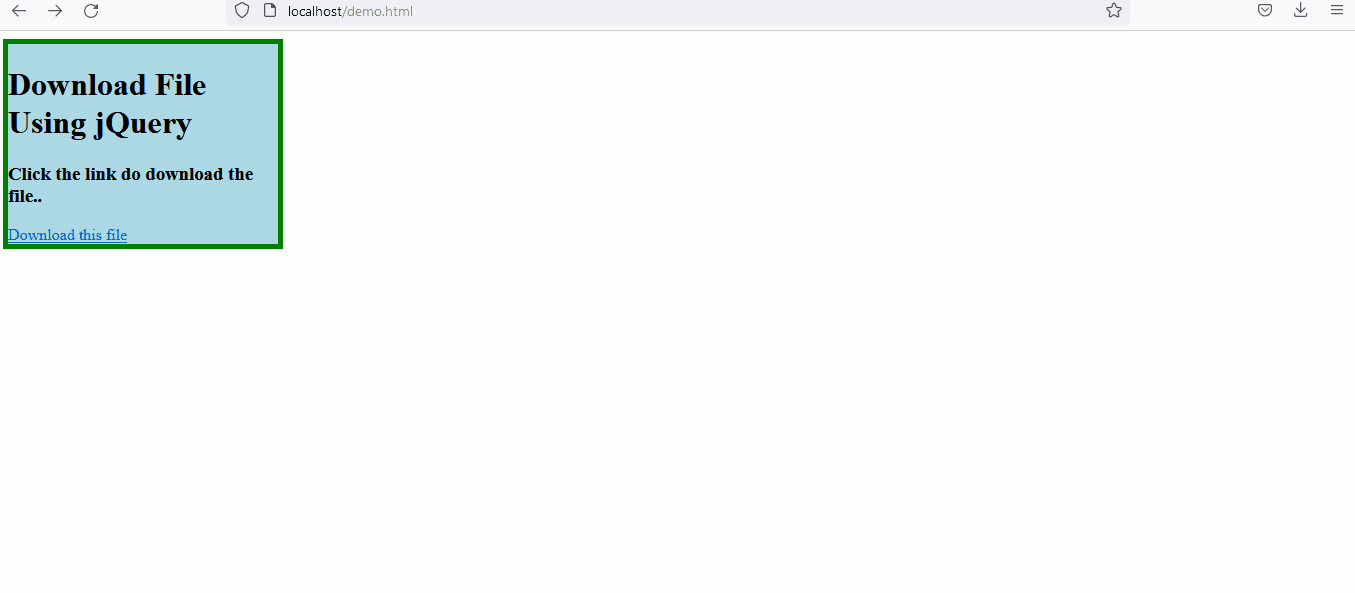
Sheeraz is a Doctorate fellow in Computer Science at Northwestern Polytechnical University, Xian, China. He has 7 years of Software Development experience in AI, Web, Database, and Desktop technologies. He writes tutorials in Java, PHP, Python, GoLang, R, etc., to help beginners learn the field of Computer Science.
LinkedIn Facebook