How to Try Without Catch in JavaScript
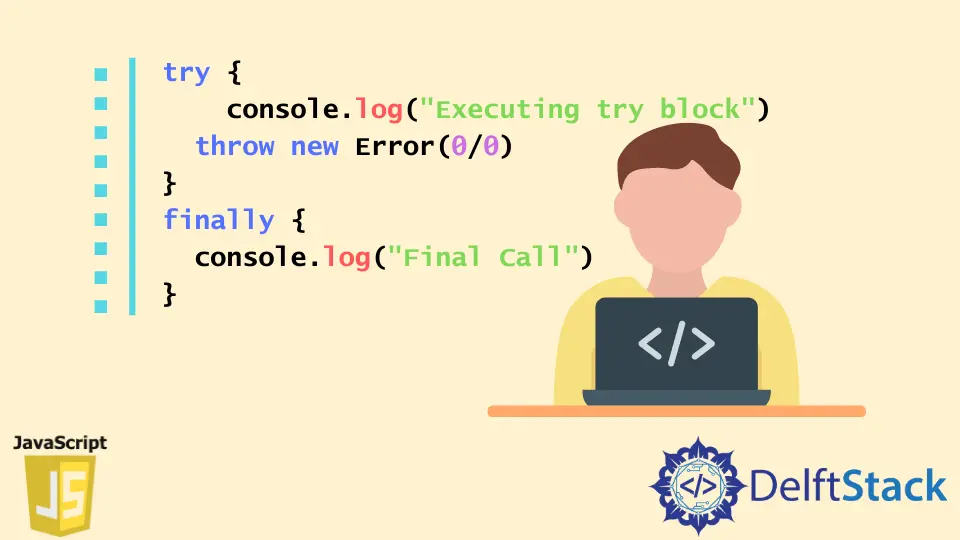
Today’s post will teach about try statements without implementing catch in JavaScript.
Try Without Catch in JavaScript
The JavaScript try block is used to enclose code that may throw an exception. It must be used within the method.
If an exception occurs in the specific statement, it should be caught in the catch statement.
Syntax:
try {
try_statements
/* Code to executed */
} catch (exception_var) {
catch_statements
/* Handle exception */
} finally {
finally_statements
/* Final Code/Clean variables */
}
- The
try_statementsare the statements to be executed. - The
catch_statementsare the statements to be executed when an exception is thrown in thetryblock. - An
exception_varis an optional identifier containing an exception object for the associatedcatchblock. - The
finally_statementsare the statements executed after the test statement completes. These statements are executed regardless of whether an exception is thrown or caught.
The try statement consists of a try block containing one or more statements. {} should always be used, even for single statements.
A catch block or finally block must be present. This gives us three combinations for the try statement.
try...catchtry...finallytry...catch...finally
A catch block includes statements that designate what to do simultaneously as an exception is thrown within the try block. If a statement within the try block (or in a function called from the try block) throws an exception, control immediately switches to the catch block.
The catch block is ignored/skipped if no exception is thrown in the try block.
The finally block is always executed after the try and catch blocks have finished execution. Whether or not an exception was thrown or stuck, the finally block is usually executed with the statements inner it.
One or more test statements can be nested. If an inner try statement does not have a catch block to handle the error, the catch block of the enclosing try statement is used instead.
The try statement can also be used to handle JavaScript exceptions. If an exception is thrown, the statements in the finally block will eventually execute, even if no catch block handles the exception.
You can get more information about the try...catch in the documentation for try...catch.
Let’s understand it with the following example.
try {
console.log('Executing try block')
throw new Error(0 / 0)
} finally {
console.log('Final Call')
}
In the example above, we have defined a try without catch. We throw the error by dividing 0 with 0.
It will throw a NaN error which the finally block will not catch because of the missing catch block, and print the "Final Call" statement inside the finally block. You can also use these blocks to perform the required actions and clean up unused variables/resources in the finally block.
Attempt to run the above code snippet in any browser that supports JavaScript; it will display the result below.
Executing try block
Final Call
Shraddha is a JavaScript nerd that utilises it for everything from experimenting to assisting individuals and businesses with day-to-day operations and business growth. She is a writer, chef, and computer programmer. As a senior MEAN/MERN stack developer and project manager with more than 4 years of experience in this sector, she now handles multiple projects. She has been producing technical writing for at least a year and a half. She enjoys coming up with fresh, innovative ideas.
LinkedIn