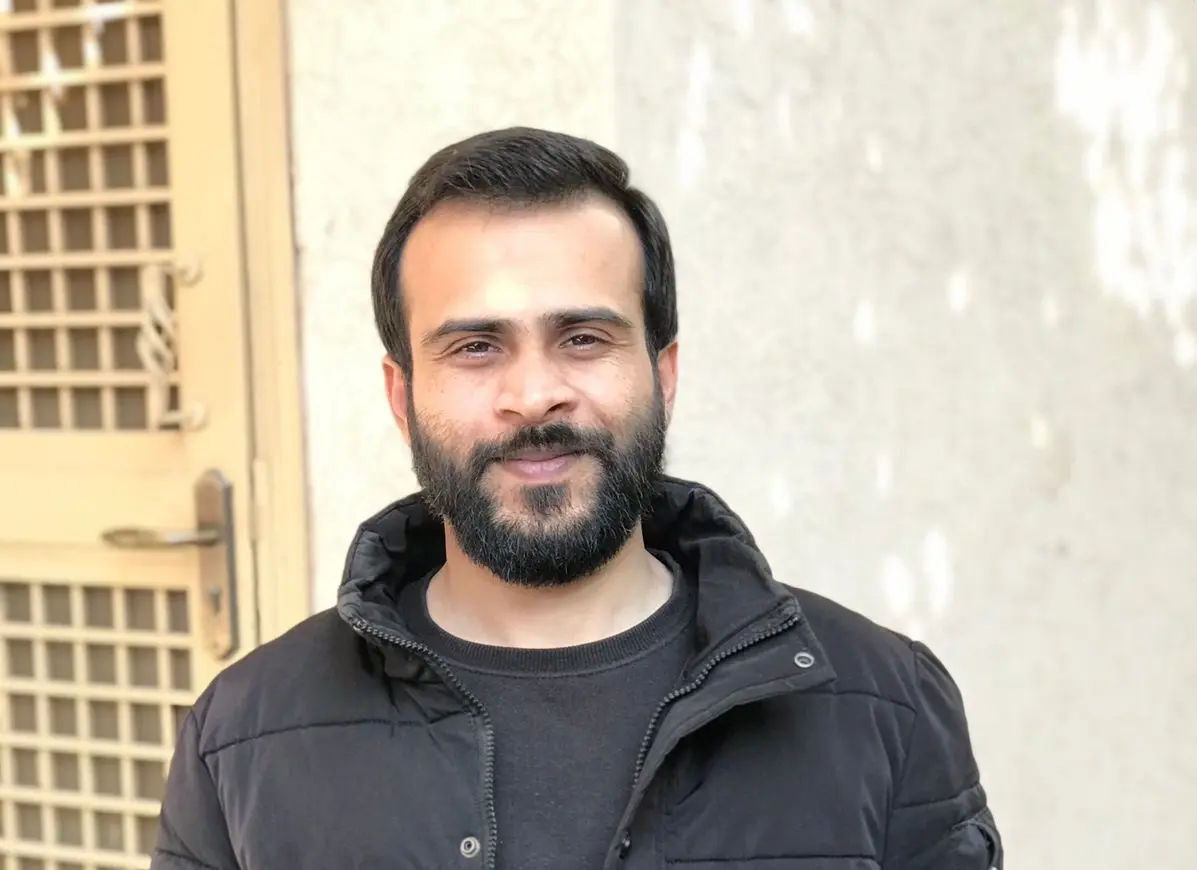The ParentNode Property in JavaScript
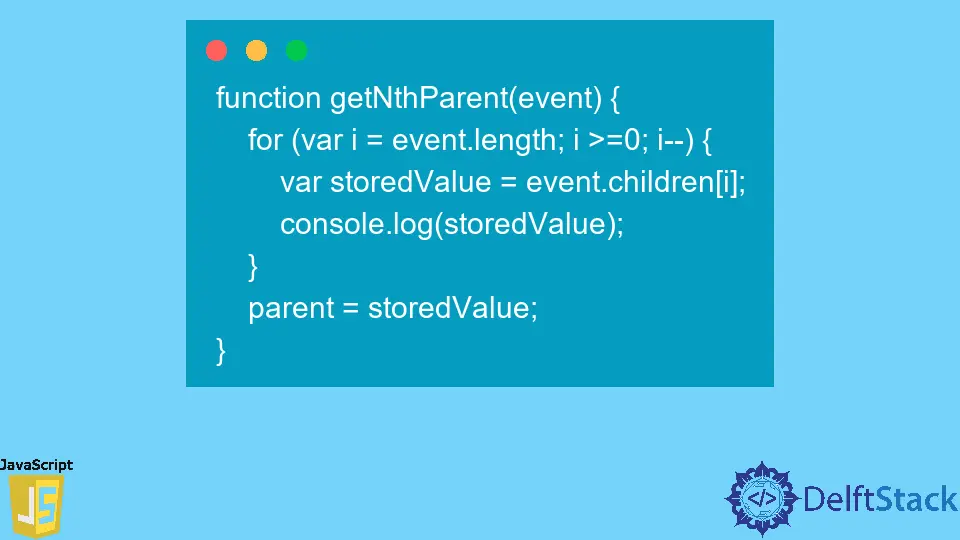
The ParentNode property in the JavaScript programming language is explained and shown in this article, along with its intended use.
an Overview of the ParentNode in JavaScript
The children property of a ParentNode is a read-only property that provides a live HTMLCollection containing all of the child components of the node upon which it was called.
This collection is returned when the property is invoked, and the body is some child nodes of each HTML element.
In addition, the properties of the elements have only read-only access, which means that we cannot edit the nodes in any way, regardless of whether or not we believe the individualized features to be acceptable in the type of parentNode property.
To get the parent node from the nth child, we need to know the children nodes of the parent that we need to access. Also, we need to know the number of elements present between the parent node we need and the child we have access to.
We have access to the event in JavaScript that contains all of the components now active on the screen in the opposite order as we go from child to parent in locating the first parent.
To locate the parent node we need, we will first construct a function that accepts an event as an argument and then loops over the event.
for (var i = event.length; i >= 0; i--) {
}
Now that we have the event and the loop set up to loop over all the elements in the event array, we will create a variable and give it the name storedValue.
We will then store the children’s array in the variable so that we can keep track of the elements that are present in the event array.
var storedValue = event.children[i];
When we are through the loop, the parent element we need will be saved in the storedValue variable. We put the value that was saved into the parent variable.
parent = storedValue;
The complete code for the function is given below.
function getNthParent(event) {
for (var i = event.length; i >= 0; i--) {
var storedValue = event.children[i];
console.log(storedValue);
}
parent = storedValue;
}
We may utilize the while loop as another method for finding the parentNode that does not need creating a chain of parentNodes using the . operator.
We are going to construct a function and name it nthParent. We will feed it the element and the number n as the number of elements present between the child node and the parent node.
while (n-- && element) {
element = element.parentNode;
}
This code moves up the tree of nodes until it reaches the parent node.
After the loop iteration has been completed, the needed parent node will be accessible to us in the element variable allocated throughout each cycle of the loop.
Following the completion of the previous step, in which we located the parent node and assigned it to the element variable, we will now return the element. The whole line of code, including the while loop, is shown here.
function nthParent(element, n) {
while (n-- && element) element = element.parentNode;
return element;
}
The techniques described above are straightforward loops that go through elements in a hierarchy, starting with the child and working their way up.
The recursive method is one strategy that may help us reach the parent node without requiring us to use loops in our code.
In this method, a function is written to get the immediate parent node, and then that function is called on the parent node obtained in the previous phase. This process is repeated until the number of elements is equal to zero.
Here is the code for function declaration and the parameters we need to pass.
function getNthParent(elem, n) {}
The element and the number of items between the child and the parent are the parameters in this case.
At this point, all that is needed is a condition that will bring back the necessary parent node for us to use.
return n === 0 ? elem : getNthParent(elem.parentNode, n - 1);
This code will check whether the value of n equals 0. The function will return the element if the stated condition is met.
If this is not the case, the function will call itself on the parent node of the provided element and decrease the value of n by 1 until it becomes 0 and the condition is satisfied, returning the required parent node.
Following the completion of our function, we will need to execute the function in interest and save the returned parent node in a variable in the manner shown below.
var child = getNthparent(someElement, 4);
The child we offer gives us access to the “4th” parent element in this particular scenario.
The whole code for the recursive technique to solving this issue may be seen here.
function getNthParent(elem, n) {
return n === 0 ? elem : getNthParent(elem.parentNode, n - 1);
}
I am Waqar having 5+ years of software engineering experience. I have been in the industry as a javascript web and mobile developer for 3 years working with multiple frameworks such as nodejs, react js, react native, Ionic, and angular js. After which I Switched to flutter mobile development. I have 2 years of experience building android and ios apps with flutter. For the backend, I have experience with rest APIs, Aws, and firebase. I have also written articles related to problem-solving and best practices in C, C++, Javascript, C#, and power shell.
LinkedIn