How to Get the Current URL With JavaScript
-
Get the Current URL With
window.location.hrefin JavaScript -
Get the Current URL With
Document.location.hrefin JavaScript -
Get the Current URL With
Document.URLin JavaScript -
Get the Current URL With
Document.baseURIin JavaScript

This tutorial will teach you four different methods that will get you the current URL. Also, we’ll discuss a disadvantage of the document-* based methods.
Get the Current URL With window.location.href in JavaScript
The window is a global object in JavaScript that contains many properties about the web page. These properties are the location object that contains properties like href.
The href in the location object is a string representation of the current URL of the web page. In our next code block, we saved the value of window.location.href in a variable and logged in to the console.
let currentURL = window.location.href;
console.log(currentURL);
Output on Google:
https://www.google.com/
Do the following if you’d rather get the current URL via the browser Developer Tools.
- Open the web page.
- Launch the Developer Tools, and switch to the Console tab.
- Type
window.location.hrefand hit the Enter key on your keyboard.
The image below shows how we use window.location.href on Google search.
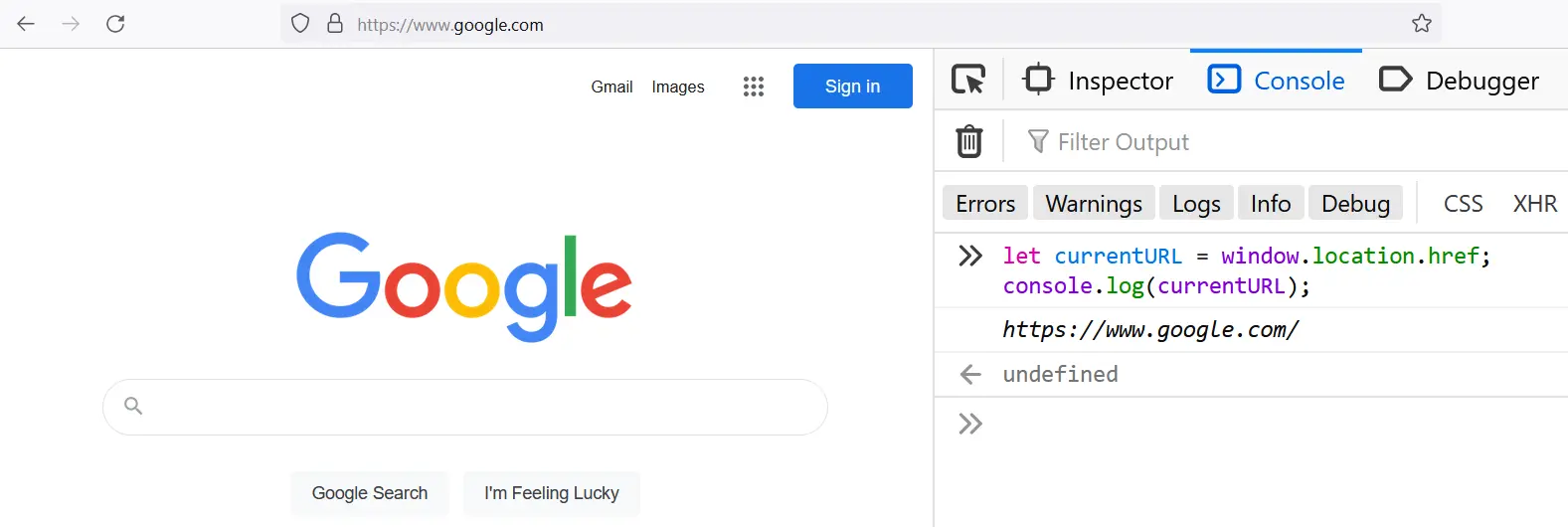
Get the Current URL With Document.location.href in JavaScript
The document object contains information about the current document. Furthermore, it contains another object called location.
The location object contains the href string that is the URL of the current page.
let currentURL = documet.location.href;
console.log(currentURL);
Output on DelftStack:
https://www.delftstack.com
In your web browser Developer Tools, you can get the current URL with document.location.href.
Get the Current URL With Document.URL in JavaScript
The document object contains the URL property that is the URL of the current page. However, if an element on the current web page has a name attribute whose value is URL, it will shadow the real URL.
Consequently, document.URL will return the element and not the URL of the web page. We’ll show how this works, but first, let’s see how to get the URL with document.URL.
let currentURL = document.URL;
console.log(currentURL);
Output on DuckDuckGo:
https://duckduckgo.com
Let’s observe the effect of an element having a name attribute set to document.URL. First, navigate to Google search engine and once Google loads, launch the Developer Tools with Ctrl + Shift + I and do the following.
- Switch to the
Consoletab. - Type
document.URLand press the Enter key on your keyboard. You should get the URL of Google search. - Use Inspect element on the search input and locate the form element.
- Add
name="URL"to the form element and press the Enter key on your keyboard. - Retype
document.URLinto the console and press the Enter key on your keyboard.
The document.URL returns the form and not the URL of Google. The image below shows the difference before and after the adding of name="URL" to Google’s search form.
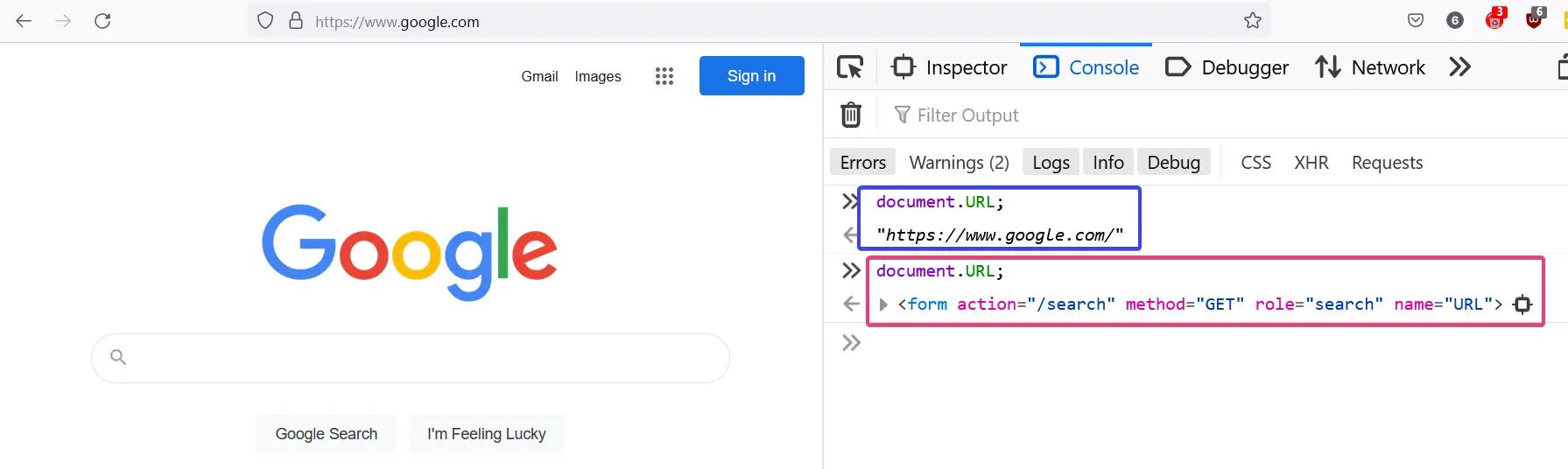
Get the Current URL With Document.baseURI in JavaScript
The baseURI is a string that is part of the document object, and it returns the current URL of the web page. Like, document.URL, its value can be shadowed by an element with its name attribute set to baseURI.
let currentURL = document.baseURI;
console.log(currentURL);
Output on Unsplash:
https://unsplash.com
You can shadow the value of document.baseURI like we did with document.URL.
Habdul Hazeez is a technical writer with amazing research skills. He can connect the dots, and make sense of data that are scattered across different media.
LinkedIn