How to Escape Backslash in JavaScript
- Understanding the Backslash in JavaScript
- Method 1: Using Double Backslashes
- Method 2: Using Template Literals
- Method 3: Using String.raw
- Conclusion
- FAQ
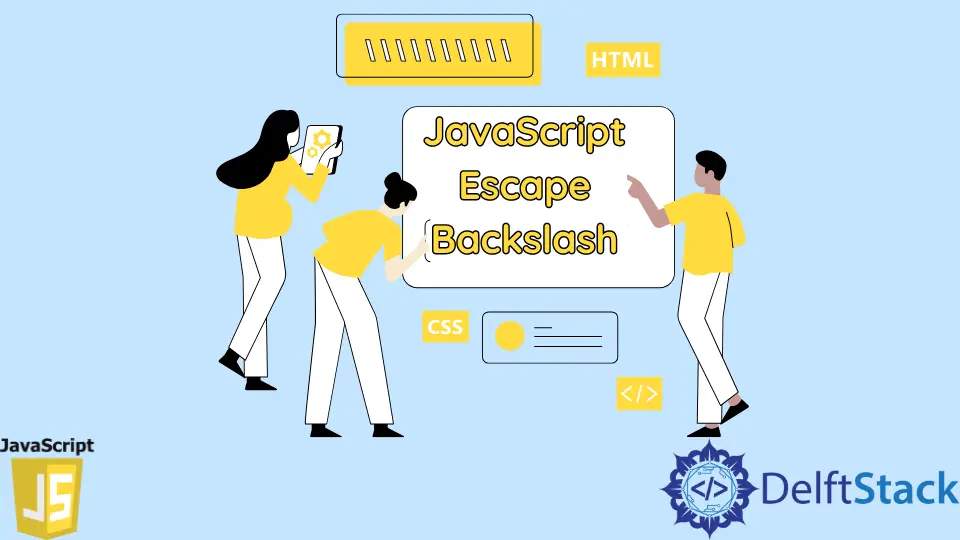
In today’s post, we’ll learn about escaping backslashes in JavaScript. If you’ve ever worked with strings in JavaScript, you might have encountered the backslash character. This seemingly simple character can cause quite a bit of confusion. The backslash is used as an escape character, which means it has special significance in strings. Understanding how to properly escape it is crucial for avoiding syntax errors and ensuring your code behaves as expected. Whether you’re dealing with file paths, regular expressions, or simply trying to include a backslash in a string, this guide will walk you through the various methods to escape backslashes effectively. So, let’s dive in!
Understanding the Backslash in JavaScript
Before we explore how to escape the backslash in JavaScript, it’s essential to understand its role in the language. The backslash (\) is an escape character, which means it alters the meaning of the character that follows it. For example, \n represents a newline, and \t represents a tab. When you want to include a literal backslash in a string, you need to escape it by using another backslash. This leads us to the first method of escaping backslashes.
Method 1: Using Double Backslashes
One of the most straightforward ways to escape a backslash in JavaScript is by using double backslashes (\\). This method tells JavaScript to treat the first backslash as an escape character, allowing the second backslash to be interpreted literally.
Here’s an example:
let path = "C:\\Users\\Example\\Documents";
console.log(path);
Output:
C:\Users\Example\Documents
In this example, we want to create a file path string. By using double backslashes, we ensure that JavaScript interprets each backslash correctly. If we had used a single backslash, JavaScript would try to interpret the following character, potentially leading to errors or unexpected behavior. Therefore, using double backslashes is a reliable method for including backslashes in your strings.
Method 2: Using Template Literals
Another effective way to escape backslashes in JavaScript is by using template literals. Template literals are enclosed by backticks (`) and allow for multi-line strings and embedded expressions. While they still require escaping backslashes, they provide more flexibility in formatting strings.
Here’s how it works:
let path = `C:\Users\Example\Documents`;
console.log(path);
Output:
C:\Users\Example\Documents
In this example, we still need to escape the backslashes. However, using template literals allows us to create more complex strings without worrying about concatenation or breaking lines. This can be particularly useful when dealing with file paths or URLs. Just remember that even in template literals, double backslashes are necessary to ensure the backslash is interpreted correctly.
Method 3: Using String.raw
JavaScript also provides a handy feature called String.raw, which can be particularly useful for escaping backslashes. This method allows you to create raw string literals, where escape sequences are not processed. This means that the backslashes will be treated as literal characters without needing to escape them.
Here’s an example:
let path = String.raw`C:\Users\Example\Documents`;
console.log(path);
Output:
C:\Users\Example\Documents
In this example, String.raw takes a template literal and outputs it without interpreting any escape sequences. This means you can include backslashes directly without fear of them being misinterpreted. This method is especially useful when working with regular expressions or file paths, where backslashes are common.
Conclusion
Escaping backslashes in JavaScript is a fundamental skill that every developer should master. Whether you choose to use double backslashes, template literals, or the String.raw method, understanding how to handle this character will help you write cleaner and more effective code. By following the techniques outlined in this article, you can avoid common pitfalls and ensure your strings behave as expected. Remember, practice makes perfect, so don’t hesitate to experiment with these methods in your projects!
FAQ
-
why do I need to escape backslashes in JavaScript?
Escaping backslashes is necessary because they serve as escape characters in strings, altering the meaning of the characters that follow them. -
can I use a single backslash in a string?
No, using a single backslash will lead to syntax errors or unexpected behavior since it will try to escape the next character. -
what are template literals?
Template literals are string literals enclosed by backticks that allow for multi-line strings and embedded expressions, making string manipulation easier. -
how does String.raw work?
String.raw is a method that creates raw string literals, treating backslashes as literal characters without interpreting escape sequences. -
are there any performance differences between these methods?
Generally, the performance differences are negligible for most applications. However, usingString.rawcan simplify code when dealing with complex strings.
Shraddha is a JavaScript nerd that utilises it for everything from experimenting to assisting individuals and businesses with day-to-day operations and business growth. She is a writer, chef, and computer programmer. As a senior MEAN/MERN stack developer and project manager with more than 4 years of experience in this sector, she now handles multiple projects. She has been producing technical writing for at least a year and a half. She enjoys coming up with fresh, innovative ideas.
LinkedIn